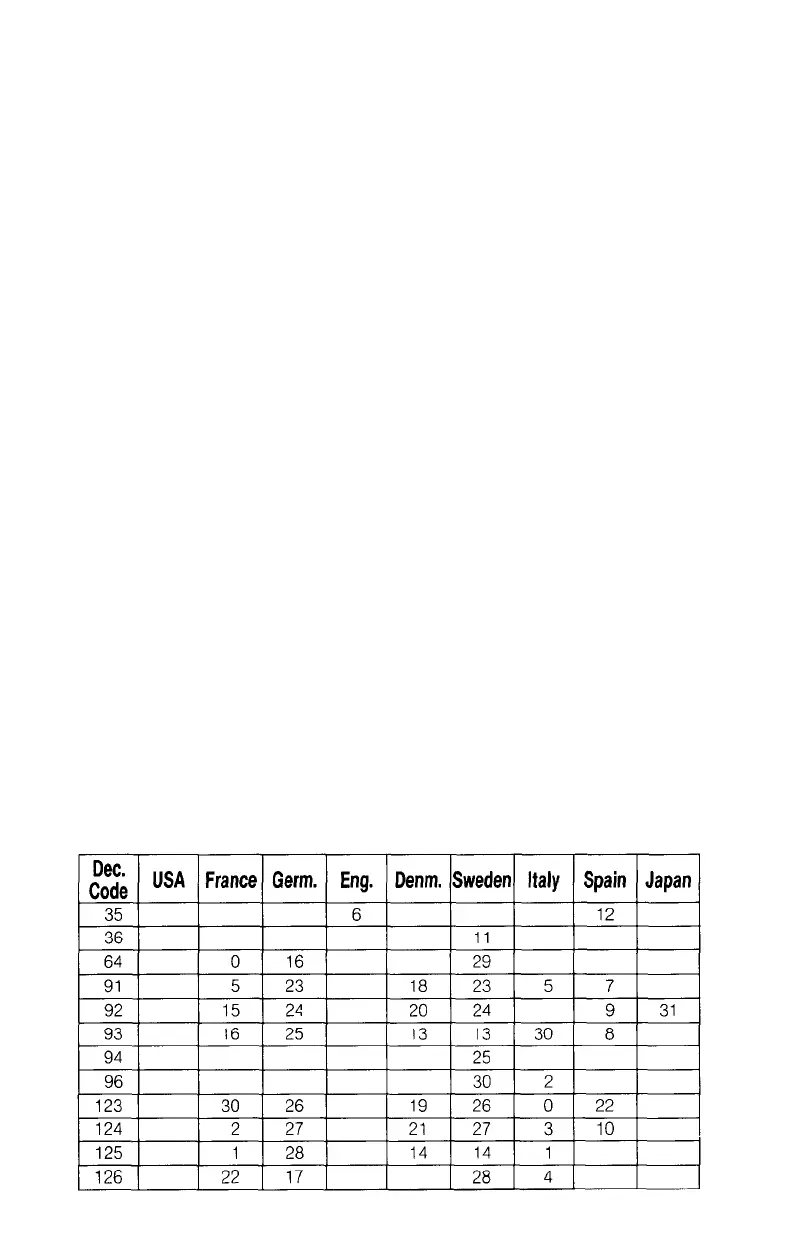And add:
1100 DATA 0,121,0,73,0,73,0,73,0,79,0: ’ My S
1110 DATA 0,127,0,65,0,65,0,65,0,127,0: ’ M
Y
Oh
SOW
The program now contains six DATA lines, but it uses only the first
three. The three characters are stored in ASCII codes 1, 2, and 3 in
RAM; they are printed by line 180.
Not all of the low-order (O-31) control codes can be changed to print
as normal characters-nor would you want them to. Imagine, if you
changed code 27 to print as a normal character . . . no more ESCape
codes. You would have a hard time getting anything done.
Codes that currently activate special modes or actions by the
printer cannot be printed as normal characters. These include 7 to 15,
17 to 20, 24, and 27. It is, however, possible to print the characters
stored in these locations with the CHR$(27) “R” command.
Here’s how it works. Suppose you choose to define the ASCII code
8 (normally a backspace). The CHR$(27)"&” command will work
fine, but printing CHR$(8) still produces a backspace, even after a
CHR$(27)“I1”. CHR$(27)“R”
to the rescue.
CHR$(27)“R”
lets you
print the character stored in location 8 with another ASCII code. The
CHR$(27)“R”
transports the character to an easily printable location.
To find out what is stored where, use Table 15-1.
Table 15-1. lnternational character locations
210
