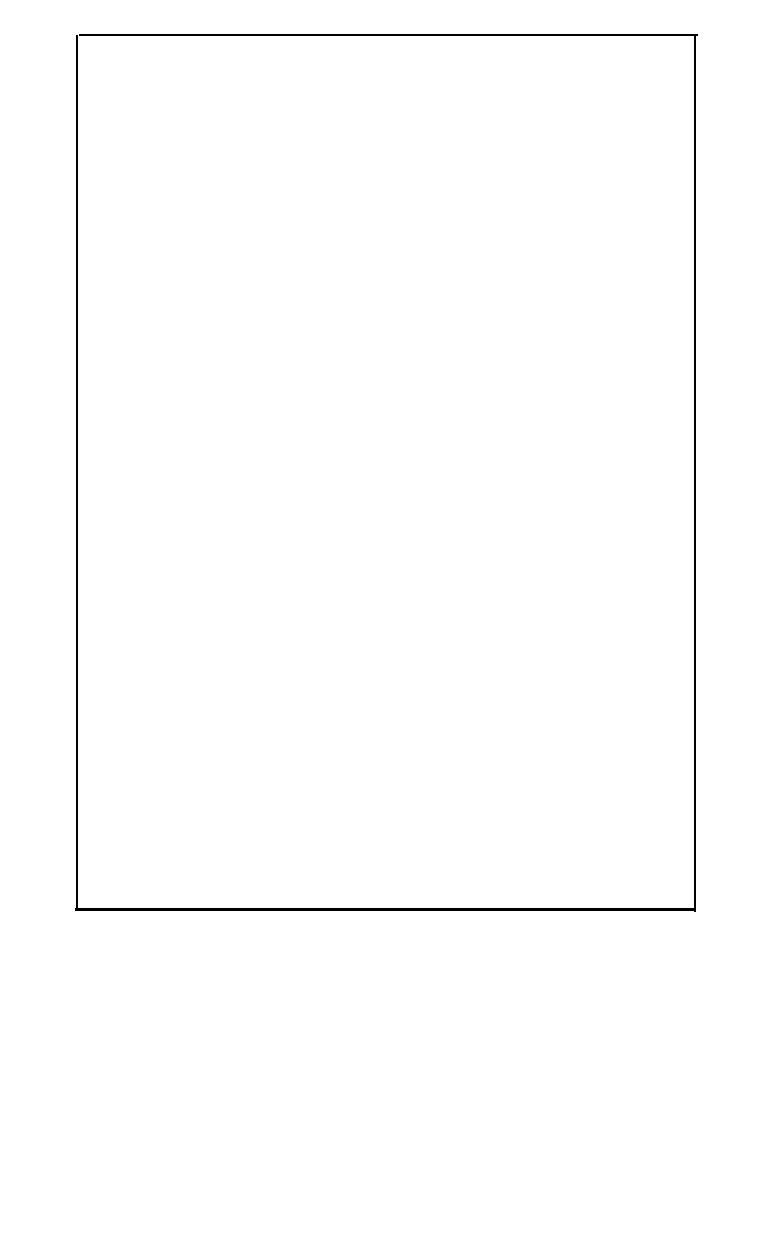1100
DATA 0,121,0,73,0,73,0,73,0,79,0: ‘m - S
1110
DATA 0,127,0,65,0,65,0,65,0,127,0:'n - 0
1120
DATA 0,63,64,8,64,8,64,28,64,32,0:'o- F
1130
DATA 0,32,64,0,64,63,64,0,64,32,0'p - T
1140
DATA 0,126,1,2,4,1,2,4,8,4,2,1,126,0: 'q - W
1150
DATA 0,7,8,16,36,64,36,16,8,7,0: 'r - A
1160
DATA 0,127,0,72,0,72,0,76,2,121,0:'s - R
1170
DATA 0,62,65,8,65,8,65,28,65,34,0:'t - E
1199 ' <<< LOGO DATA >>>
1200
DATA 0,1,2,4,11,18,36,72,-16,16,64,8,
64,8,32,16,0,-7,0,0,128
1210
DATA 0,126,1,0,126,1,-5,0,0,1,2,4,11,18,36,-16
8,32,4,32,4,16,8,0,128
1220
DATA
0,0,0,64,32,16,72,36,-3,16,4,34,
65,0,0,65,34,-8,16,4,18,11,4,2,1,0,-9,0,0,128
1230
DATA -8,0,0,64,32,16,72,36,16,-7,4,16,36,
67,0,0,1,66,36,-4,16,4,18,11,4,2,1,-290,
0,128
1240
DATA 0,32,16,64,8,64,-15,8,32,72,16,32,64,-6,
0,0,0,127,0,0,127,0,0,0,128
1250
DATA -7,0,0,0,8,4,16,2,16,-15,2,
8,18,36,72,16,32,64,-2,g,0,128
1299 ' <<< BOX DATA >>>
1300
DATA a,j,f,b,k," ",k,k,g,j,i,h,k," ",k,k,
d,j,e,c
1310 DATA 11,8,' ACCOUNT NO.","DATE"
1320
DATA j,j,f,j," "," ",k," ",d",j,j,i,j,
" "," ",k," ",j,j,e,j
1330 DATA 11,11,20,8,8,15,"DATE","INVOICE NO."
1340 DATA "DESCRIPTION", "CHARGES",
"PAYMENTS","BALANCE"
1350
DATA j,j,f,j," "," ", " ", ",j,j,i,j," "," ",k,
" ",j ,j ,e,j
1360
DATA 22,11,11,12,18
1370 DATA "CURRENT", "30 DAYS", "60 DAYS", "90
DAYS", "AMOUNT DUE"
Figure
17-4.
Program for STATEMENT (concluded)
236
