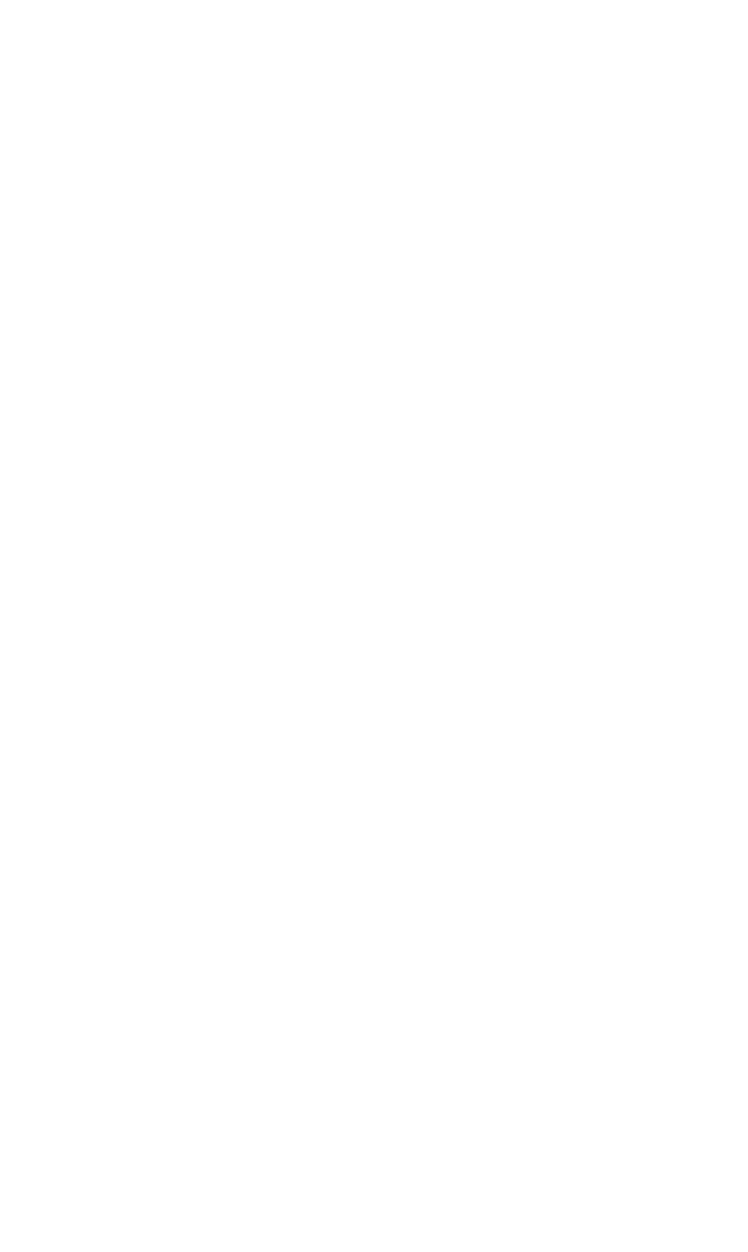ESCape ”Y" - High-Speed Double-Density Graphics Mode selection
On the FX and RX, prints ESCape”L” graphics at twice the usual
speed. There is one limitation: it will not print adjacent dots in the
same row.
ESCape “Z” - Quadruple-Density Graphics Mode selection
On the FX and RX, prints 1920 dots per B-inch line; on the FX-100
and RX-100, prints 3264 dots per 13.6-inch line.
Escape ”^” -
Nine-pin Graphics Mode selection
On the FX and RX-100 only, speeds up screen dumps.
ESCape ”b” - Vertical tabbing. See Escape ”/” .
ESCape ”e” - Horizontal and vertical tabbing
On the RX-80 only, lets you set an increment to be used by
CHR$(9), CHR$(137),
or CHR$(11). Regardless of the current pitch,
you set horizontal tabs in Pica pitch. After a tab is set, subsequent
changes in line spacing or pitch do not affect its position.
Escape ”f” - Special horizontal and vertical spacing
On the RX-80 only, lets you print up to 127 horizontal spaces or
vertical line feeds.
ESCape ”i” - Immediate printing
On the FX-80 only, causes character-by-character printing, as on a
typewriter.
Escape ”j” - Reverse line-feed selection
On the FX-80 only, causes a reverse line feed of n/216-inch in the
current column.
ESCape ”1” - Left margin selection
On the FX-80 and RX-80, lets you set the left margin for an B-inch
line at 0 to 78 in Pica, 0 to 93 in Elite, and 0 to 133 in Compressed. On
the RX-100 and FX-100, lets you set the left margin for a 13.6-inch line
at 0 to 134 in Pica, 0 to 160 in Elite, and 0 to 229 in Compressed.
ESCape ”m”
- Graphics character selection
On the RX only, lets you print the graphics characters which are
stored behind control codes 128 to 159.
ESCape ”p” - Proportional Mode selection
On the FX only, prints characters proportionally, without excess
space, in Emphasized Mode.
293
