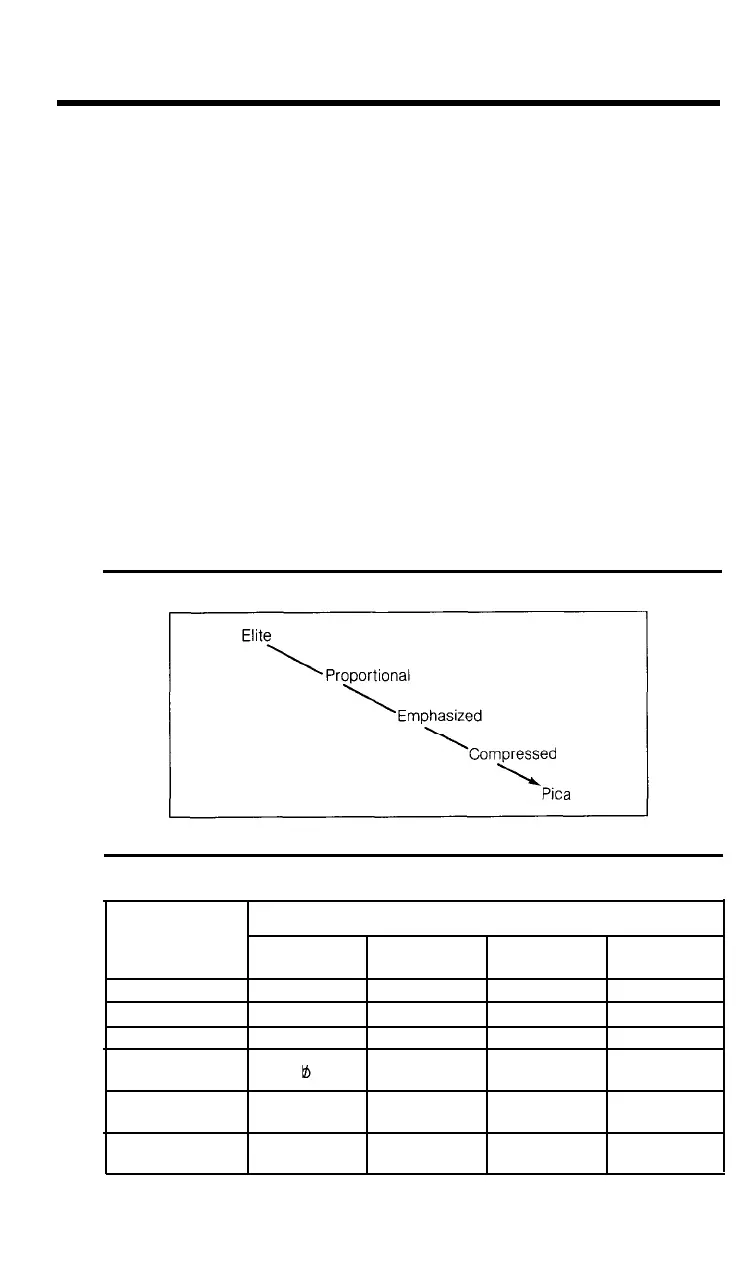CHR$(27)”%“CHR$(n
1
)CHR$(n
2
)
Selects a character set: n
1
selects ROM (0) or RAM (1); n
2
is 0.
CHR$(27)“&”CHR$(n)CHR$(c
1
)CHR$(c
2
)CHR$(A)CHR$(d
1
) ... CHR$(d
11
)...
Defines characters c
1
to c
2
in RAM area: n is 0. Each character
requires an attribute byte (A), followed by 11 data numbers
(d
1
to d
11
).
CHR$(27)“:“CHR$(n
1
)CHR$(n
2
)CHR$(n
3
)
Copies ROM characters to the user RAM area. All numbers
must be 0.
CHR$(27)“I1”
Enables printing of the symbols that are stored in locations 0 -
31 and that are not used as control codes.
CHR$(27)“I0”
Disables printing of codes 0 - 31 as characters.
CHR$(27)“6”
Enables printing of characters stored in locations 128 - 159.
CHR$(27)“7”
Causes codes 128 - 159 to print as control codes.
*If your computer cannot generate lower-case letters, use the equivalent decimal values.
Note: For software that allows you to insert printer codes during the set-up or operation of
the program, you will usually use the ESCape key Instead of CHR$(27) and omit the quotation
marks. If the code does not include CHR$(27), you will find an alternate version in brackets.
This alternate version uses the CONTROL key (indicated by a ^) with a letter. For example,
to produce Elite, press ESCape then M; to produce Compressed, press CONTROL
and O at the same time.
Mode priorities
Note: Each mode takes precedence over the modes beneath it
Master Select Quick Reference Chart
WEIGHT
PITCH
Single Strike
Emphasized
Double
Double Strike
Emphasized
Pica
@
H
P
X
Elite
A
N/A
Q
N/A
Compressed
D
N/A
T
N/A
Expanded
*
Pica
0 8
Expanded
Elite
!
N/A
1
N/A
Expanded
Compressed
$
N/A 4
N/A
