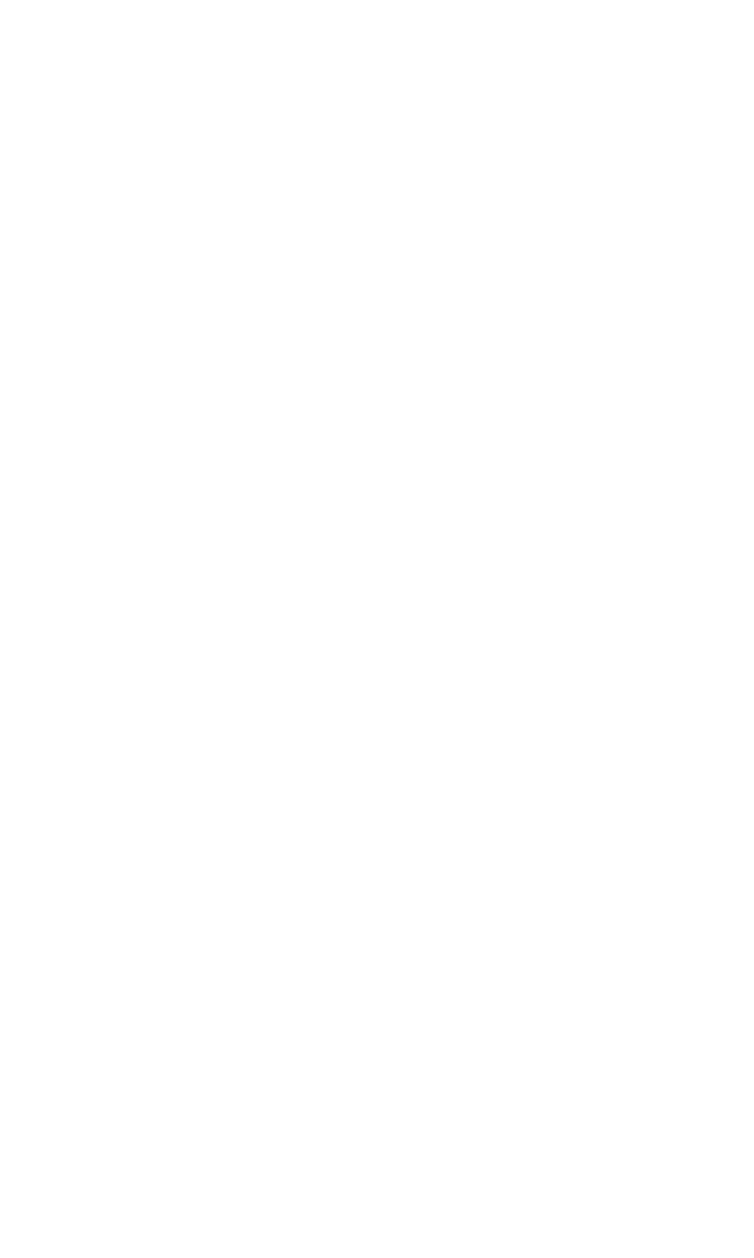Here are the commands that we introduced in this chapter.
CHR$(27)“-1”
Turns Underline Mode ON
CHR$(27)“-0”
Turns Underline OFF
CHR$(27)“Sl”
Turns Subscript Mode ON. Script characters
print in Double-Strike and at half speed
CHR$(27)“S0”
Turns Superscript ON
CHR$(27)“T”
Turns either version of Script Mode OFF
CHR$(27)“4”
Turns Italic Mode ON
CHR$(27)“5”
Turns Italic OFF
CHR$(27)‘!“CHR$(n)
or CHR$(27)“!n”
Selects one of the 16 Master Select combina-
tions, where n stands for a number between 0
and 255
79
