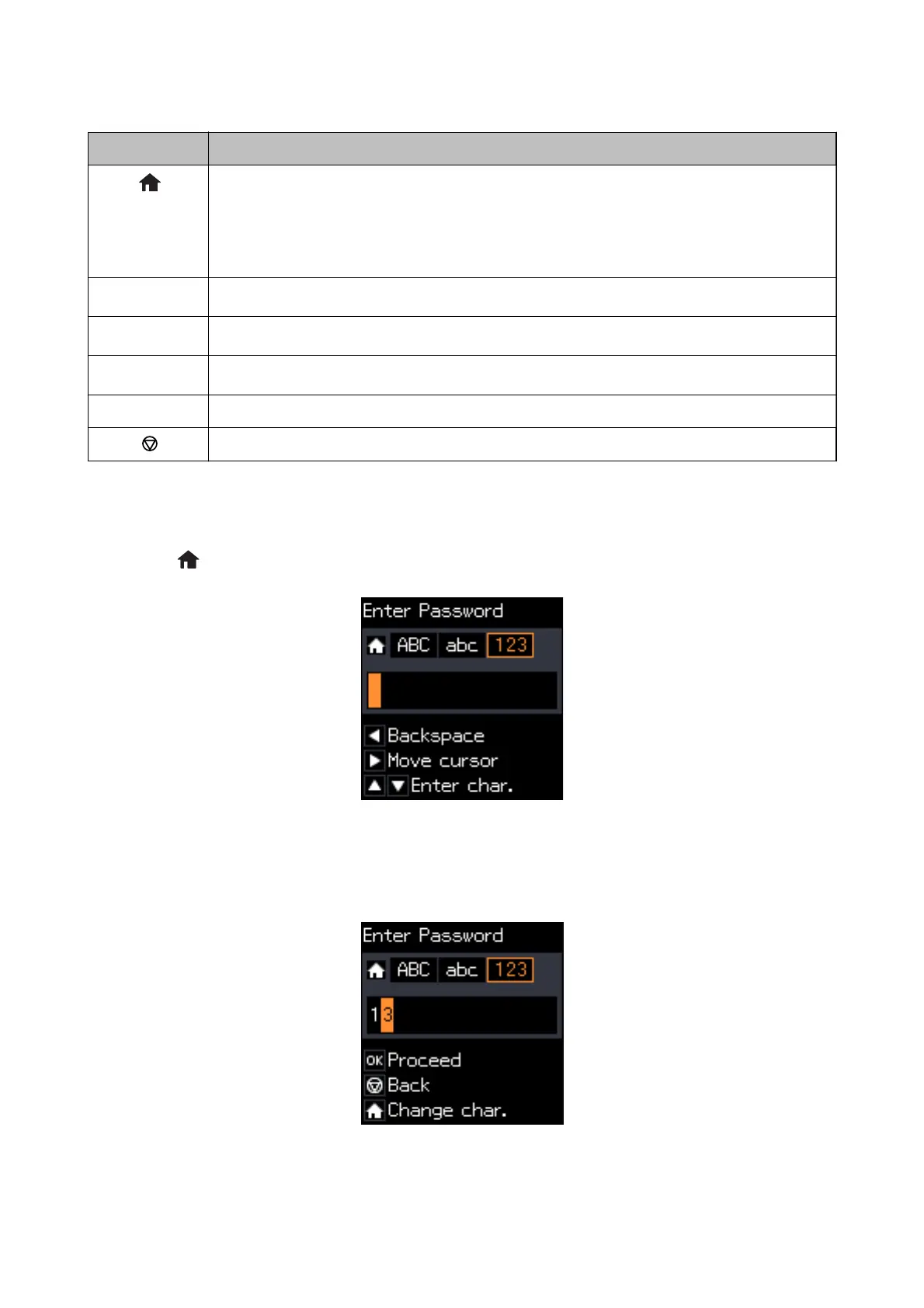Icons Descriptions
Switches the character type.
ABC: Uppercase characters
abc: Lowercase characters
123: Numbers and symbols
u
d
Selects the character to be entered.
r
Moves the cursor to the right.
l
Deletes a character to the left (backspace).
OK Enters the selected characters.
Returns to the previous screen.
Entering the Practice String "13By"
1. Press the button twice to switch the character type to 123.
2. Press the
u
button twice to select "1".
3. Press the
r
button once to move the cursor, and then press the
u
button four times to select "3".
User's Guide
Printer Basics
18
