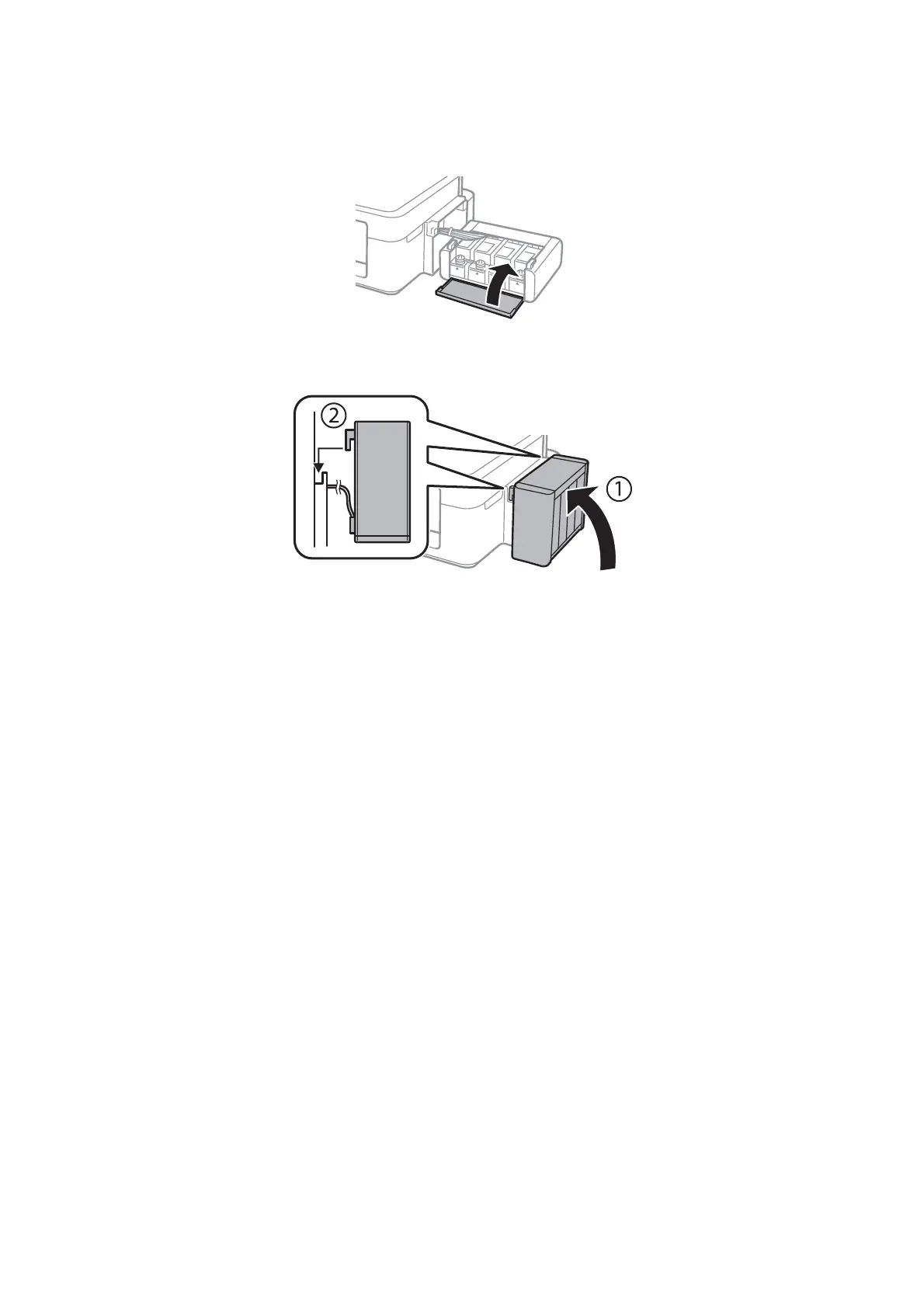10. Close the ink tank unit cover.
11. Hook the ink tank unit onto the printer.
12.
Press the OK button.
13. Select the color you relled using the
l
or
r
button, and then press the OK button.
14. Press the
x
button.
15. Conrm the message, and then press the OK button.
Note:
You can reset the ink levels even if you did not ll the ink to the upper line. However, this printer cannot generate
notications
and stop operations before ink levels drop below the lower line.
Related Information
& “Ink Bottle Codes” on page 82
& “Ink Bottle Handling Precautions” on page 82
User's Guide
Relling Ink
86
