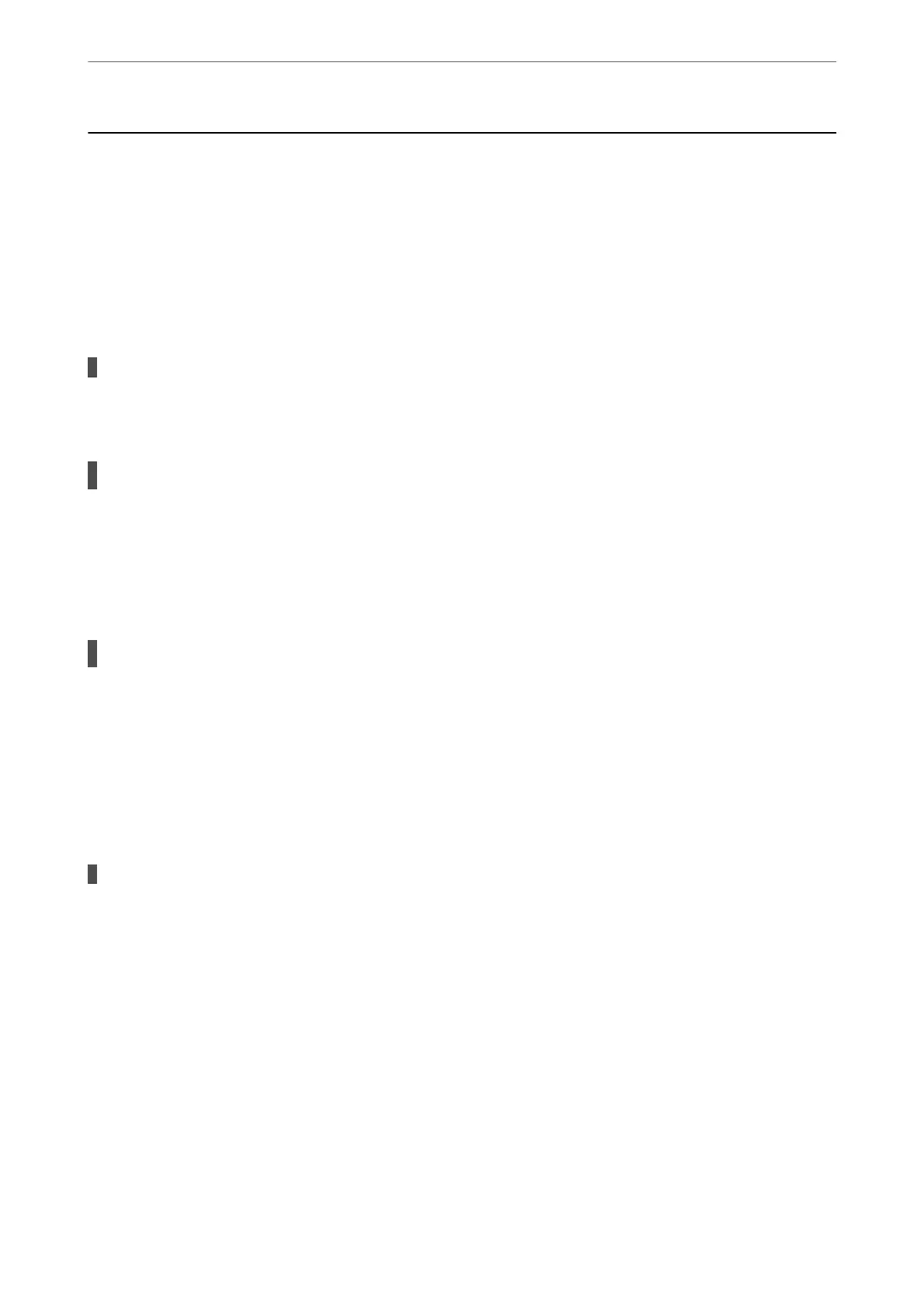The Printer Does Not Work as Expected
The Printer Does Not Turn On or O
Power Does Not Turn On
e following causes can be considered.
The power cord is not plugged in properly to the electrical outlet.
Solutions
Make sure the power cord is securely plugged in.
The
P
button was not pressed for long enough.
Solutions
Hold down the
P
button for a little longer.
Power Does Not Turn O
The
P
button was not pressed for long enough.
Solutions
Hold down the
P
button for a little longer. If you still cannot turn o the printer, unplug the power cord.
To prevent the print head from drying out, turn the printer back on and turn it
o
by pressing the
P
button.
Power Turns O Automatically
The Power O Settings or Power O Timer feature is enabled.
Solutions
❏ Select Settings > General Settings > Basic Settings > Power
O
Settings, and then disable the Power
O If Inactive and Power O If Disconnected settings.
❏ Select Settings > General Settings > Basic Settings, and then disable the Power O Timer Setting.
Note:
Your product may have the Power
O
Settings or Power
O
Timer feature depending on the location of purchase.
Paper Does Not Feed Properly
No Paper Feeds
e
following causes can be considered.
Solving Problems
>
The Printer Does Not Work as Expected
>
Paper Does Not Feed Properly
170