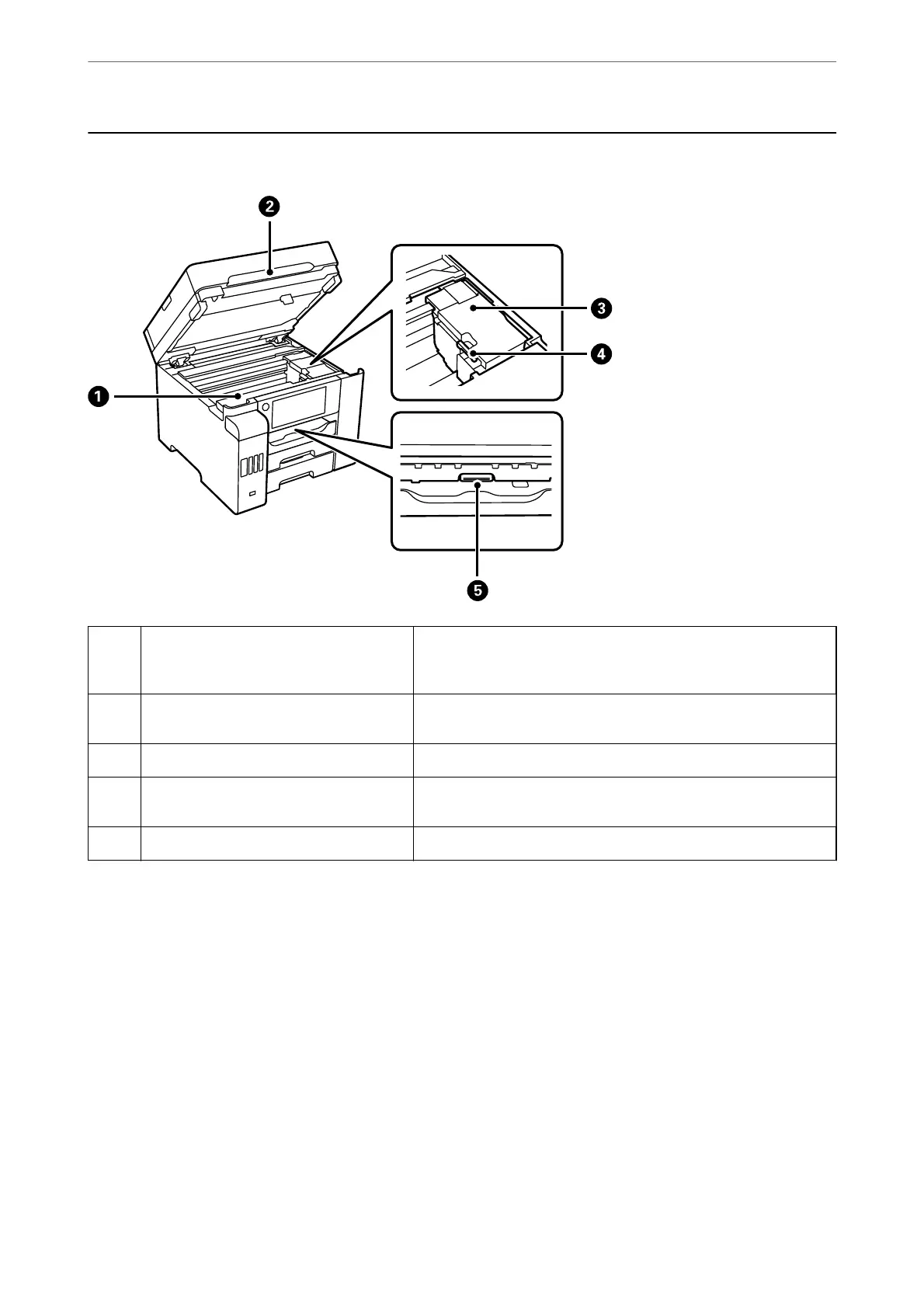Inside
A
Maintenance box cover Open when replacing the maintenance box. The maintenance box is
a container that collects a very small amount of surplus ink during
cleaning or printing.
B
Scanner unit Scans placed originals. Open to remove jammed paper. This unit
should usually be kept closed.
C
Print head Ink is ejected from the print head nozzles underneath.
D
Transportation lock Stops ink supply. Set to the locked (Transport) position when
transporting the printer.
E
Inner cover Open to remove jammed paper.
Part Names and Functions
>
Inside
20