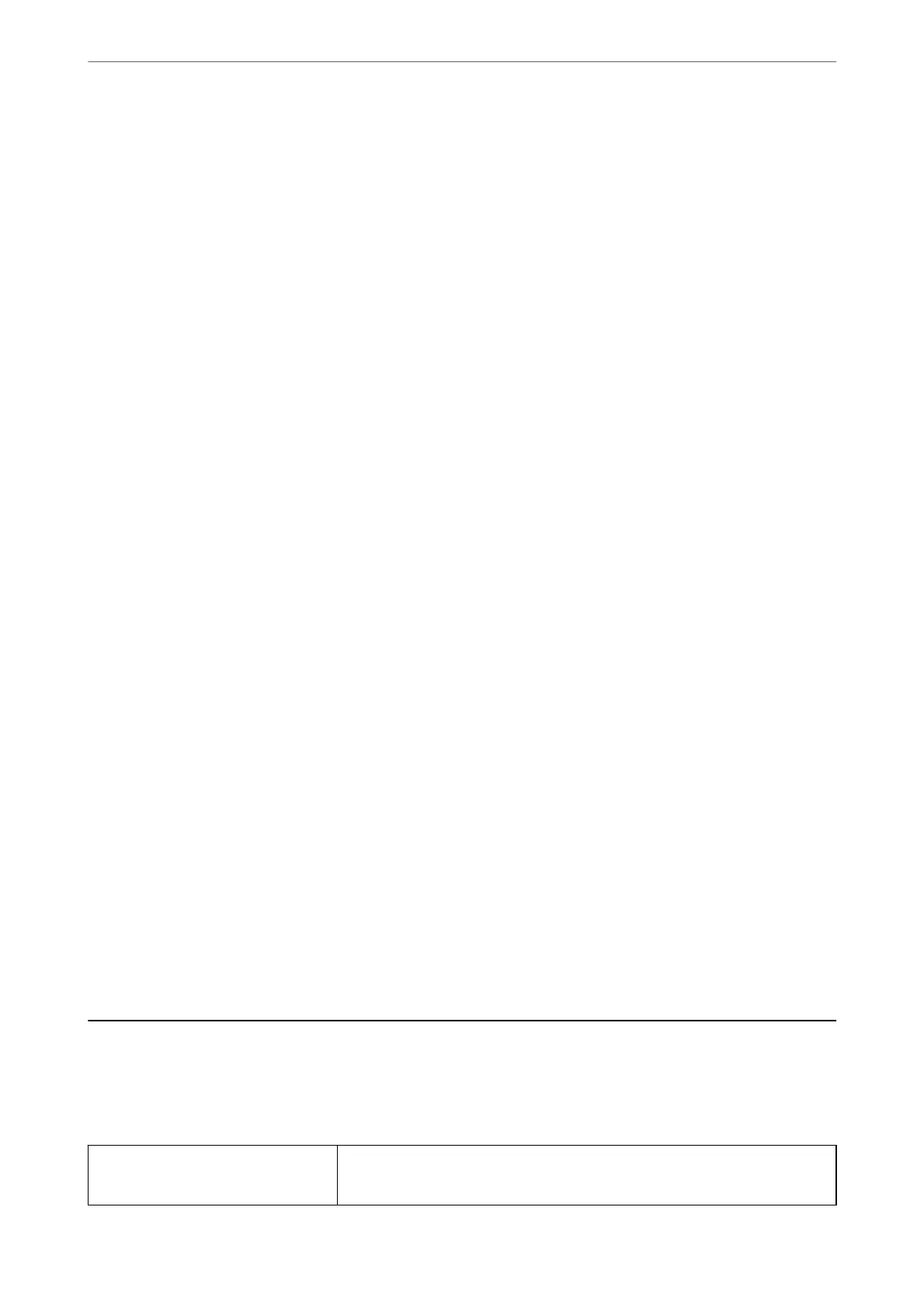Contacts Manager
Select the menus on the control panel as described below.
Settings > Contacts Manager
Register/Delete:
Register and/or delete contacts for the Fax, Scan to Email, and Scan to Network Folder/FTP menus.
Frequent:
Register frequently used contacts to access them quickly. You can also change the order of the list.
Print Contacts:
Print your contact list.
View Options:
Change the way the contact list is displayed.
Search Options:
Change the method for searching contacts.
User Settings
Select the menus on the control panel as described below.
Settings > User Settings
You can change the default settings for your frequently used scanning, copying, and faxing settings. See the
following related information for details.
❏ Scan to Network Folder/FTP
❏ Scan to Email
❏ Scan to Computer
❏ Scan to Memory Device
❏ Scan to Cloud
❏ Copy Settings
❏ Fax
Product
Specications
Printer
Specications
Print Head Nozzle Placement Black ink nozzles: 800
Color ink nozzles: 800 for each color
Product Information
>
Product Specications
>
Printer Specications
327