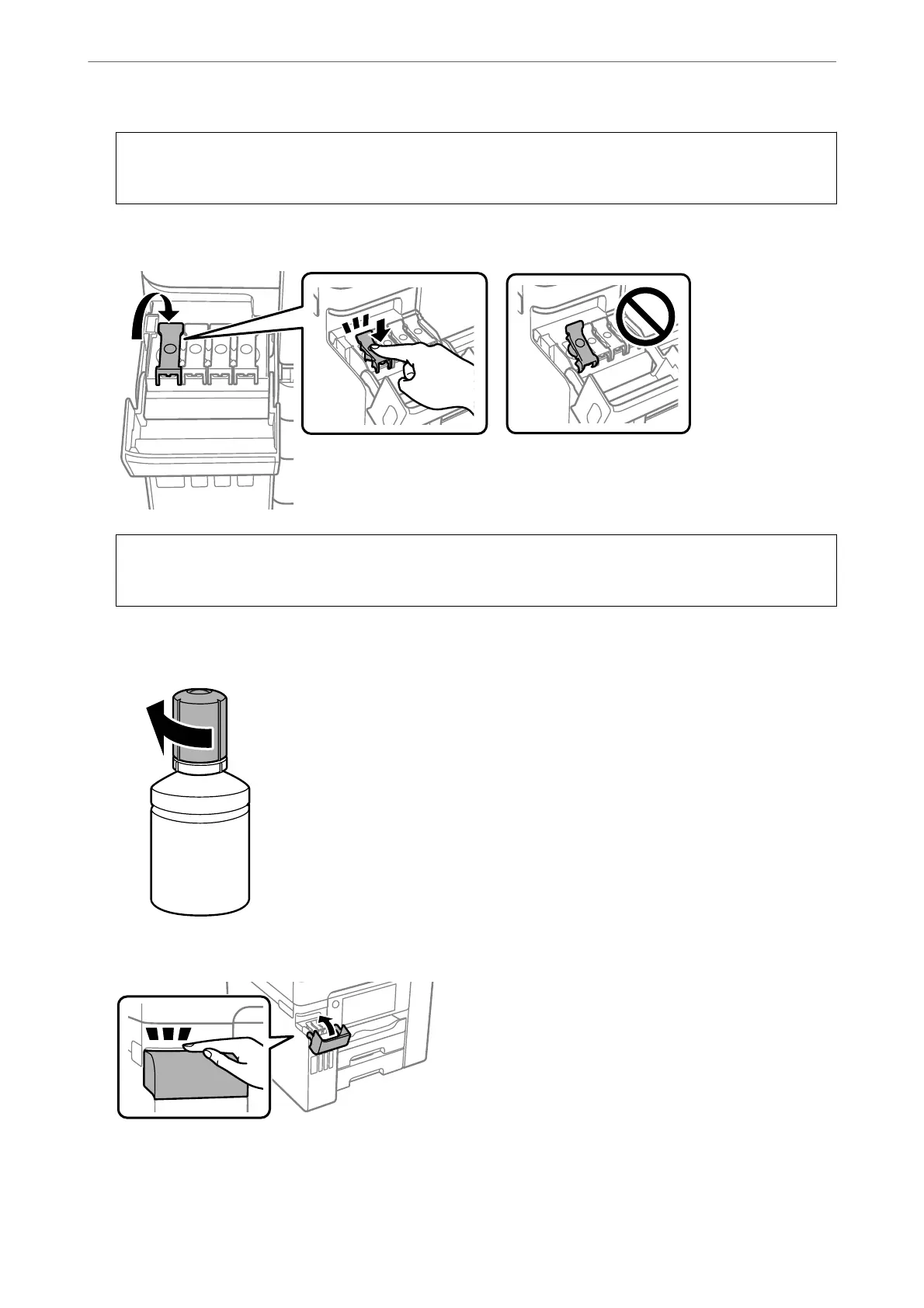c
Important:
Do not allow the top of the ink bottle to hit against any objects aer removing its cap; otherwise ink may spill.
9.
When you have nished relling the ink, remove the ink bottle, and then close the ink tank cap securely.
c
Important:
Do not leave the ink bottle inserted; otherwise the bottle may be damaged or ink may leak.
Note:
If any ink remains in the ink bottle, tighten the cap and store the bottle upright for later use.
10.
Close the ink tank cover
rmly.
11.
Follow the on-screen instructions to set the ink level of the color of the ink you relled.
Solving Problems
>
It is Time to Rell the Ink
>
Relling the Ink Tanks
234