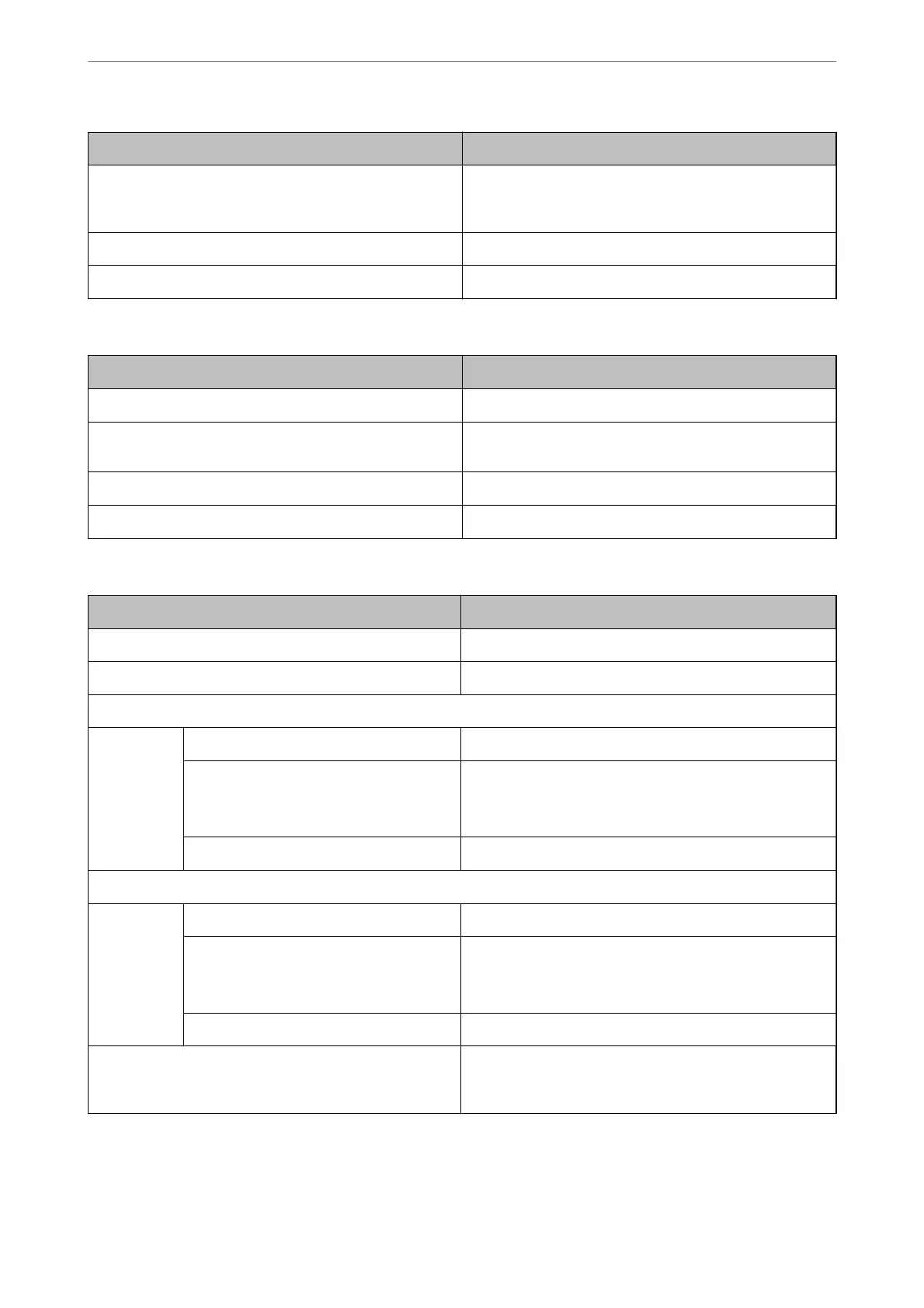Items Setting value and Description
URL(Wi-Fi Direct) Displays IPP URLs (http and https) when the printer is con-
nected by Wi-Fi Direct. The URL is a combined value of the
printer’s IP address, Port number, and IPP printer name.
Printer Name Displays the IPP printer name.
Location Displays the IPP location.
SNMPv1/v2c Settings
Items Setting value and Description
Enable SNMPv1/v2c Select to enable SNMPv1/v2c.
Access Authority Set the access authority when SNMPv1/v2c is enabled. Se-
lect Read Only or Read/Write.
Community Name (Read Only) Enter 0 to 32 ASCII (0x20 to 0x7E) characters.
Community Name (Read/Write) Enter 0 to 32 ASCII (0x20 to 0x7E) characters.
SNMPv3 Settings
Items Setting value and Description
Enable SNMPv3 SNMPv3 is enabled when the box is checked.
User Name Enter between 1 and 32 characters using 1 byte characters.
Authentication Settings
Algorithm Select an algorithm for an authentication for SNMPv3.
Password Enter the password for an authentication for SNMPv3.
Enter between 8 and 32 characters in ASCII (0x20-0x7E). If
you do not specify this, leave it blank.
Conrm Password Enter the password you congured for conrmation.
Encryption Settings
Algorithm Select an algorithm for an encryption for SNMPv3.
Password Enter the password for an encryption for SNMPv3.
Enter between 8 and 32 characters in ASCII (0x20-0x7E). If
you do not specify this, leave it blank.
Conrm Password Enter the password you congured for conrmation.
Context Name Enter within 32 characters or less in Unicode (UTF-8). If you
do not specify this, leave it blank. The number of characters
that can be entered varies depending on the language.
Related Information
& “Controlling protocols” on page 423
& “Protocols you can Enable or Disable” on page 423
Administrator Information
>
Advanced Security Settings
>
Controlling Using Protocols
426