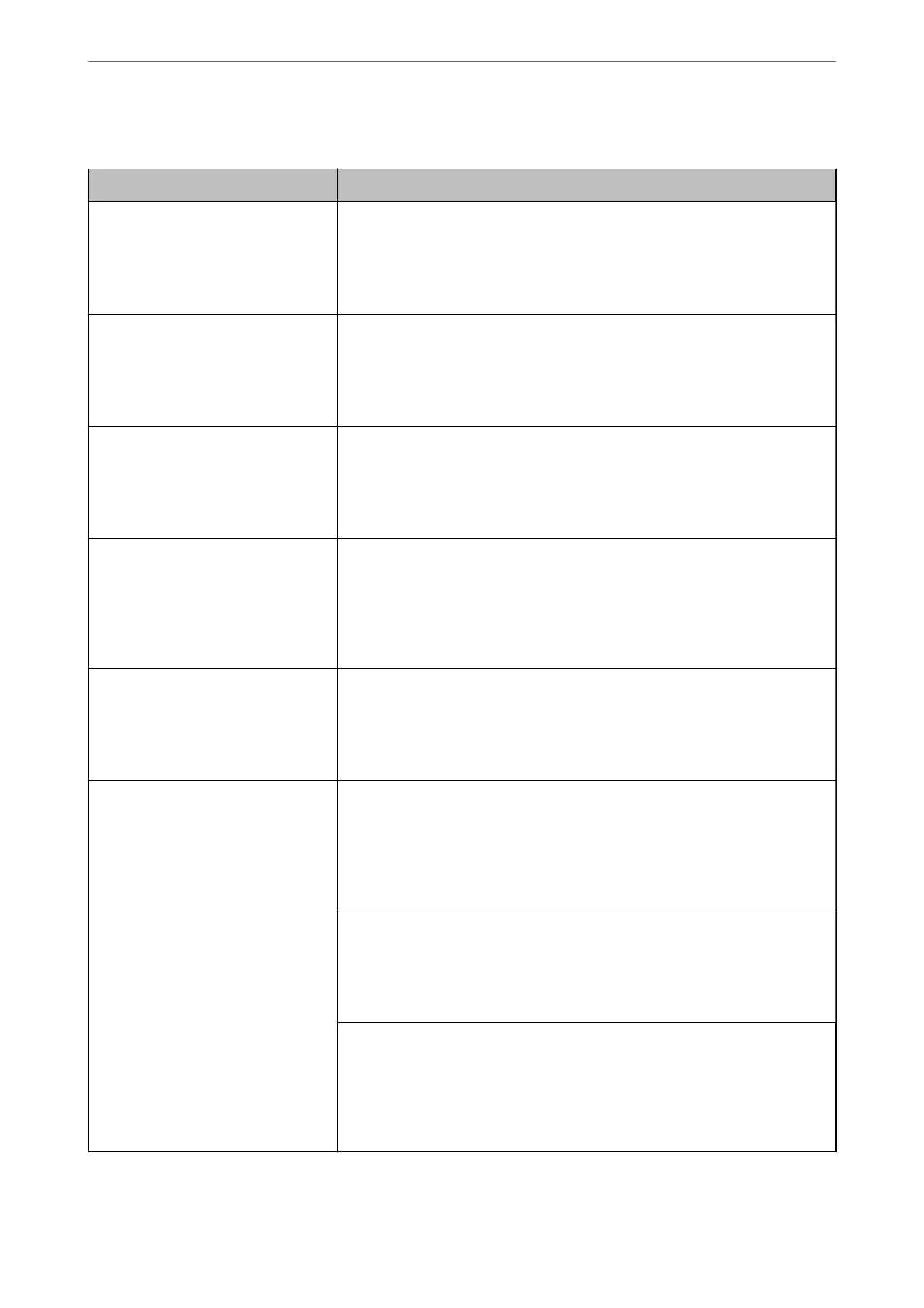Warning Relating to a Digital Certicate Appears
Messages Cause/What to do
Enter a Server Certicate.
Cause:
You have not selected a le to import.
What to do:
Select a le and click Import.
CA Certicate 1 is not entered.
Cause:
CA certicate 1 is not entered and only CA certicate 2 is entered.
What to do:
Import CA
certicate
1
rst.
Invalid value below.
Cause:
Unsupported characters are contained in the le path and/or password.
What to do:
Make sure that the characters are entered correctly for the item.
Invalid date and time.
Cause:
Date and time for the printer have not been set.
What to do:
Set date and time using Web Cong, EpsonNet Cong or the printer's control
panel.
Invalid password.
Cause:
The password set for CA certicate and entered password do not match.
What to do:
Enter the correct password.
Invalid le.
Cause:
You are not importing a certicate le in X509 format.
What to do:
Make sure that you are selecting the correct
certicate
sent by a trusted
certicate
authority.
Cause:
The le you have imported is too large. The maximum le size is 5KB.
What to do:
If you select the correct
le,
the
certicate
might be corrupted or fabricated.
Cause:
The chain contained in the certicate is invalid.
What to do:
For more information on the
certicate,
see the website of the
certicate
authority.
Administrator Information
>
Advanced Security Settings
>
Solving Problems for Advanced Security
452