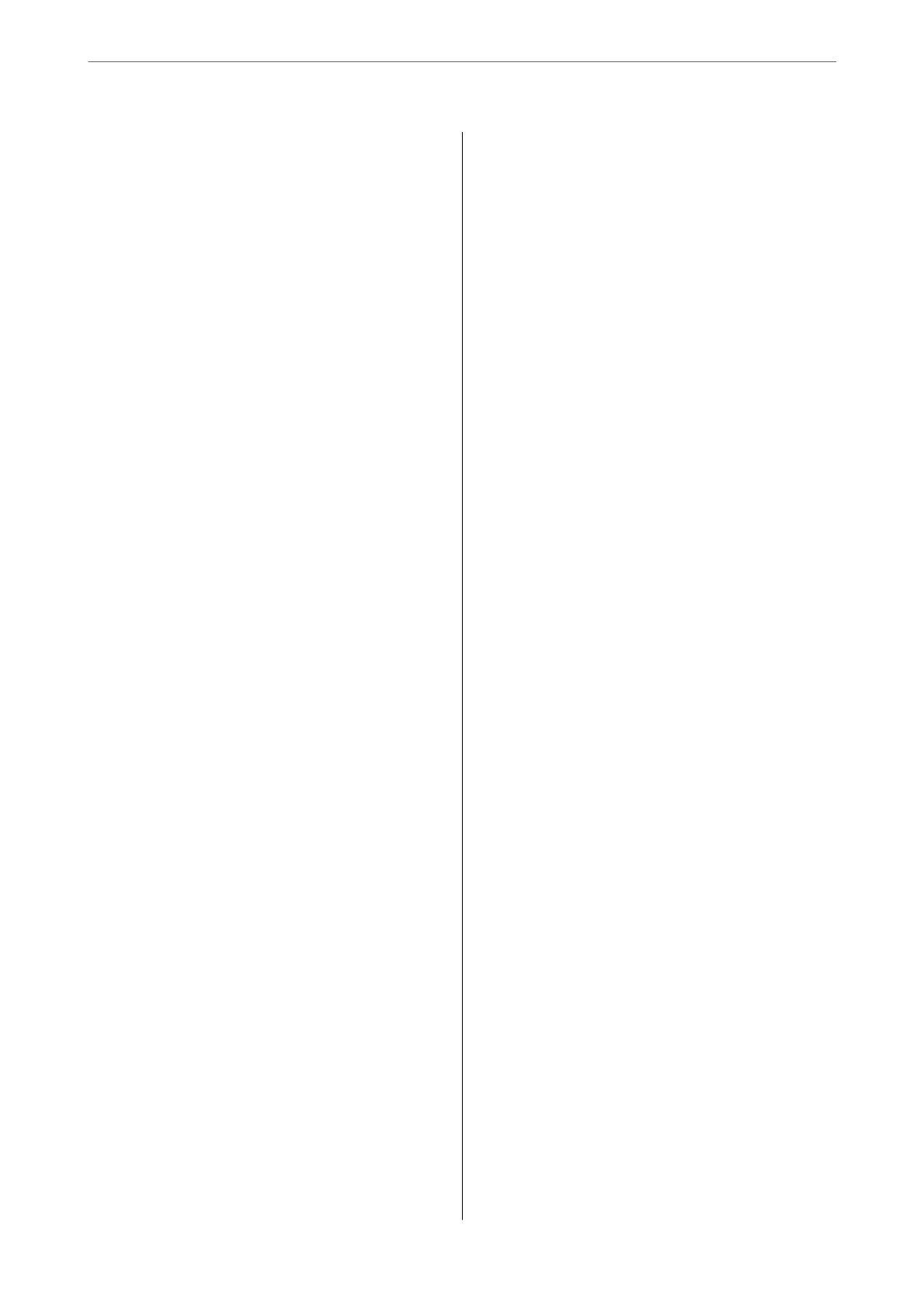Soware for Faxing..................... 299
Soware for Package Creation..............300
Soware for Making Settings or Managing
Devices..............................301
Soware
for Updating................... 303
Settings Menu List........................304
General Settings........................304
Print Counter..........................324
Supply Status..........................324
Maintenance..........................325
Language.............................326
Printer Status/Print..................... 326
Contacts Manager......................327
User Settings..........................327
Product
Specications
..................... 327
Printer Specications....................327
Scanner Specications................... 329
ADF Specications......................329
Fax Specications.......................329
Using Port for the Printer.................330
Interface Specications...................332
Network Specications...................332
Supported ird Party Services.............335
Memory Device Specications............. 335
Supported Data Specications..............336
Dimensions...........................336
Electrical Specications.................. 336
Environmental Specications..............337
Installation Location and Space.............338
System Requirements....................338
Regulatory Information....................339
Standards and Approvals................. 339
Restrictions on Copying..................340
Administrator Information
Connecting the Printer to the Network.........342
Before Making Network Connection.........342
Connecting to the Network from the Control
Panel................................344
Settings to Use the Printer...................346
Using the Print Functions.................346
Setting Up AirPrint..................... 352
Conguring
a Mail Server.................353
Setting a Shared Network Folder............357
Making Contacts Available................373
Preparing to Scan.......................384
Making Fax Features Available.............386
Making Basic Operation Settings for the Printer 401
Problems when Making Settings............404
Managing the Printer......................405
Introduction of Product Security Features. . . . . 405
Administrator Settings...................406
Restricting Available Features..............415
Disabling the External Interface............ 417
Monitoring a Remote Printer..............418
Backing Up the Settings..................420
Advanced Security Settings..................421
Security Settings and Prevention of Danger. . . . 421
Controlling Using Protocols...............423
Using a Digital Certicate.................427
SSL/TLS Communication with the Printer. . . . .432
Encrypted Communication Using IPsec/IP
Filtering..............................433
Connecting the Printer to an IEEE802.1X
Network............................. 445
Solving Problems for Advanced Security......448
Where to Get Help
Technical Support Web Site..................456
Contacting Epson Support..................456
Before Contacting Epson................. 456
Help for Users in Europe..................456
Help for Users in India...................456
5
