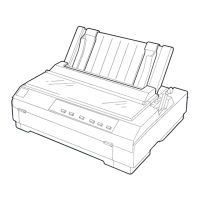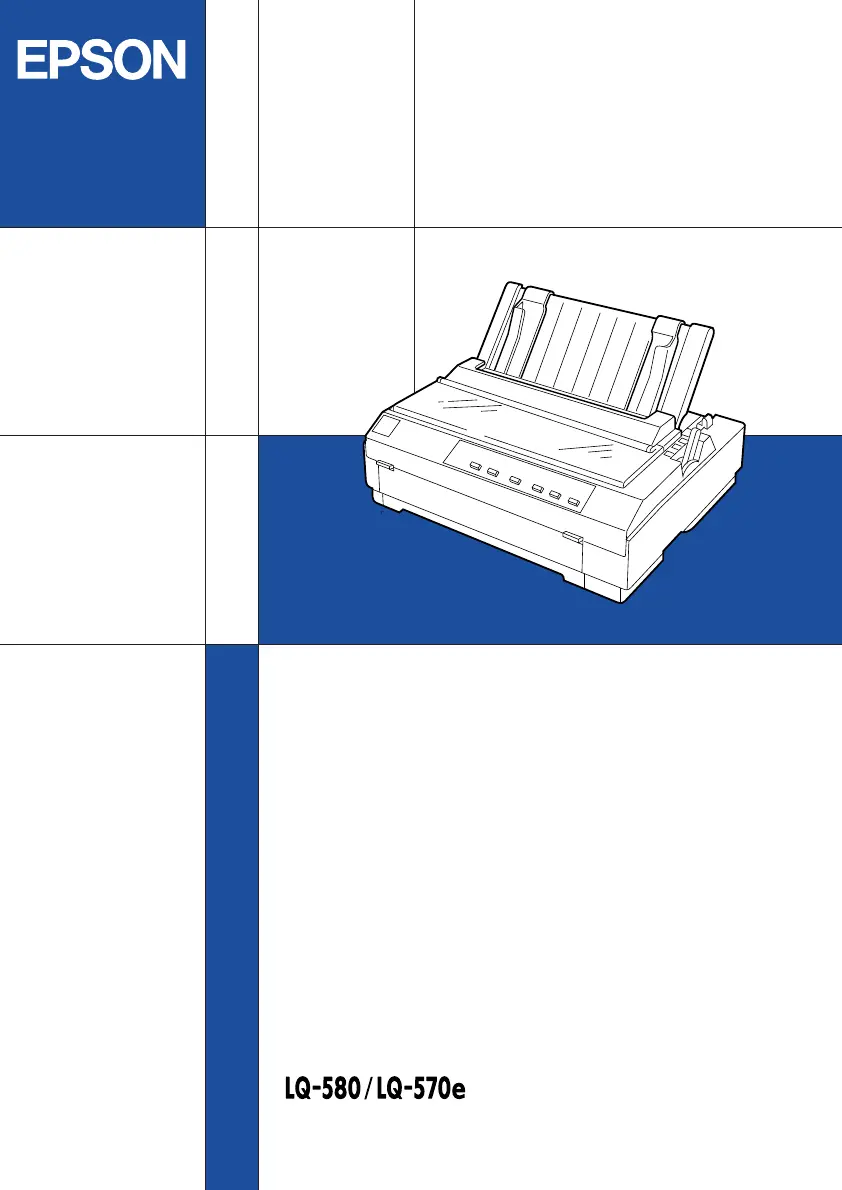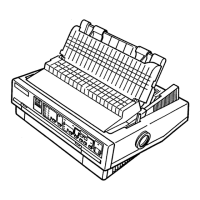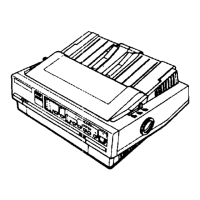Why my Epson LQ-570e does not load continuous paper properly?
- CCarlos GravesSep 8, 2025
If your Epson printer isn't loading continuous paper, the paper release lever might not be set correctly; set it to the tractor position for the paper source you want to use. If single-sheet paper is in the paper path, set the paper release lever to the single-sheet position and press the Load/Eject button to eject the sheet, then return the lever to the tractor position. Also, ensure that the paper thickness lever is correctly set to match the thickness of your paper.