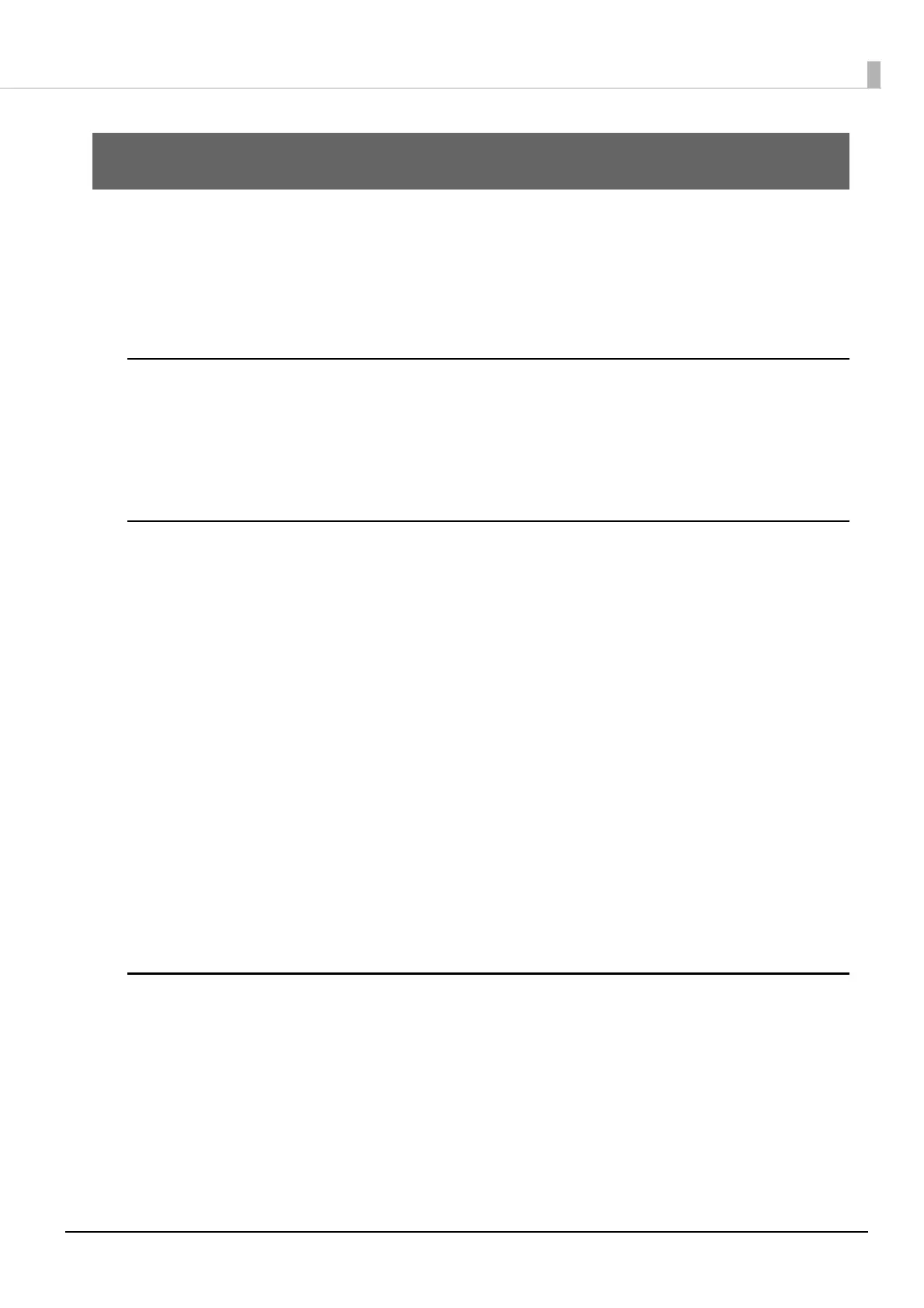16
Chapter 1 Product Overview
Product Overview
This chapter describes the features and overview of the product.
Features
TM-P20II is a thermal mobile printer. The main features of this product are as follows.
Printing
•
Maximum printing speed is 100 mm/s.
• Supports a wide variety of languages (ANK (including Thai) / Japanese (JIS 1st, 2nd, 3rd, 4th levels) /
Simplified Chinese / Traditional Chinese / Korean) controlled by UTF-8
Printer handling
• Compact and lightweight
(Wi-Fi model weighs approx. 223 g {0.49 lb}, Bluetooth model weighs approx. 216 g {0.48 lb})
• Can be used for a long time with a battery (approx. 15 hours for Wi-Fi model, approx. 27 hours for Bluetooth
model)
• Wi-Fi models offer Wi-Fi (IEEE802.11a/b/g/n/ac) function as standard.
• Bluetooth models offer Bluetooth function as standard.
Bluetooth 5.0 Dual mode: Outside Brazil /Bluetooth Dual mode: Brazil
• Wi-Fi or Bluetooth connection status can be easily checked by viewing respective LED lights.
• IP54 compliant water and dust resistance
• Equipped with a USB (Type-C) interface as standard.
• Withstands the impact of a fall from a height of 210 cm {82.68 in.} (Compliant with JIS C60068-2-31: 2013
(IEC 60068-2-31: 2008))
• Easy drop-in paper loading
• Belt clip for improved portability in a mobile environment
• A utility for iOS/Android™ (Epson TM Utility) for making printer settings is provided.
Functions
• Offers network connection check function. (Wi-Fi model)
•
Information necessary for connecting to the printer can be obtained using the NFC tag built in the printer or a
QR code printed on a status sheet.
• It is possible to perform printing operations by scanning a barcode with a smart device's camera.
• Printing is possible through multiple built-in interfaces. See "Printing Using Multiple Interfaces" on page 32
for
more details.
