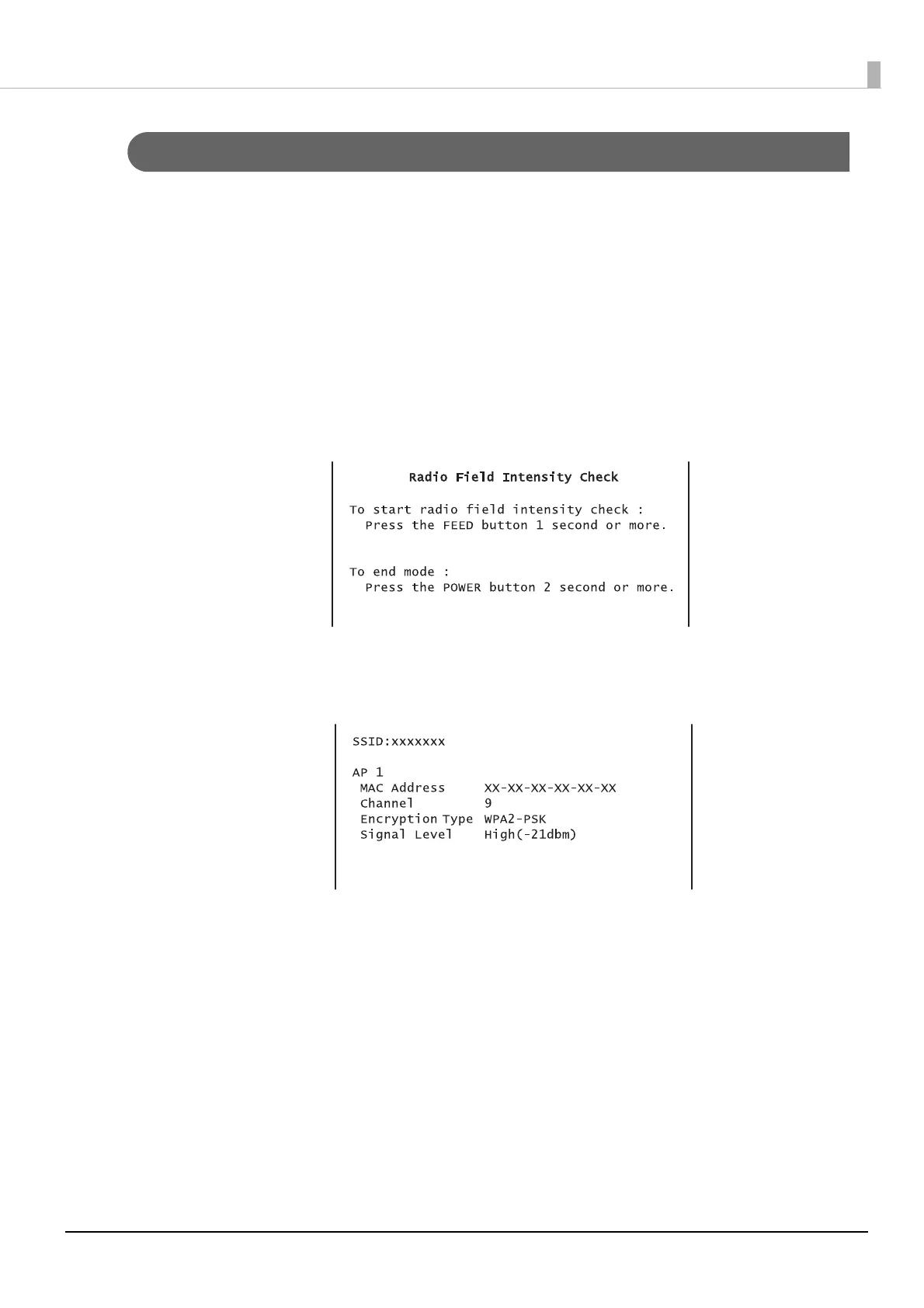78
Chapter 4 Advanced Usage
Radio field intensity check mode (Wi-Fi model)
Information on the strength of the wireless LAN radio field is printed.
Follow the steps below.
1
After running a self test, hold down the Feed button for at least one second, and then
select the Mode selection.
Prints the Mode selection guidance, and the Power LED flashes.
2
After briefly (less than one second) pressing the Feed button for eight times, hold it
down for at least one second to select the Radio field intensity check.
The operation guidance is printed, and the Power LED flashes.
3
Press the Feed button (approximately one second) until the buzzer sounds once.
Continue this operation when repeating the Radio field intensity check.
4
Turn the power off to finish.
Print image for radio field intensity information
