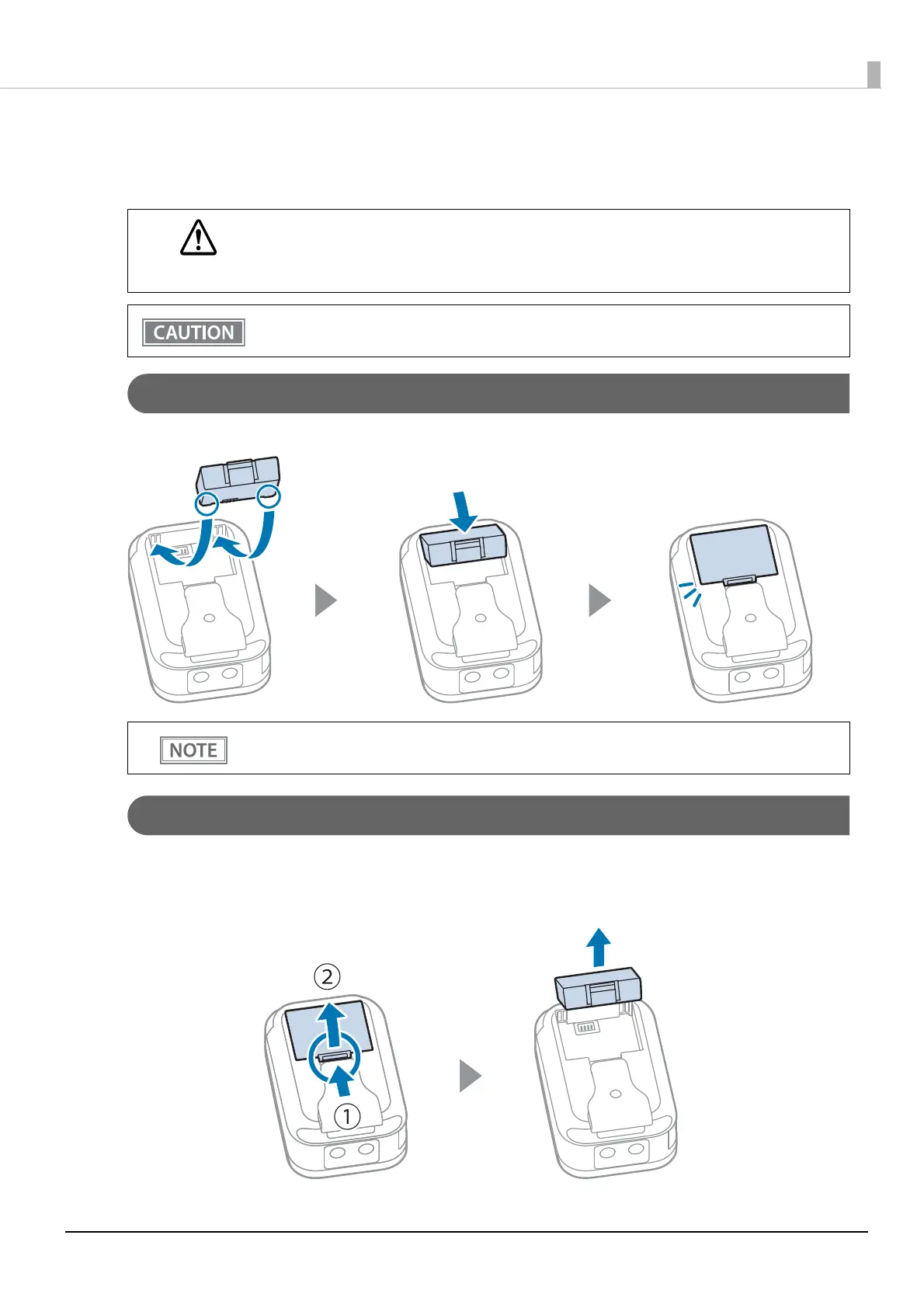35
Chapter 2 Setup
Installing the Battery
The printer does not work without the battery installed.
How to Install the Battery
Insert the battery so that its tabs engage with the grooves on the printer, and fit it in until it clicks into place.
How to Remove the Battery
1
Turn off the printer.
2
While pushing the battery hook, raise the battery and remove it.
WARNING
Always use a OT-BY20 battery. Use of batteries other than OT-BY20 may result in fire, explosion,
leakage, overheating, or other damage.
• Be sure to turn off the printer before removing the battery.
• Dispose of used batteries according to your local instructions.
See "Charging the Battery" on page 36 for instructions on how to charge the battery.
