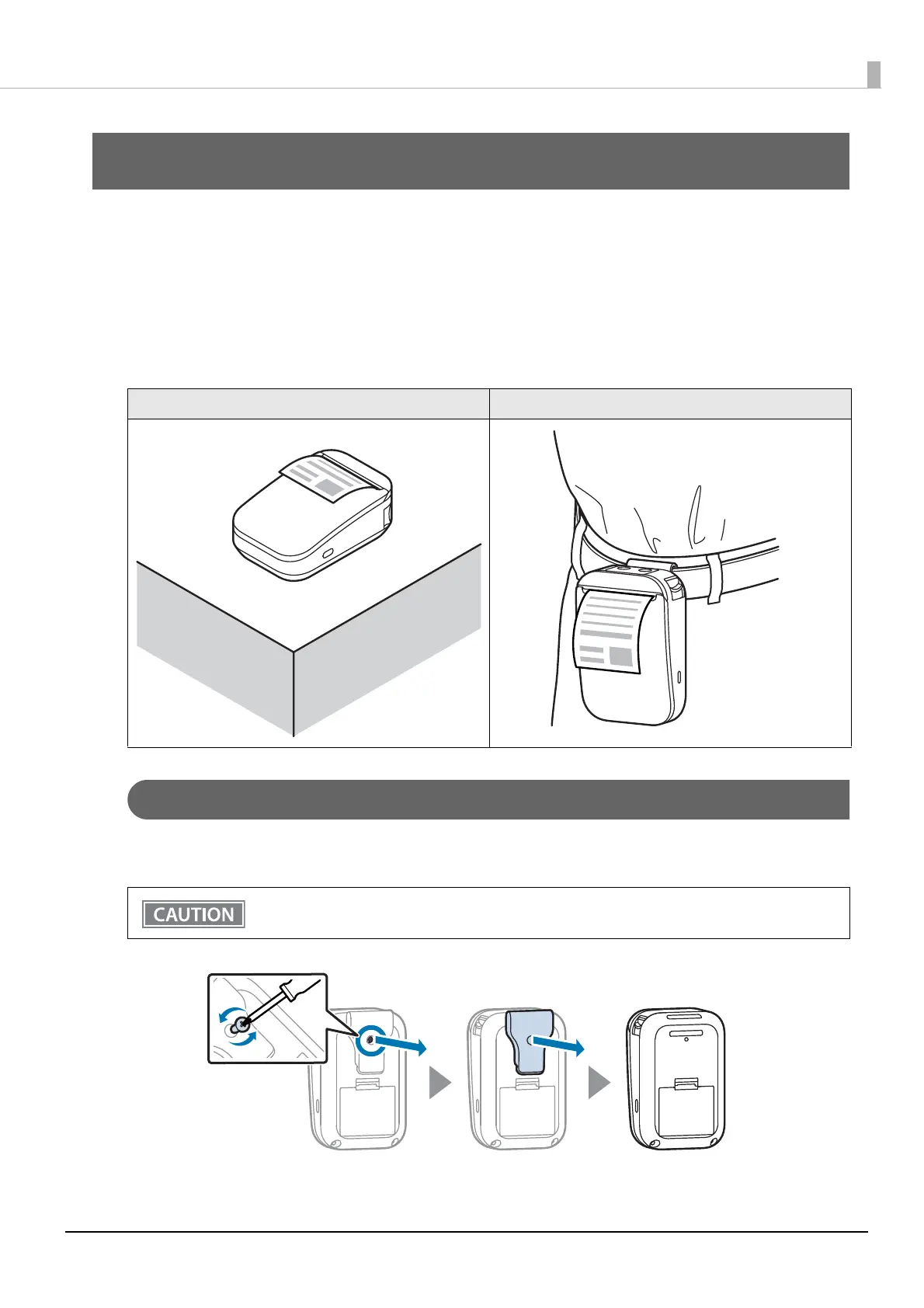33
Chapter 2 Setup
Setup
This chapter describes the installation and setup procedures for the printer and peripheral devices required
before using the printer.
Placing or Hanging the Printer
The printer can be placed on a horizontal surface such as a desk or hung vertically from your belt using the belt
clip of the printer.
Placing the Printer on a Flat Surface
When using the printer on a flat surface, it is recommended to remove the belt clip from the printer.
Remove the belt clip as shown below.
Placing the Printer on a Flat Surface Hanging the Printer from a Belt
Do not repeatedly attach and detach the belt clip. The screw hole may be damaged and the belt
clip may not be securely fastened.
