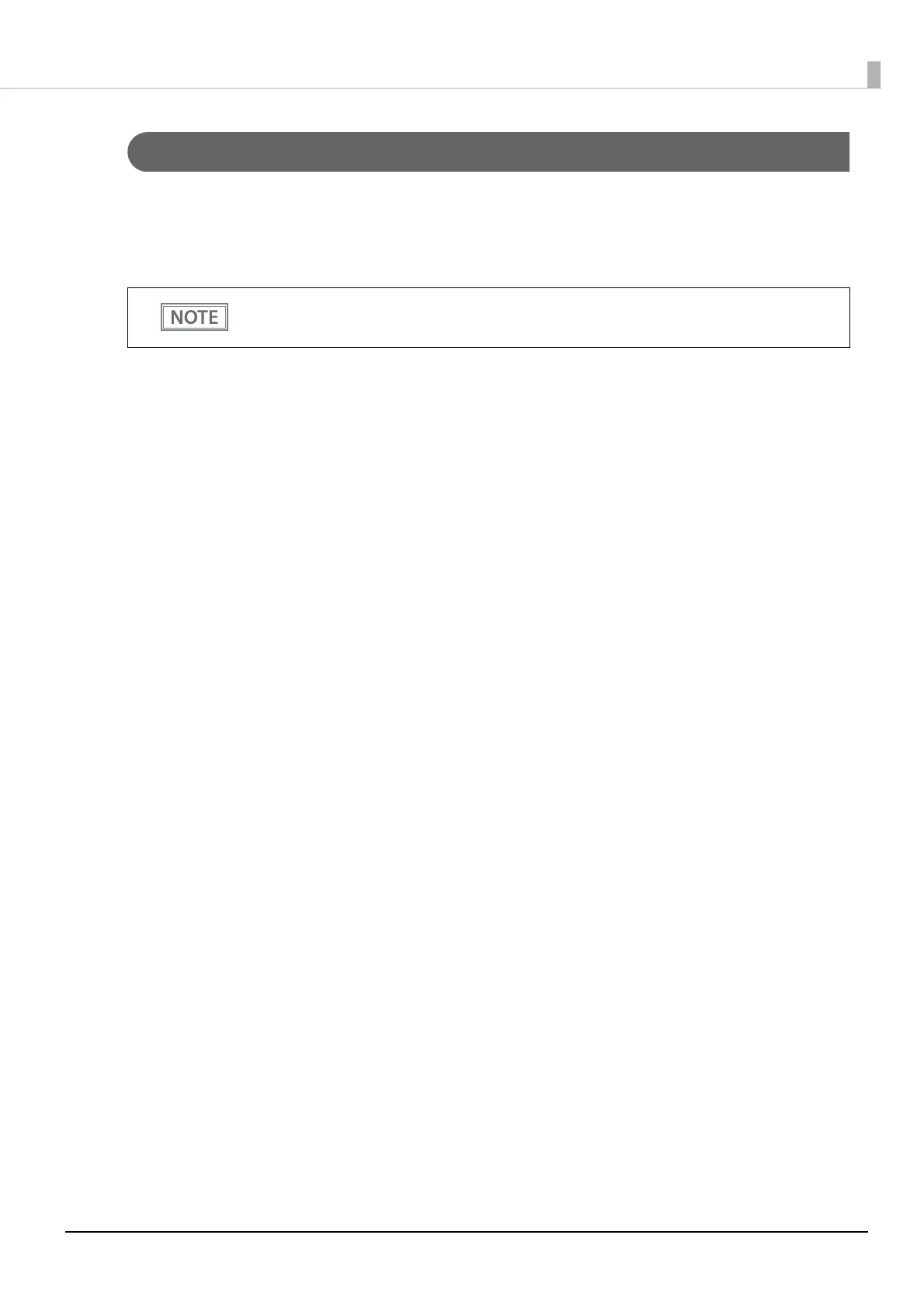26
Chapter 1 Product Overview
Desktop Mode
Enabling the desktop mode may speed up the printing speed.
Disabling it will change the line feed speed according to the battery level. The default setting is "Disable”.
Enabling the mode is recommended when the printer is constantly connected to USB charging adapter or
computer.
The desktop mode can be set using, TM-P20II Utility or in the software setting mode. See "Software
Settings" on page 57 for more details.
