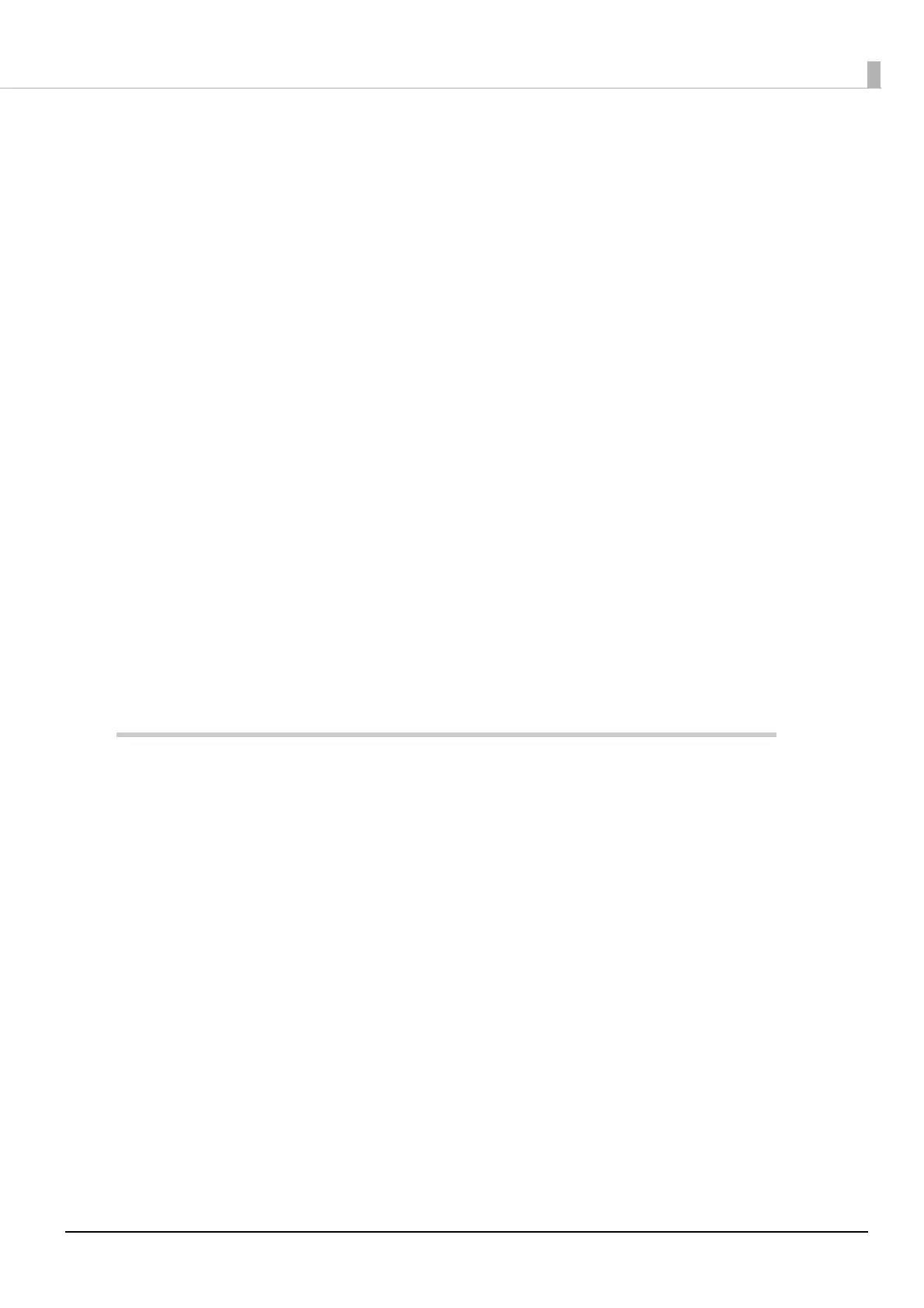12
Contents
■ For Safety..................................................................................................................................3
Key to Symbols.................................................................................................................................................................. 3
Cautions on Handling the Printer .............................................................................................................................. 4
Battery Safety Precautions............................................................................................................................................ 4
Cautions for Use and Storage of the Battery.......................................................................................................... 6
Transportation of the Battery ...................................................................................................................................... 6
Recycling the Batteries................................................................................................................................................... 6
■ Restriction of Use ....................................................................................................................7
■ Open Source Software License (Wi-Fi model) ...................................................................7
■ Notes on Wi-Fi/Bluetooth® Interfaces .................................................................................8
Effects of Radio Wave Radiation on the Environment ........................................................................................ 8
Notes on Interference..................................................................................................................................................... 8
■ Notes on Wireless LAN Connection .....................................................................................9
Notes on Wireless LAN Security .................................................................................................................................. 9
Notes on SSID (Service Set Identifier) Settings...................................................................................................... 9
Notes on Setting the Encryption Key........................................................................................................................ 9
■ Manuals for This Product.................................................................................................... 10
■ About this Manual ...............................................................................................................11
Aim of the Manual .........................................................................................................................................................11
Manual Content..............................................................................................................................................................11
■ Contents................................................................................................................................. 12
Product Overview .......................................................................................... 16
■ Features ................................................................................................................................. 16
■ Product Configurations ...................................................................................................... 18
Models................................................................................................................................................................................18
NFC Tag ..............................................................................................................................................................................18
Buzzer.................................................................................................................................................................................18
Accessories .......................................................................................................................................................................18
Consumables and Options .........................................................................................................................................18
■ Part Names and Functions ................................................................................................. 19
Body ....................................................................................................................................................................................19
Operation Panel..............................................................................................................................................................20
Online and Offline..........................................................................................................................................................23
■ Power Supply Function ....................................................................................................... 24
Auto Power-Off ...............................................................................................................................................................24
Battery Charge Mode....................................................................................................................................................24
Operation Mode When Battery is Low ...................................................................................................................25
Desktop Mode.................................................................................................................................................................26
■ Status and Errors .................................................................................................................. 27
