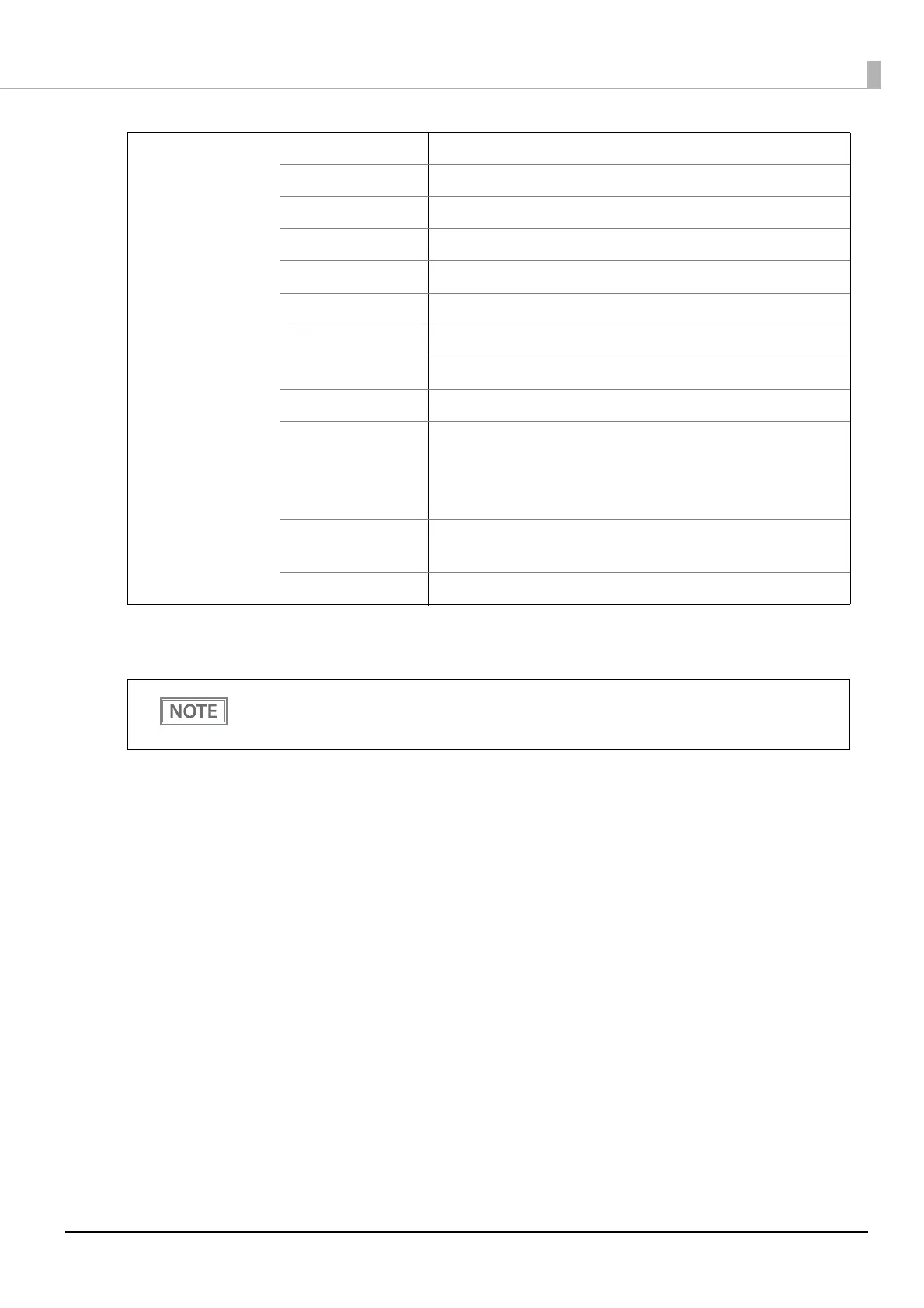92
Appendix
Special fonts= Thai fonts
1: Only the character sets installed on the printer can be printed.
2: Space between characters is not included. Characters can be scaled up to 64 times as large as the standard size.
Character size
*2
(W x H)
Font A 1.25 × 3.00 mm {0.05 × 0.12 in.}
Font B 1.13 x 3.00 mm {0.04 x 0.12 in.}
Font C 0.88 × 2.13 mm {0.03 × 0.08 in.}
Font D 1.00 × 3.00 mm {0.04 × 0.12 in.}
Font E 0.75 × 2.00 mm {0.03 × 0.08 in.}
Special Font A 1.25 × 3.00 mm {0.05 × 0.12 in.}
Special Font B 0.88 × 3.00 mm {0.03 × 0.12 in.}
Hindi Font A Proportional x 4.00 mm {0.16 in.}
Hindi Font B Proportional x 3.00 mm {0.12 in.}
Kanji Font A Japanese: 3.00 × 3.00 mm {0.12 × 0.12 in.}
Simplified Chinese: 3.00 × 3.00 mm {0.12 × 0.12 in.}
Traditional Chinese: 3.00 × 3.00 mm {0.12 × 0.12 in.}
Korean: 3.00 × 3.00 mm {0.12 × 0.12 in.}
Kanji Font B Japanese: 2.50 × 3.00 mm {0.10 x 0.12 in.}
Korean: 2.00 × 2.00 mm {0.08 x 0.08 in.}
Kanji Font C Japanese: 2.00 × 2.00 mm {0.08 × 0.08 in.}
By specifying UTF-8 character encoding, all the installed character sets can be printed.
For more details on printing Unicode characters, see "FS ( C" of the ESC/POS command reference, or
manual of the software you use. ("Application Development Information" on page 84)
