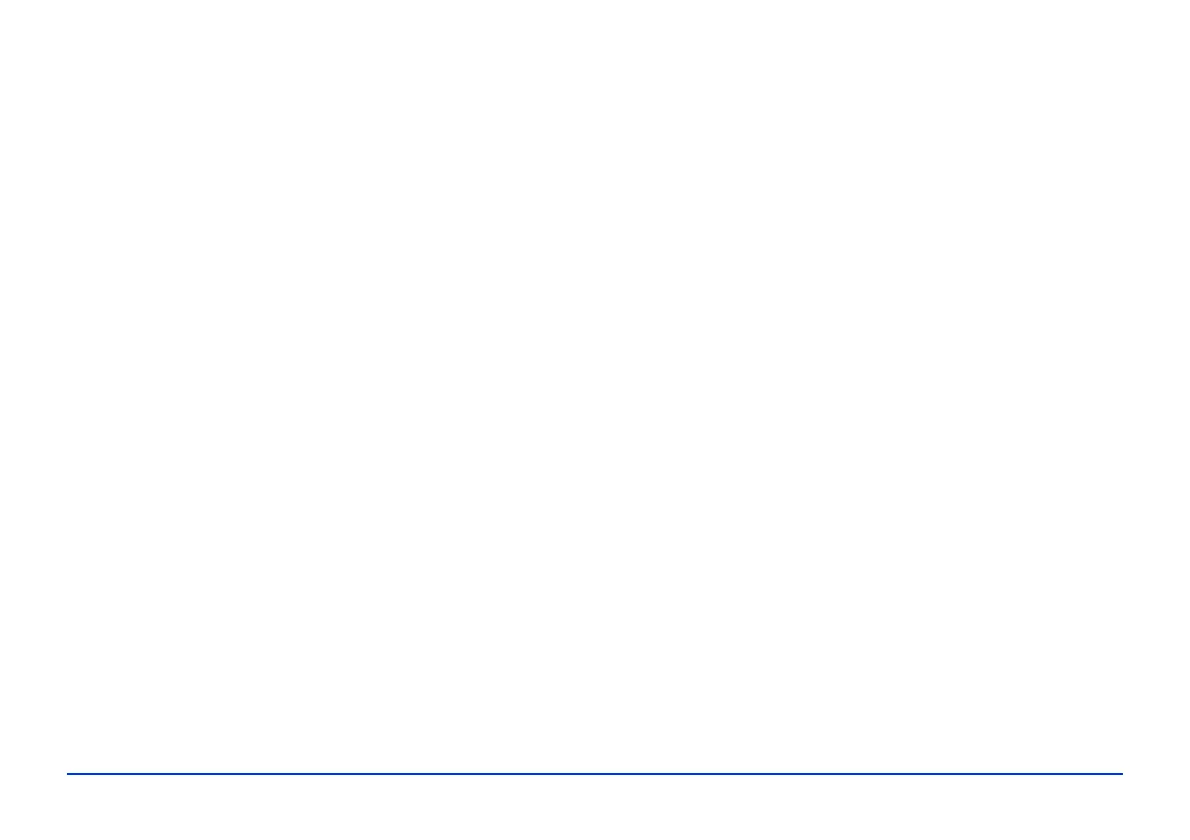Viewing Photos and Videos 33
Note:
You may need to set the Video Out setting to match your TV
(see page 62).
Some TVs may crop your images on the top and bottom, or you
may notice some flickering, for example, near the edges of the
screen. This is a normal result of your viewer’s high image
resolution.