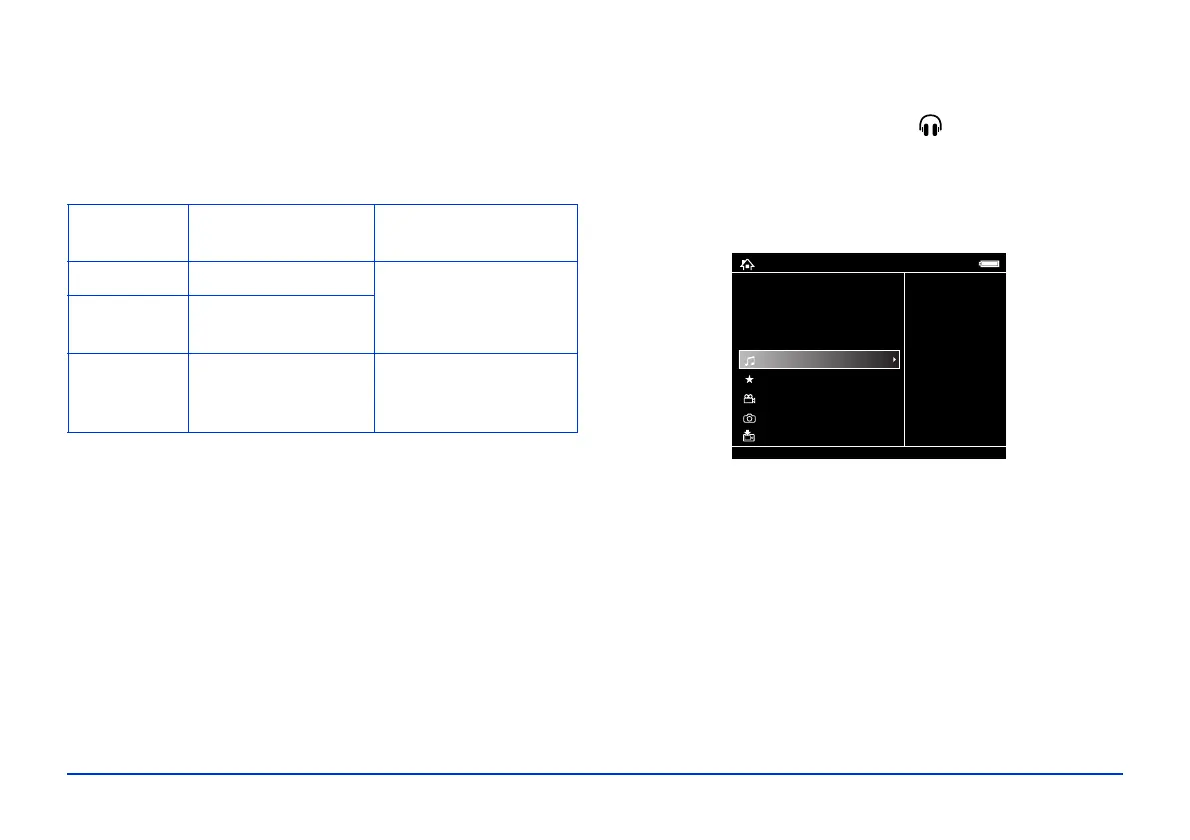Playing Music 36
Supported Audio Formats
The viewer can store up to 10,000 audio files. It supports
the following audio formats without copyright protection
and with a maximum file size of 100MB:
Note:
The viewer supports non-lossless-compliant M4A and WMA
files. Some files may not be played, even if the formats are
supported.
Playing Audio Files
You can connect headphones to the jack on top of the
viewer, or listen through the viewer’s built-in speaker.
1 Select
My Music on the Home screen using the 4-way
ring, then press
OK.
2 Select
Music List, then press OK.
Audio file
extensions
Audio codec Details
.m4a AAC (MPEG4) Maximum bit rate:
320 kbps
(48 kHz, 16 bit Stereo)
.mp3 MP3 (MPEG 1/2/2.5
- Layer 3)
.wma Windows Media
Audio 9
Bit rate: 48 to 192
kbps
(48kHz, 16 bit Stereo)
My Music
View Rated Files
My Videos
My Photos
Backup Files
Music List
Resume
Home