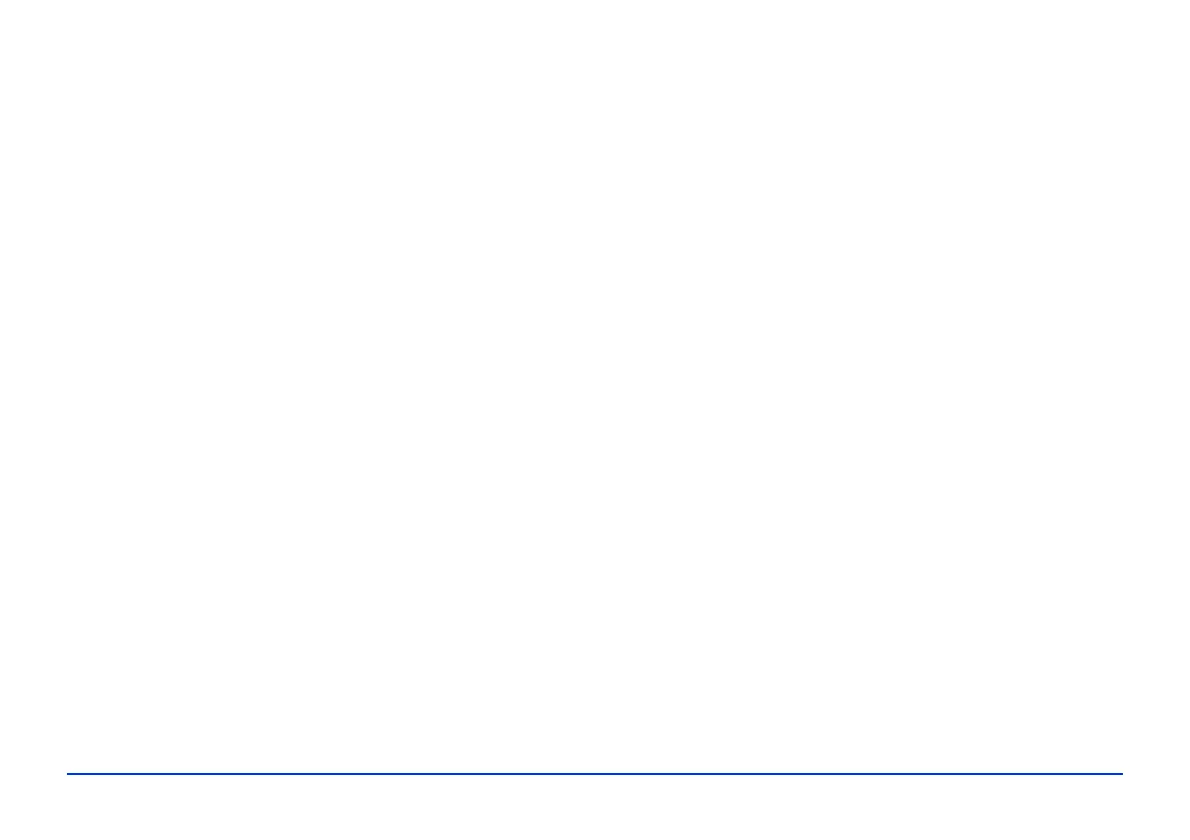Index 81
Equalizer, 41
Error messages, 63 to 64
Exif, 27
F
File formats
audio
, 36
image, 25
video, 30
File Operation settings, 61
Files
copying from memory card
, 19 to 21
copying to/from computer, 42 to 44
copying to/from USB devices, 47 to 49
deleting, 51
locking, 53
problems copying, 66
problems viewing, 65
rating, 54 to 55
Firmware, updating, 67
Firmware version, 62
Folders
changing display
, 24
copying files to, 21
creating, 22
deleting, 51
locking, 53
renaming, 51
setting as private, 49 to 51
setting as screen saver, 55
setting icon, 54
H
Hard drive capacity, 60
Headphones
connector
, 8
using, 36
Histogram, 27
Hold icon, 14
Home screen, 14
Host USB connector, 8, 47
I
ID3 tags, 35
