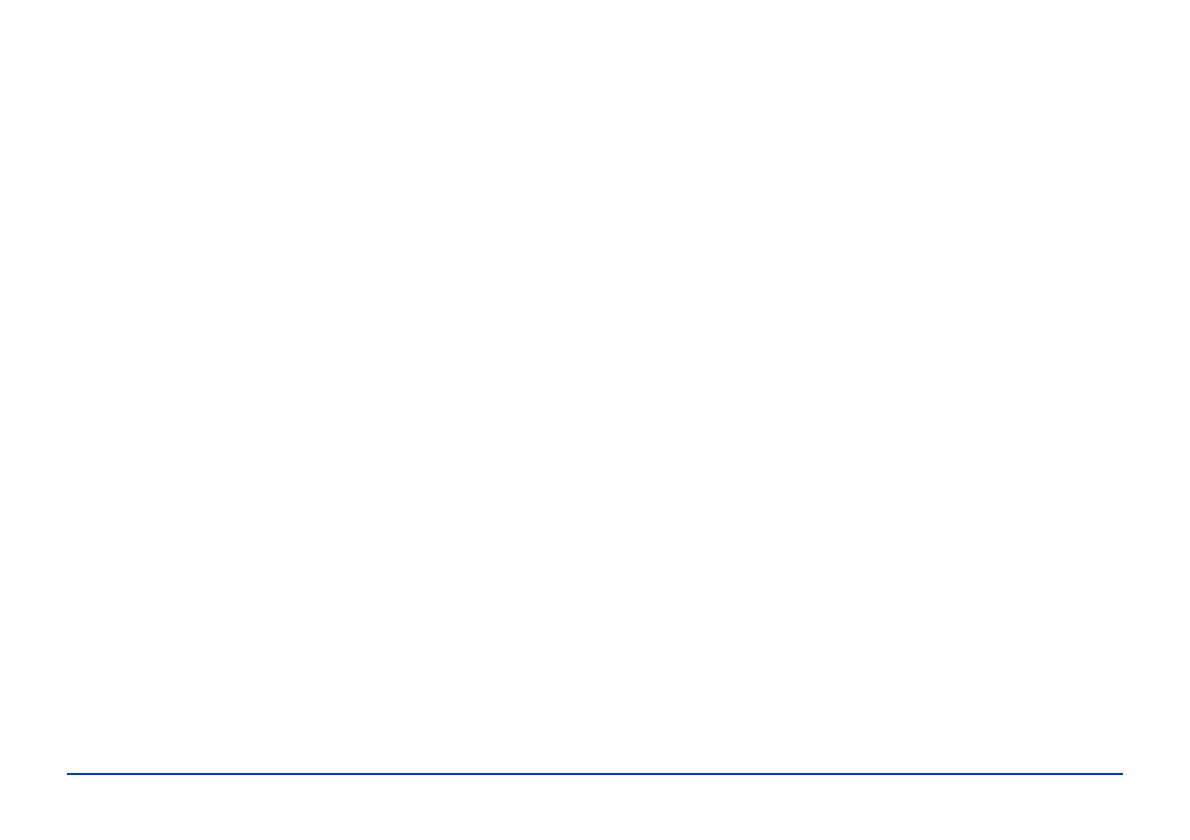Index 84
S
Safety instructions, 71 to 76
Screen icons, 23
Screen saver, 55
Secure Digital
cards
, 16
card slot, 8, 18
icon, 14
Settings
customizing
, 60 to 62
Date and time, 12 to 13, 62
icon, 14
Language, 12, 62
Slide show
creating
, 28
settings, 61
Sound
problems
, 65 to 66
settings, 62
Speaker, 8
Specifications
AC adapter
, 78
battery, 78
electrical, 78
general, 77
interface, 78
standards and approvals, 76
sRGB, 28, 62
Status and error messages, 63 to 64
Support, technical, 69
System requirements, 70
T
Technical support, 69
Time, setting, 12 to 13
Troubleshooting
audio and video problems
, 65 to 66
error messages, 63 to 64
file operation problems, 66
file viewing problems, 65
power problems, 64
printing problems, 67
Turning off power, 15
Turning on power, 12
TV, connecting to, 32
U
Underexposure preview, 27
Updating firmware, 67
USB
cable
, 34, 42 to 44, 56 to 57
connectors, 8
USB devices
connecting
, 47
copying files, 47 to 49
types, 46
