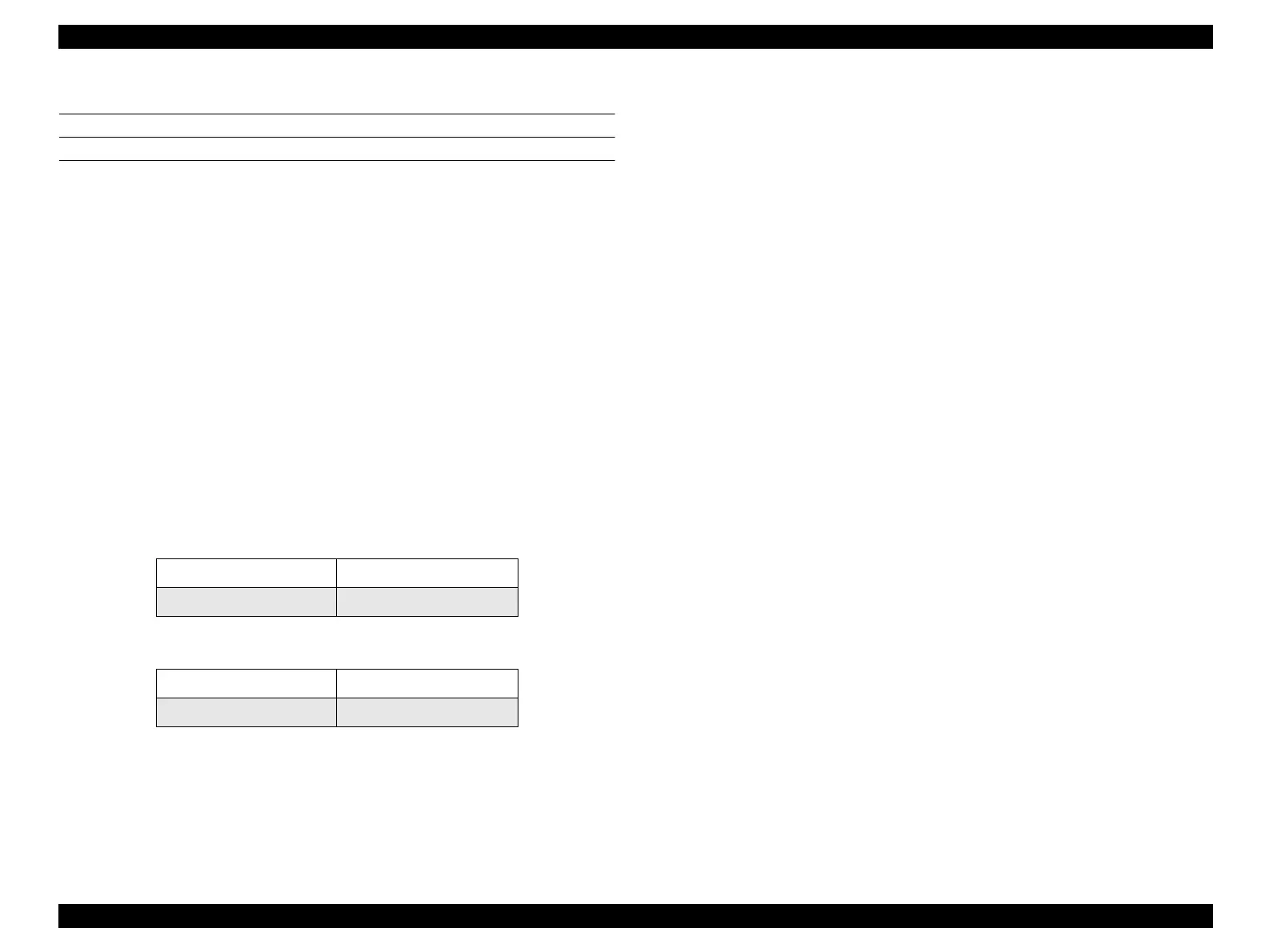Perfection 4870 Photo Revision A
PRODUCT DESCRIPTION Basic specification 10
1.2 Basic specification
SCANNER BASIC SPECIFICATION
Product Type Flatbed color image scanner
Scanning method Fixed document and CR moving
Photoelectric device Alternative 6 lines Color CCD with micro
lens
Document size A4, US letter size document
Max scan size 216mm x 297mm (8.5" x 11.7")
Maximum effective picture element 40,800 x 56,160 pixels (4800dpi)
Scanning resolution Main 4800dpi
Sub 9600dpi with Micro Step
Output resolution 25 - 12800 dpi (1dpi step)
Pixel depth Each pixel, each color 16 bits (input)
16 bits (output)
Scanning speed
4800dpi Draft Mode
600dpi Draft Mode
Command level ESC/I-B8
FS
Dimensions 304 (W) x 476 (D) x 134 (H) mm
Refer to Figure 1-3
Weight 6.7kg
Warm up time
Within 30sec (25ºC)
Within 45sec (5ºC)
Image processing function
Gamma Correction Output-by-output correction: Standard 5 level
CRT 2 level (A, B)
PRINTER 3 level (A, B, C)
User defined 1 level
Color Correction Output-by-output correction: Standard 4 level
Impact-Dot Printer
Thermal Printer
Ink-Jet Printer
CRT Display
User defined
Brightness 7 levels
Data processing Bi-level
Error Diffusion 3 mode (A, B, C)
Dither (Resident) 4 mode (A, B, C, D)
TET, AAS
Quad-level
Error Diffusion 3 mode (A, B, C)
Dither (Resident) 4 mode (A, B, C, D)
Interface IEEE1394 and USB2.0 High speed
Connector: 6pin connector x1 (IEEE1394)
Standard B connector x1 (USB2.0)
USB host The operation of the USB port should be guaranteed by
the maker.
Hub This device must be connected directly to the host or to
the hub in the Tier 1 with the recommended USB cable.
Light Source White Cold cathode Fluorescent Lamp
IR LED (For Digital ICE for Film)
Start Button 1 push Button: Ease of use with EPSON Smart Panel
Driver EPSON Scan
Monochrome (bi-level)
16.9 msec/line
Color
16.9 msec/line
Monochrome (bi-level)
4.1 msec/line
Color
4.1 msec/line
