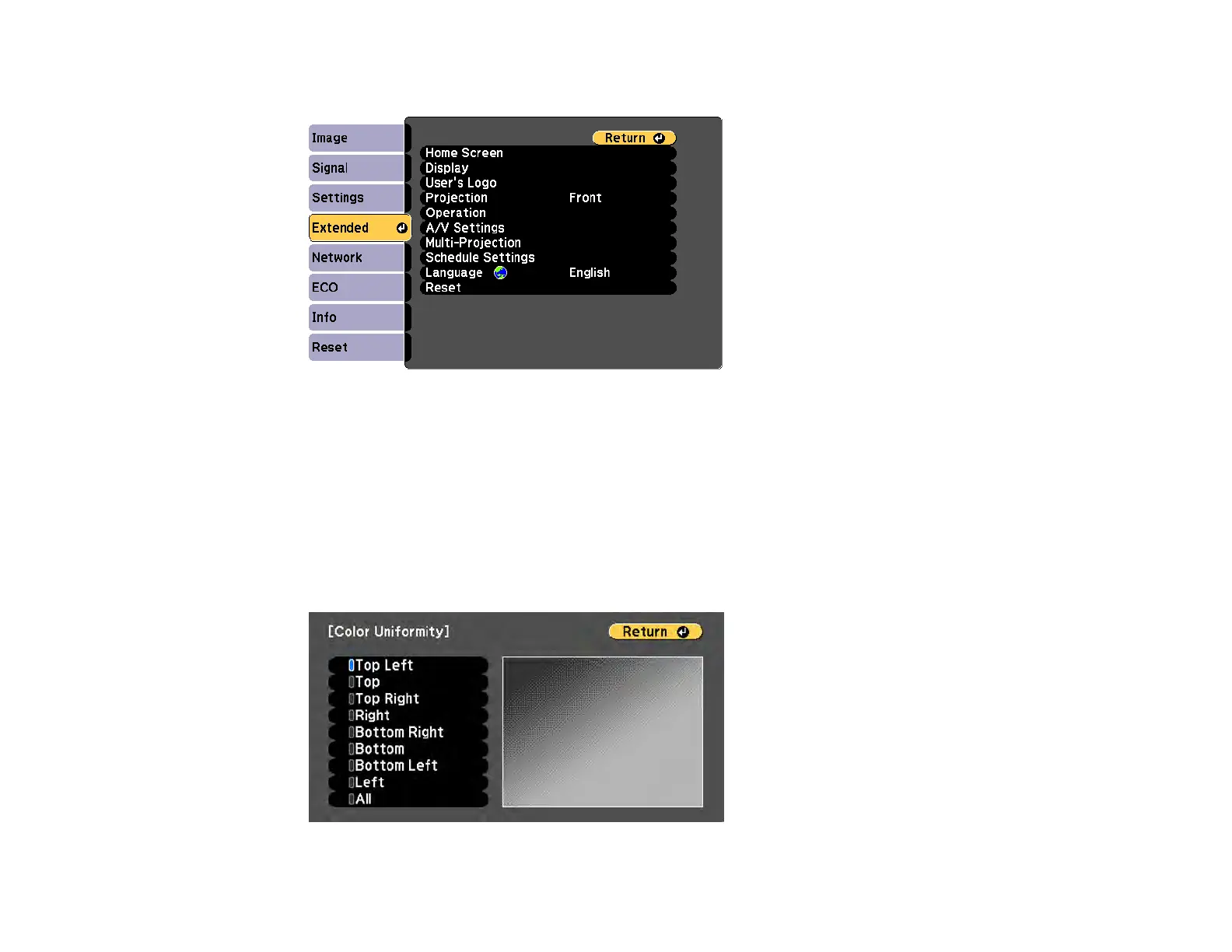139
2. Select the Extended menu and press Enter.
3. Select the Display setting and press Enter.
4. Select the Color Uniformity setting and press Enter.
5. Press Enter and select On.
6. Press Esc.
7. Select the Adjustment Level setting and press Enter.
8. Press the right and left arrow buttons to adjust the level, and press Esc.
9. Select the Start Adjustments setting and press Enter.