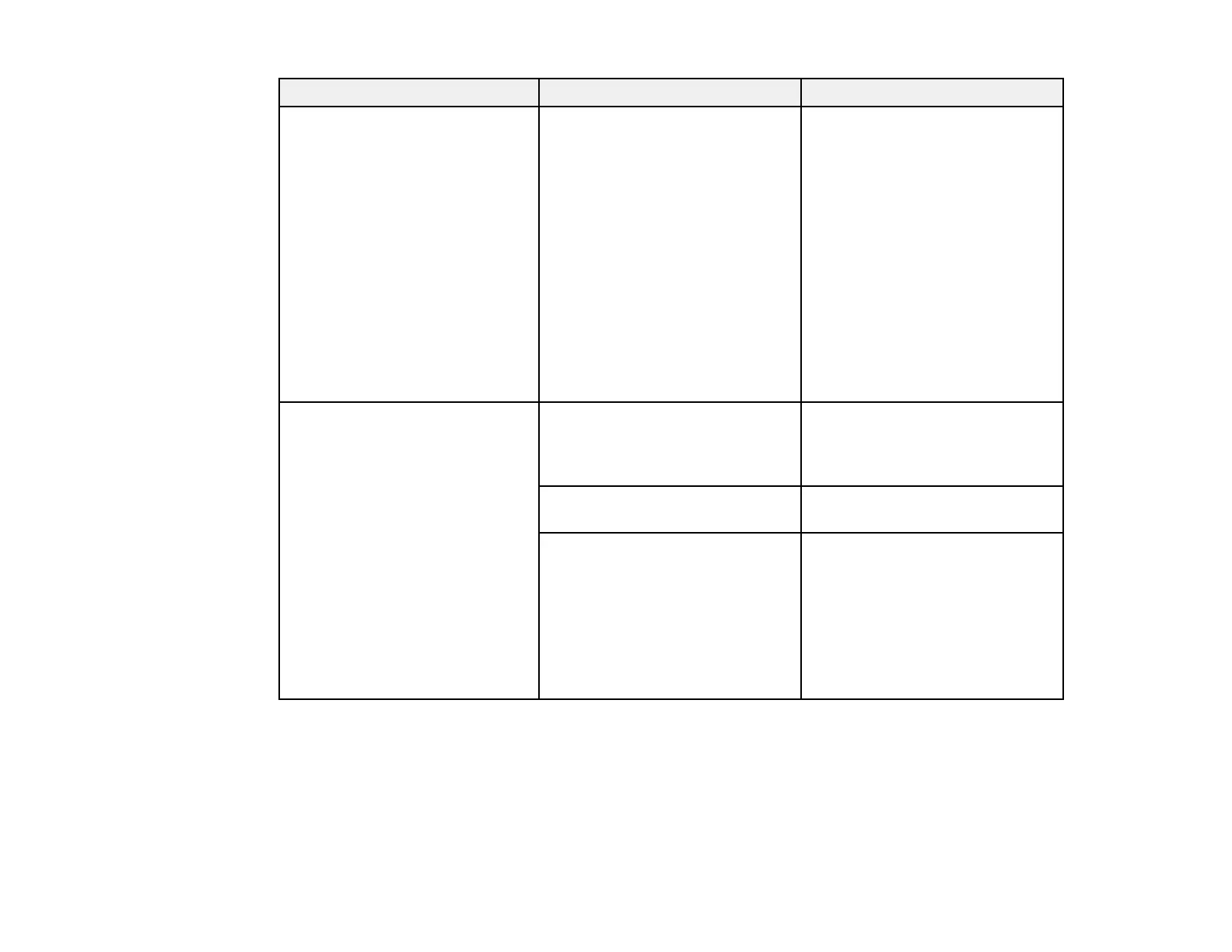156
Setting Options Description
Image Enhancement Noise Reduction
Deinterlacing
Adjusts the image resolution
Noise Reduction: reduces
flickering in analog images
Deinterlacing: sets whether to
convert interlaced-to-progressive
signals for certain video image
types
• Off: for fast-moving video
images
• Video: for most video images
• Film/Auto: for movies,
computer graphics, and
animation
Advanced Gamma Adjusts the gamma levels of the
image; select Customized to
adjust the gamma while viewing
the image or a graph
RGBCMY Adjusts the hue, saturation, and
brightness for each color
Deinterlacing Sets whether to convert
interlaced-to-progressive signals
for certain video image types
Off: for fast-moving video images
Video: for most video images
Film/Auto: for movies, computer
graphics, and animation