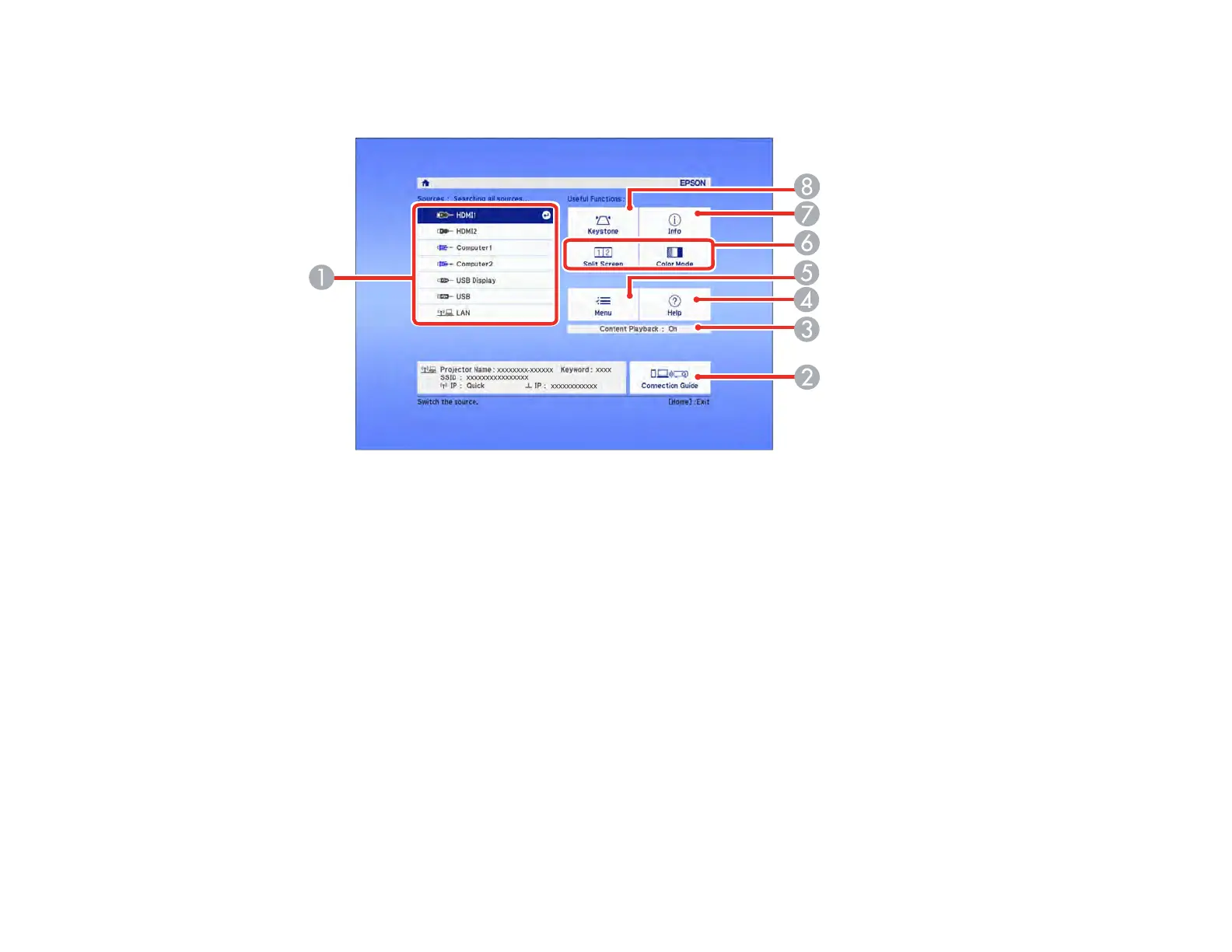88
2. Press the arrow buttons on the remote control or control panel to navigate the screen, and press
Enter to select an option.
1 Select the video source you want to project
2 Display the Connection Guide
3 Indicates the Content Playback mode
4 Display the Help screen
5 Display the projector's menus
6 Select customizable menu options
7 Display the projector information
8 Correct the image shape
3. Press the Home button to hide the Home screen.
Parent topic: Turning On the Projector