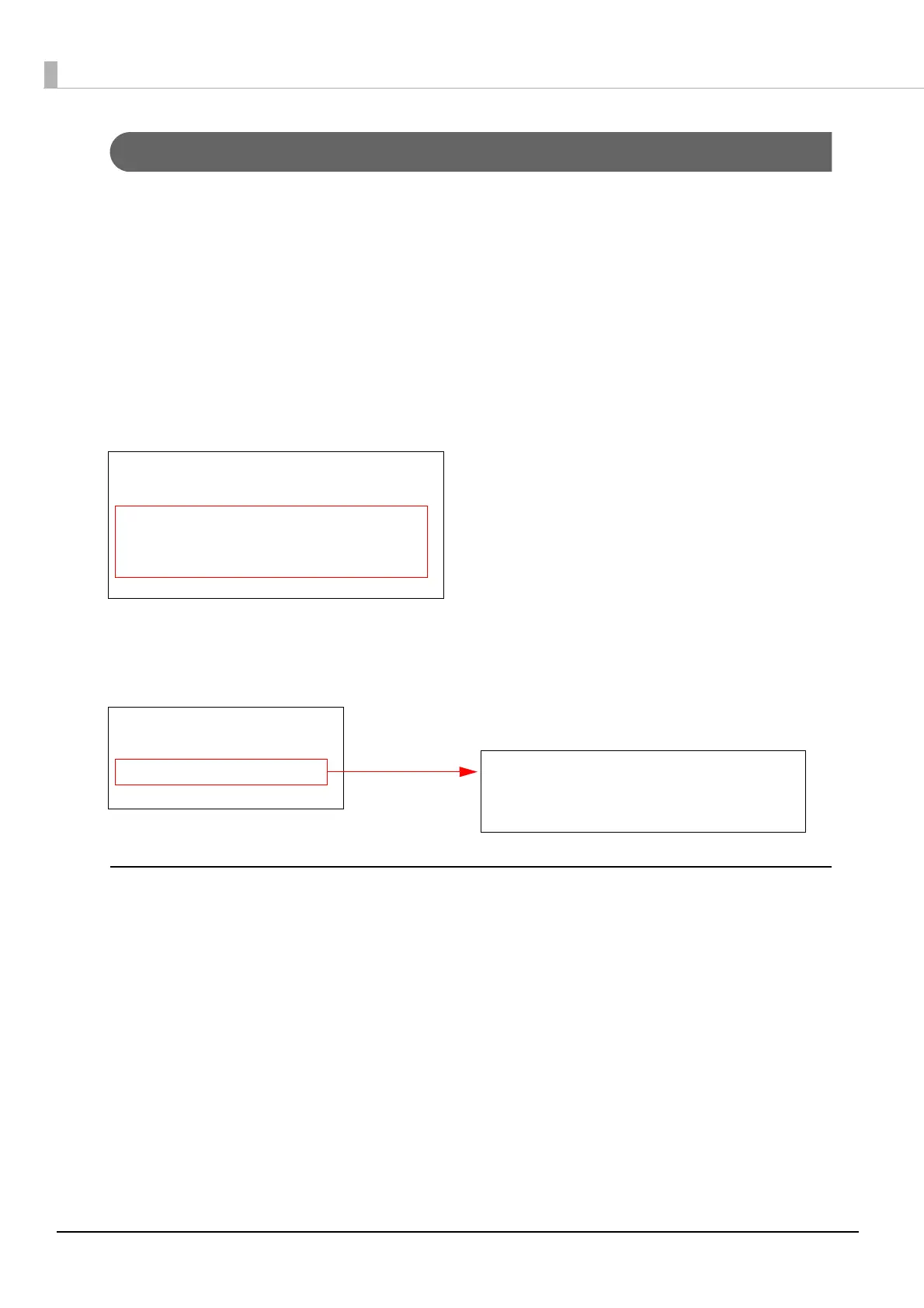52
Creating Data Discs - Specifying write data file/folder
The following explains how to specify source write data file/folder and the destination.
Style: DATA=source file/folder(TAB)destination
Source: Specify a directory path to the desired source file/folder from the computer on which TD Bridge installed. When
a folder is specified, all files and sub folders under the specified folder are regarded as the source to be written
to a disc. The specified folder itself is not included.
Destination: Specify an absolute path to the destination file/folder from the root directory of a disc. The "\" symbol that
represents the root directory of a disc is not necessary. And when writing data directly under the disc root
directory, you do not need to specify the destination including the TAB characters.
Specifying multiple files/folders:
When you want to write multiple files/folders at a time, specify the source and destination for each file/folder
separating each instruction with a linefeed.
In the JDF file, you can directly write the directory path to the write data, or specify a file list file.
File list file
The file list file is a file to be used for writing directory paths to write data.
Creating the file list file allows you to minimize changes of JDF file for specifying write data. The file list file must be written in
ANSI text format.
(The following extensions cannot be specified; CDN, CER, DON, ERR, INP, JCF, JDF, and RJD. See above "Specifying file list file
(list.dat) in a JDF file" for how to write the directory paths in the file.)
JOB_ID=XXX
:
DATA=C:\abc\aaa.txt(TAB)abc\aaa.txt
DATA=C:\abc\bbb.txt(TAB)abc\bbb.txt
DATA=C:\xyz\ccc.pdf(TAB)xyz\ccc.pdf
:
Directly specifying write data in a JDF file
JOB_ID=XXX
:
DATA_LIST=C:\abc\list.dat
:
Specifying file list file (list.dat) in a JDF file
list.dat file
DATA=C:\abc\aaa.txt(TAB)abc\aaa.txt
DATA=C:\abc\bbb.txt(TAB)abc\bbb.txt
DATA=C:\xyz\ccc.pdf(TAB)xyz\ccc.pdf
