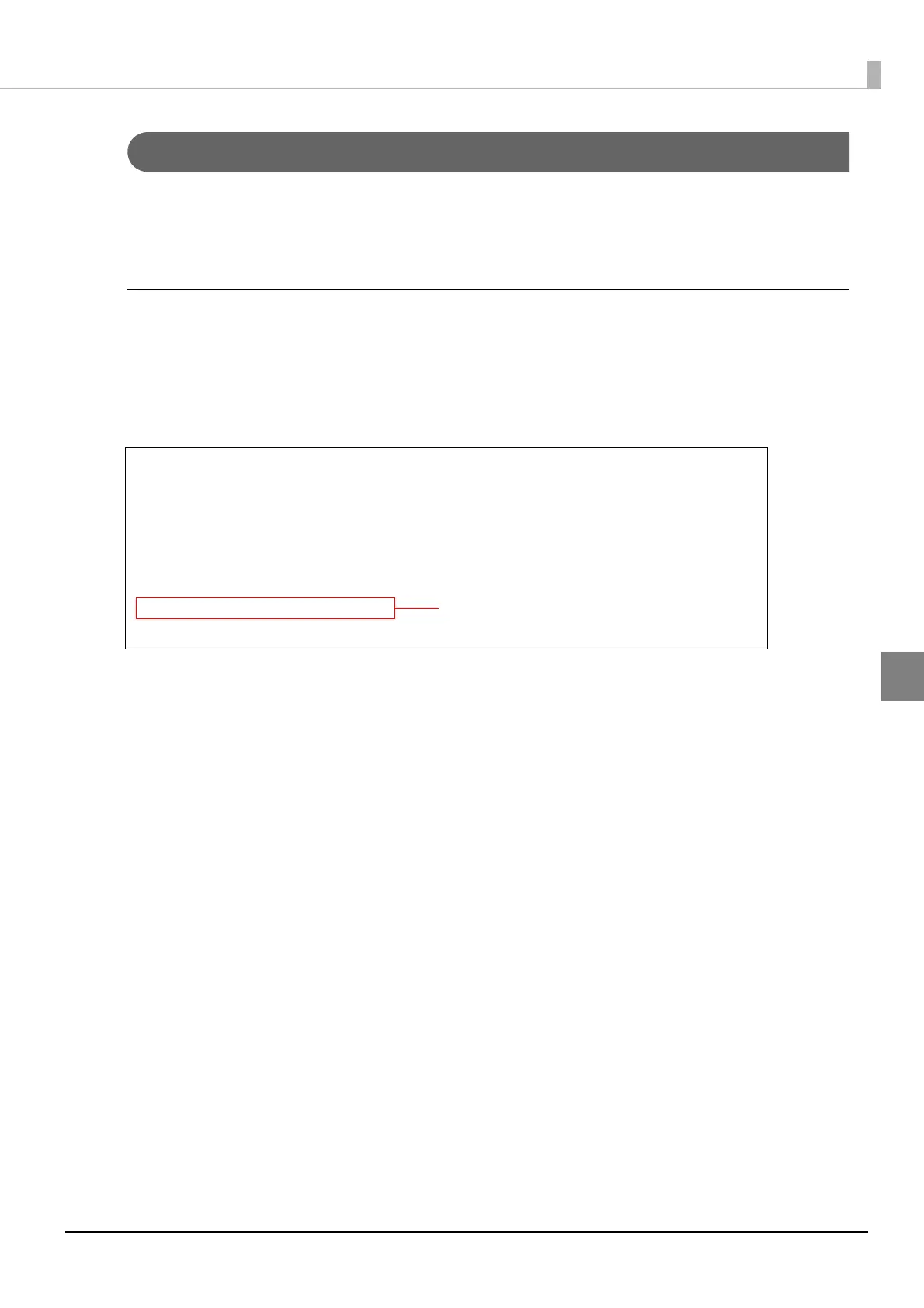71
Chapter 4 Development Guide for a Cooperative Application
4
Executing a Plug-in
You can execute an expanded program for performing an original process on the discs transferred to the drive when a job is
executed. This expanded program is called a Plug-in.
TD Bridge Ver.5.0 or later provides Read Back Plug-in for reading data-written discs.
For more details on Read Back Plug-in, see the help section of "EPSON Total Disc Maker".
Setting up the JDF file
Write the PLUGIN_ID of the Plug-in to execute and the parameter(s) to pass to the Plug-in.
An example of the JDF file for executing Read Back Plug-in is shown below.
10 data-written discs placed in the stacker 1 will be read, and then files read from each disc will be stored in "c:\readdata". The
discs from which all the files have been read will be ejected to the stacker 2.
JOB_ID=007
PUBLISHER=Publisher 0
COPIES=10
IN_STACKER=1
OUT_STACKER=2
DISC_TYPE=CD
PLUG_IN_ID=EPSONTotalDiscReader
PLUG_IN_PARAMETER=-r "c:\readdata" -k 1 -f 1
Call Plug-in
JDF file (Plug-in.jdf)
