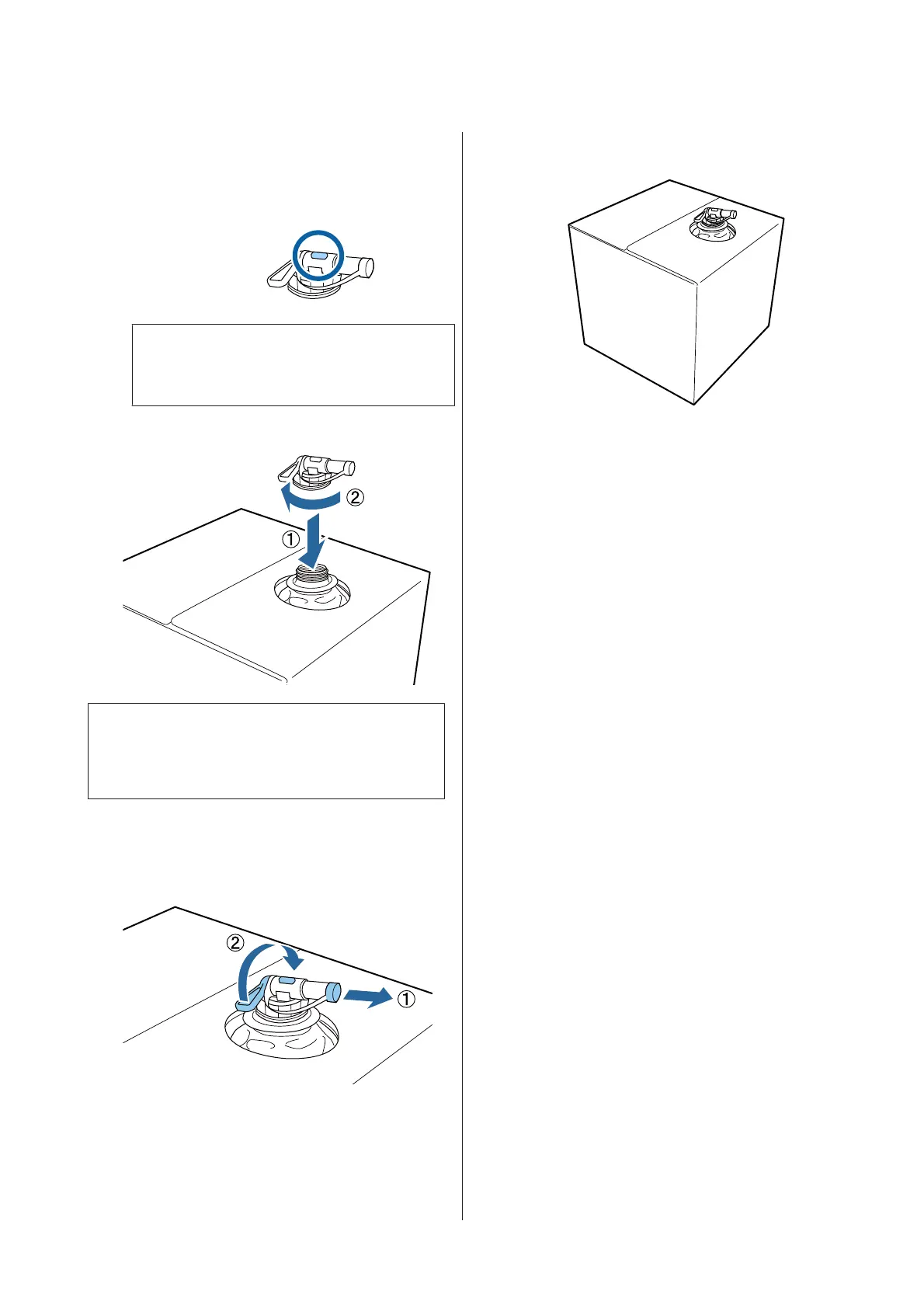D
Remove the tap from the bag and check that the
hole is visible.
If you cannot see the hole, turn the tap's handle
section until the hole is visible.
Note:
If you cannot see the hole or if the tap is damaged,
contact the store where you purchased the product.
E
Attach the tap.
c
Important:
Do not put waste liquid in the waste ink bottle as it
will solidify if mixed with waste ink.
Pouring
A
Remove the cap from the tap, and then turn the
lever until the hole is facing down.
B
Tip the cardboard or the container and pour the
pre-treatment liquid into the target container.
C
When you have finished pouring liquid, reverse
the steps in step 1 to put the cap back on the tap.
D
Make sure you keep the mouth of the tap facing
up as shown in the illustration.
Diluting the pre-treatment liquid
Before applying the pre-treatment liquid to T-shirts,
make sure you dilute it with pure water such as distilled
water or purified water as described below.
When fixating ink with a heat press
Dilute by a factor of two. (Pre-treatment liquid: Pure
water = 1:1)
If unevenness occurs after fixing the ink (when color ink
is overlaid on White ink, and so on) or traces of the
pre-treatment liquid are visible, try increasing the
dilution ratio to the following maximum value.
Printing area is A4 or smaller: Dilute by a maximum of a
factor of three
Printing area is larger than A4: Dilute by a maximum of
a factor of four
When fixating ink with an oven
Dilute by a factor of three. (Pre-treatment liquid: Pure
water = 1:2)
If unevenness occurs after fixing the ink, or traces of the
pre-treatment liquid are visible, try increasing the
dilution ratio up to a factor of four.
If you do not dilute the pre-treatment liquid or make it
too strong, the liquid leaves noticeable traces or the
printed surface cracks after washing (the washing
fastness deteriorates). On the other hand, if the
pre-treatment liquid is too weak, White ink does not
stay on the fabric and the whiteness cannot be achieved
while traces from the pre-treatment liquid become less
noticeable.
SC-F2100 Series User's Guide
Basic Printing
33
