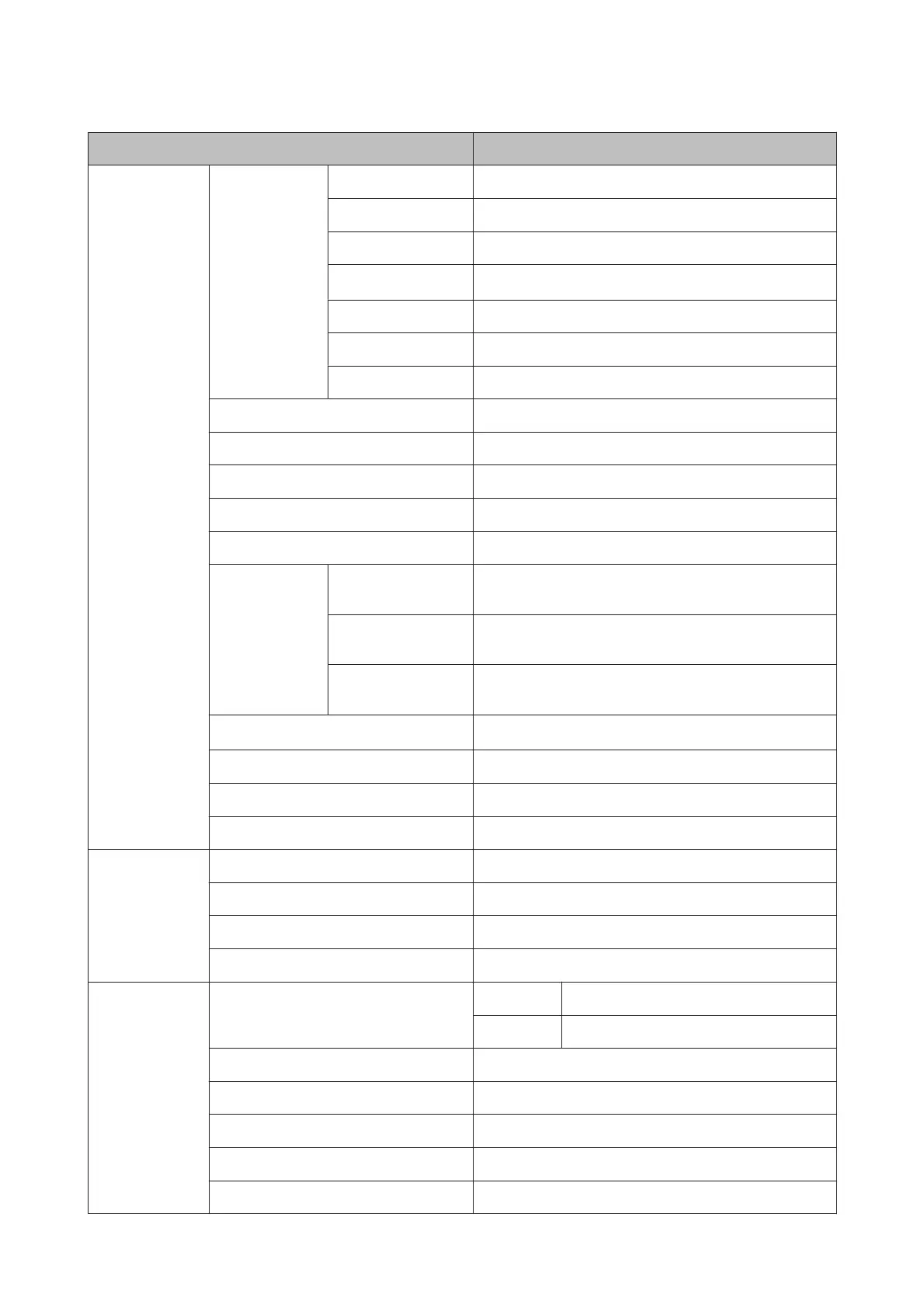Menu item Description
Printer Setup Roll Paper Setup Auto Cut On, Off
Refresh Margin On, Off
Page Line On, Off
Roll End Option
Continue, Stop Printing, Reprint
*1
Roll Paper Tension 1 to 5
Auto Loading On, Off
Feed Lateral Adjust Normal, On, Off
Platen Gap Standard 0, Wide +1, Wider +2, Widest +3
Drying Time Per Page Off, 0.5 to 60 min
Paper Size Check On, Off
Paper Skew Check On, Off
Paper Feed Stabilizer On, Off
Auto Nozzle
Check
Auto Cleaning Set-
ting
Periodically, Every Job, Off
Auto Clean Max Re-
peat
1 to 3
Auto Cleaning Op-
tion
Continue, Pause
Store Held Job
*1
On, Off
USB Timeout 10 to 600 sec
Calibration Setting On, Off
Restore Settings Yes, No
Printer Status Firmware Version xxxxxxx,x.xx,xxxx
Option Status Displays the options connected.
Print Status Sheet Press Z to start printing.
Calibration Date MM/DD/YY HH:MM
Network Setup IP Address Setting Auto -
Panel IP Address, Subnet Mask, Default Gateway
IPv6 Setting On, Off
IEEE802.1x Setting On, Off
HTTPS Redirect Setting On, Off
Print Status Sheet Press Z to start printing.
Restore Settings Yes, No
SC-P20000 Series/SC-P10000 Series User's Guide
Using the Control Panel Menu
119
