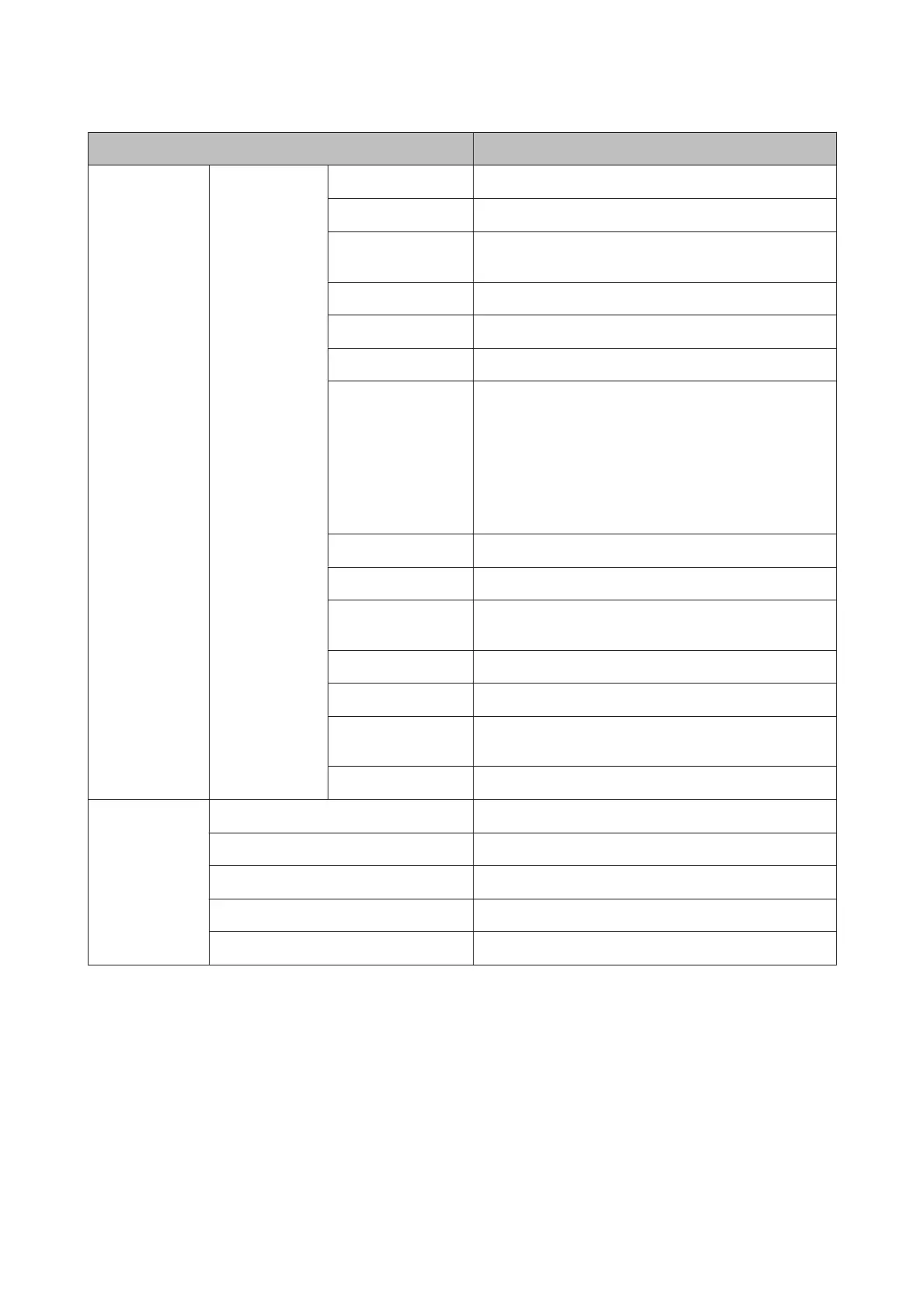Menu item Description
Option Setup
*2
PS3 Expansion
Unit
Version PostScript, PDF
PS Status Sheet Press Z to start printing.
Output Size Auto, A Series, US-ANSI, US-ARCH, B Series, Photo Series,
Others, User Defined
Margin Options Standard, Add Margins, Clip By Margins
Quality Draft, Normal, Fine
Color Mode Color, Grayscale
CMYK Simulation SWOP v2, US Web Uncoated v2, US Sheetfed Coated v2,
US Sheetfed Uncoated v2, Coated GRACoL 2006, SWOP
Grade 3 Paper, SWOP Grade 5 Paper, Coated FOGRA27,
Web Coated FOGRA28, Uncoated FOGRA29, Coated FOG-
RA39, Euroscale Coated v2, Euroscale Uncoated v2, Japan-
WebCoated (Ad), JapanColor2001Coated, JapanCol-
or2001Uncoated, JapanColor2002Newspaper, JapanCol-
or2003WebCoated, EPSON_TOYO, EPSON_DIC, OFF
RGB Source sRGB, Adobe RGB (1998), Apple RGB, ColorMatch RGB, Off
Rendering Intent Absolute, Relative, Perceptual, Saturation
Black Pt Compensa-
tion
On, Off
Auto Rotate On, Off
Caching To HDD On, Off
Optimize Edge Quali-
ty
On, Off
PS Error Sheet On, Off
Preferences Language Lists the supported languages.
Unit: Length m, ft/in
Alert Lamp Setting On, Off
Sleep Mode 5 to 210 minutes
Power Off Timer Off, 1 to 24 hours
SC-P20000 Series/SC-P10000 Series User's Guide
Using the Control Panel Menu
120
