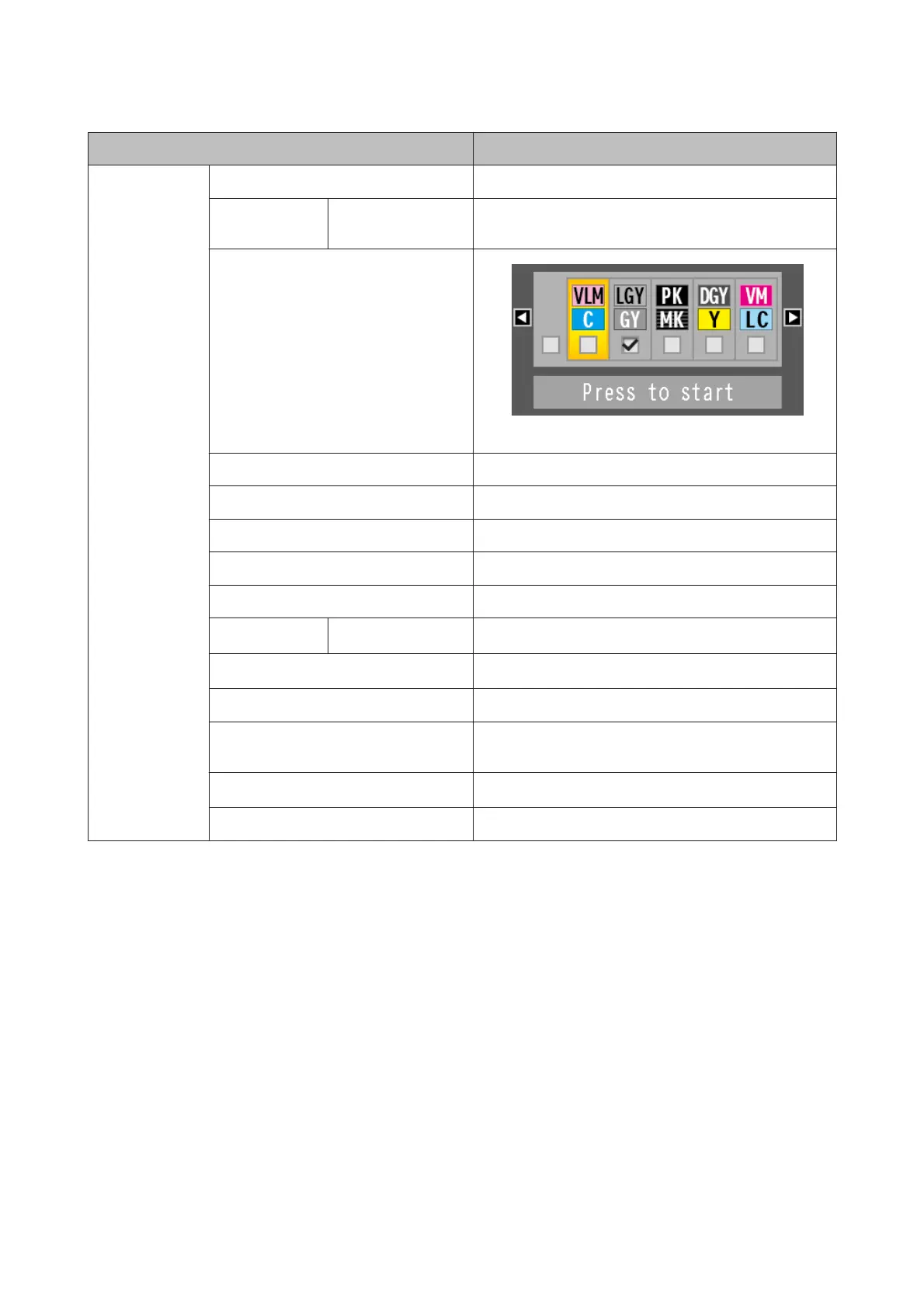Menu item Description
Administrator
Menu
Change Password Enter a password.
Operational
Control
Network Setup Password Required, No Password Required
Powerful Cleaning
Displays the combination of nozzle arrays.
Timer Cleaning On, Off
Auto Cleaning Standard, Light
NozzleCheck while Print 1 hour, 2 hours, 3 hours, 4 hours, Off
Post-print NozzleCheck On, Off
Auto Cleaning Start On, Off
Manage HDD
*1
Format Hard Disk Yes, No
Printer Mode
Auto, PostScript
*2
Date And Time MM/DD/YY HH:MM
Time Zone Enter the time difference between GMT and the current
time zone.
Reset PS Settings
*2
Yes, No
Reset All Settings Yes, No
SC-P20000 Series/SC-P10000 Series User's Guide
Using the Control Panel Menu
121
