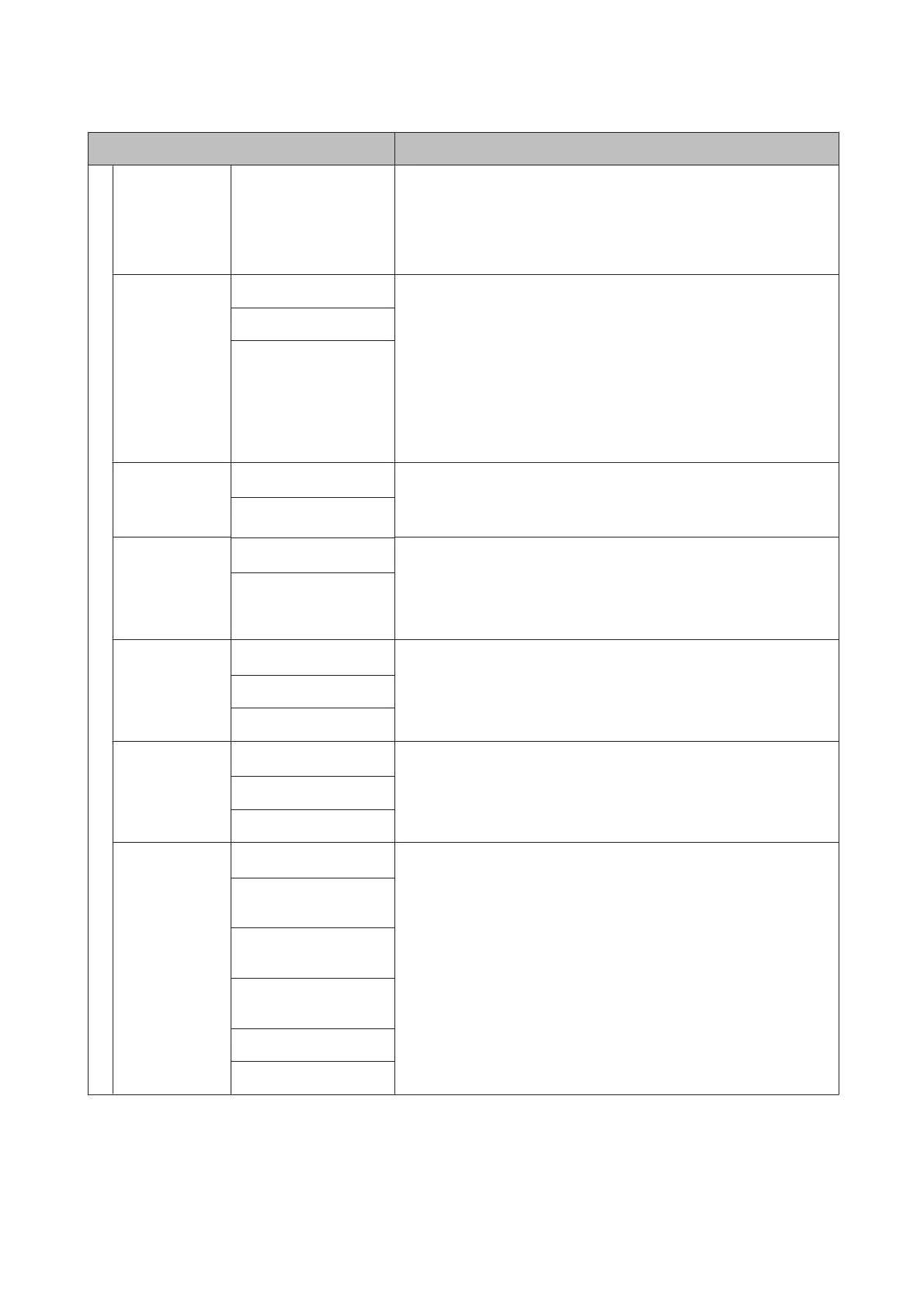Item Description
Drying Time Per
Pass
0 to 10 seconds (0
*
)
Select the time the print head pauses to allow drying after each pass.
Choose from values between 0.0 and 10.0 seconds. Depending on the
paper type, the ink may take a while to dry. If the ink blurs on the paper,
set a longer time for drying the ink.
Increasing the drying time increases the time needed to print.
Roll Paper
Tension
Normal
The Roll Paper Tension of the paper selected in Select Reference Pa-
per is selected. Normally, roll paper just uses the selected setting. This
set value is necessary, even if Cut Sheet is selected in Select Paper
Type, so leave Cut Sheets set to Normal to use this.
If wrinkles appear when printing on roll paper when Printer Setup - Roll
Paper Setup - Feed Lateral Adjust is set to Off from the Setup menu,
select High or Extra High.
If Extra High is set, the following setting is enabled: Setup menu > Print-
er Setup > Roll Paper Setup > Roll Paper Tension.
High
Extra High
Remove Skew
On
*
For cut sheets, you should normally use the manufacturer's default values.
Select whether to enable (On) or disable (Off) paper skew reduction
while roll paper is loaded in the printer.
Off
Paper Feed
Stabilizer
On
*
Select whether or not (On/Off) to allow the sensor to read the back of
the paper during printing and correct any skews detected in the feed.
We generally recommend operating with this setting set to On. When
using transparent or colored media, set this to Off because the detec-
tion function is not available for such media.
Off
Feed Lateral
Adjust
Normal
*
This should usually be set to Normal.
To prevent paper from being fed askew while printing, set this to On.
When wrinkles appear while printing on thin paper, set this to Off.
On
Off
Use Paper Eject
Roller
Normal
*
Normally, leave the setting at Normal. Set this to On if the print head
rubs against the paper. Press On to press down paper as it is ejected.
On
Off
Roll Paper
Margin
Normal
*
When set to Normal, the top and bottom margins are 15 mm, and the
left and right margins are 3 mm.
Except for 15mm, the left and right margins for all other settings are 3
mm.
The printheads may scuff the printed surface if you print using a setting
other than Normal.
U “Printable area” on page 61
Top15mm/
Bottom15mm
Top35mm/
Bottom15mm
Top45mm/
Bottom15mm
3mm
15mm
SC-P20000 Series/SC-P10000 Series User's Guide
Using the Control Panel Menu
126
