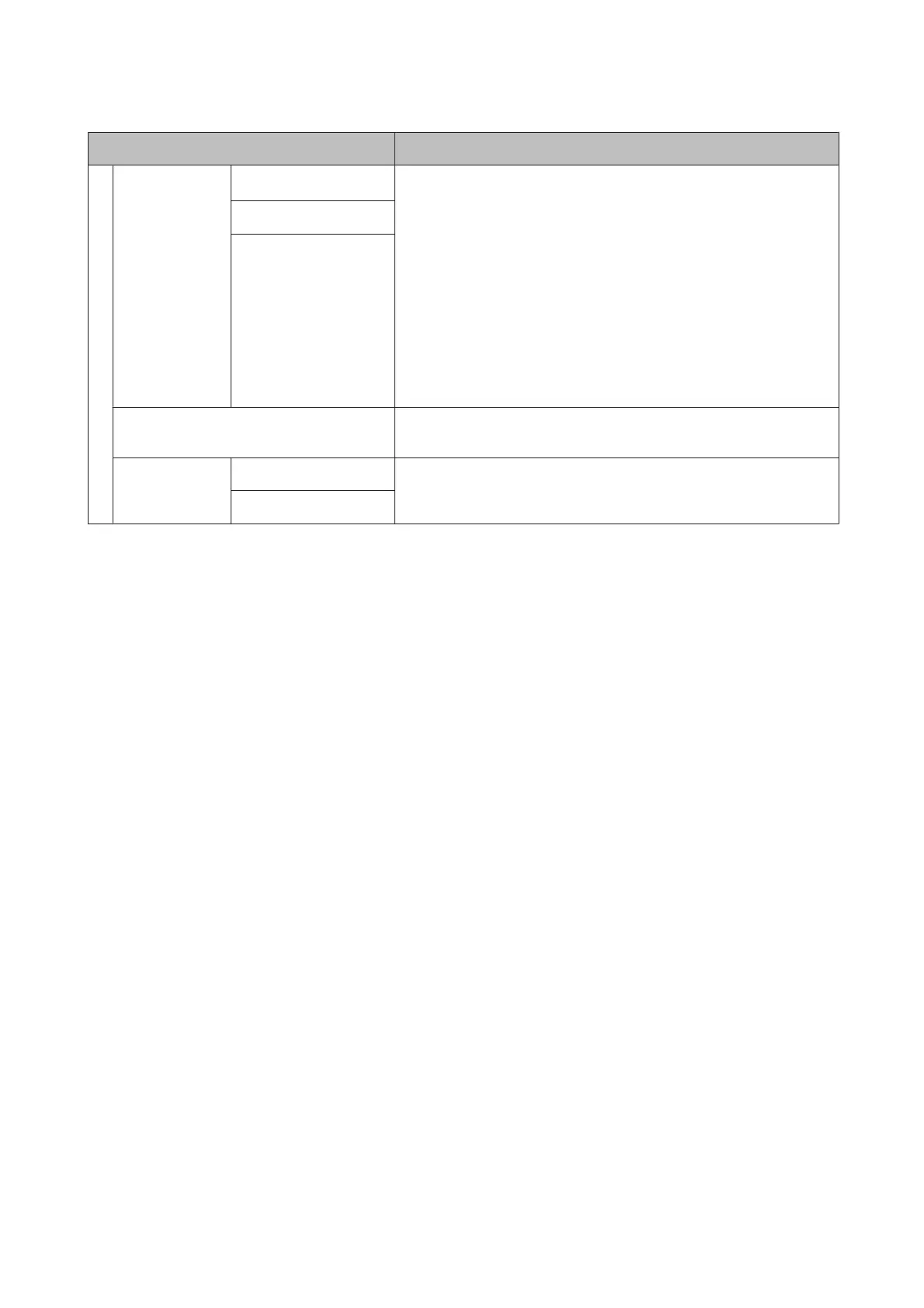Item Description
Margin Per Page
Normal
*
When printing multiple pages without using auto cut, set the margins
between pages. Normally, leave the setting at Normal. In Normal, the
margins between pages is 30 to 35 mm. However, when the following
paper types are selected, the margins are 65 mm.
❏ Doubleweight Matte Paper
❏ Enhanced Matte Paper
❏ Watercolor Paper - Radiant White
❏ UltraSmooth Fine Art Paper
Select 30mm to reduce the margins for the paper mentioned above.
Select 65mm if scuffing occurs when using commercially available paper.
30mm
65mm
Setting Name Enter a name of up to 22 characters for custom paper settings. Choose
an easy-to-remember name for quick selection.
Restore Settings Yes Restore the selected custom paper settings to default values.
No
SC-P20000 Series/SC-P10000 Series User's Guide
Using the Control Panel Menu
127
