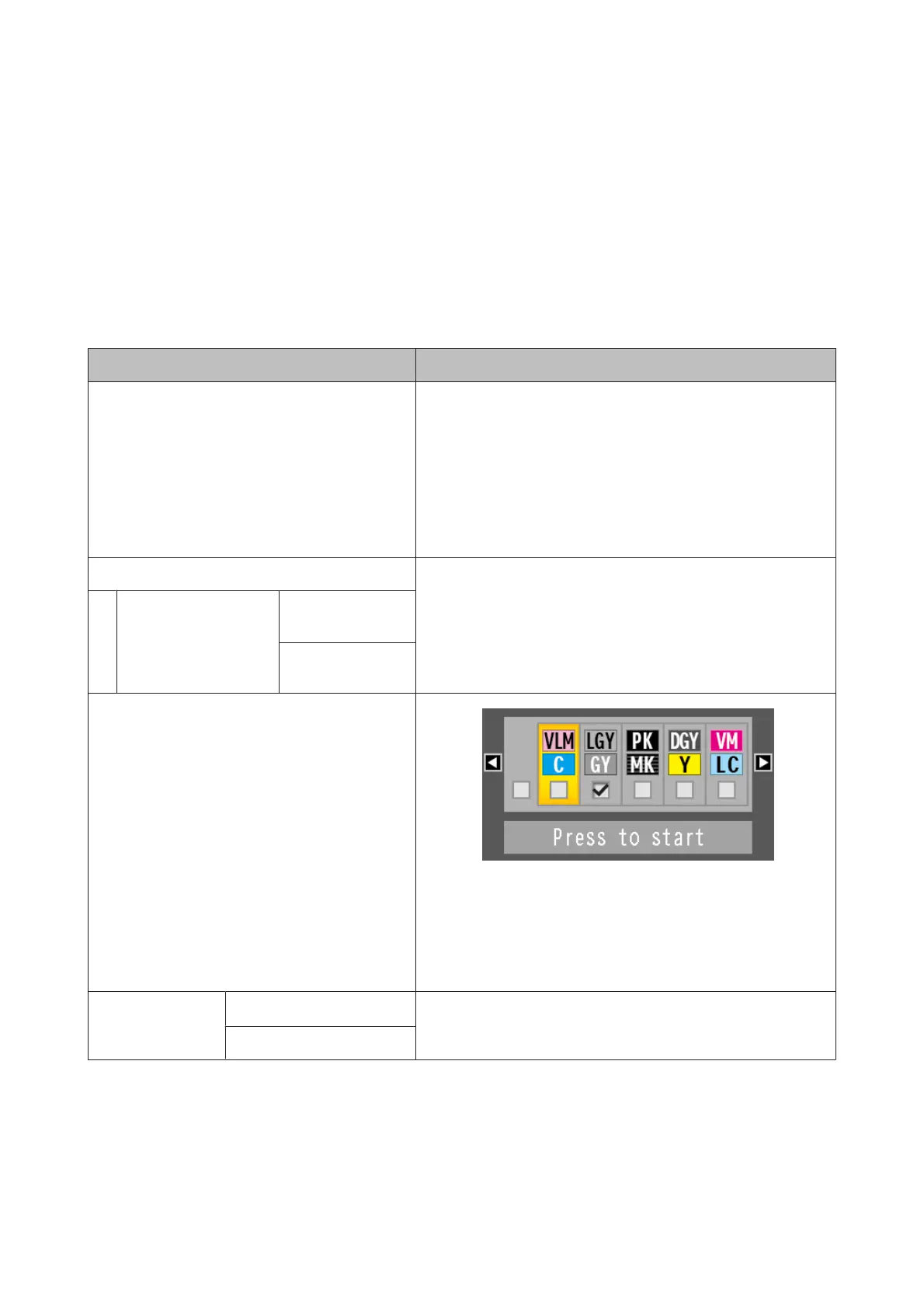Administrator Menu
Selecting Administrator Menu displays a password prompt. No password is entered at shipment; press the Z
button to proceed. If the administrator password has been changed, enter the administrator password.
*1: Only displayed when the optional hard disk unit or Adobe PostScript 3 Expansion Unit has been connected.
*2: Only displayed when the optional Adobe PostScript 3 Expansion Unit has been connected.
* Default setting
Item Description
Change Password Enter an administrator password of up to 20 characters.
Selecting Administrator Menu displays a password prompt. The
Administrator Menu will only be displayed if the correct password is
entered, preventing non-administrators from accidentally changing
settings.
Keep the password in a safe place.
Should you forget the password, contact your dealer or Epson
Support.
Operational Control Choose whether the administrator password is required to access
Network Setup from the control panel or Remote Manager.
Network Setup Password
Required
*
No Password
Required
Powerful Cleaning
Performs more powerful cleaning than Head Cleaning from the
Maintenance menu.
Look at the ink colors with faint or missing segments in the printed
check pattern, and then specify which nozzle arrays to clean. You
can select more than one check box. To select all nozzle arrays,
select the box on the left.
Timer Cleaning
On
*
Set whether or not (On/Off) to perform cleaning if you turn on the
printer six months after initial charging.
Off
SC-P20000 Series/SC-P10000 Series User's Guide
Using the Control Panel Menu
139
