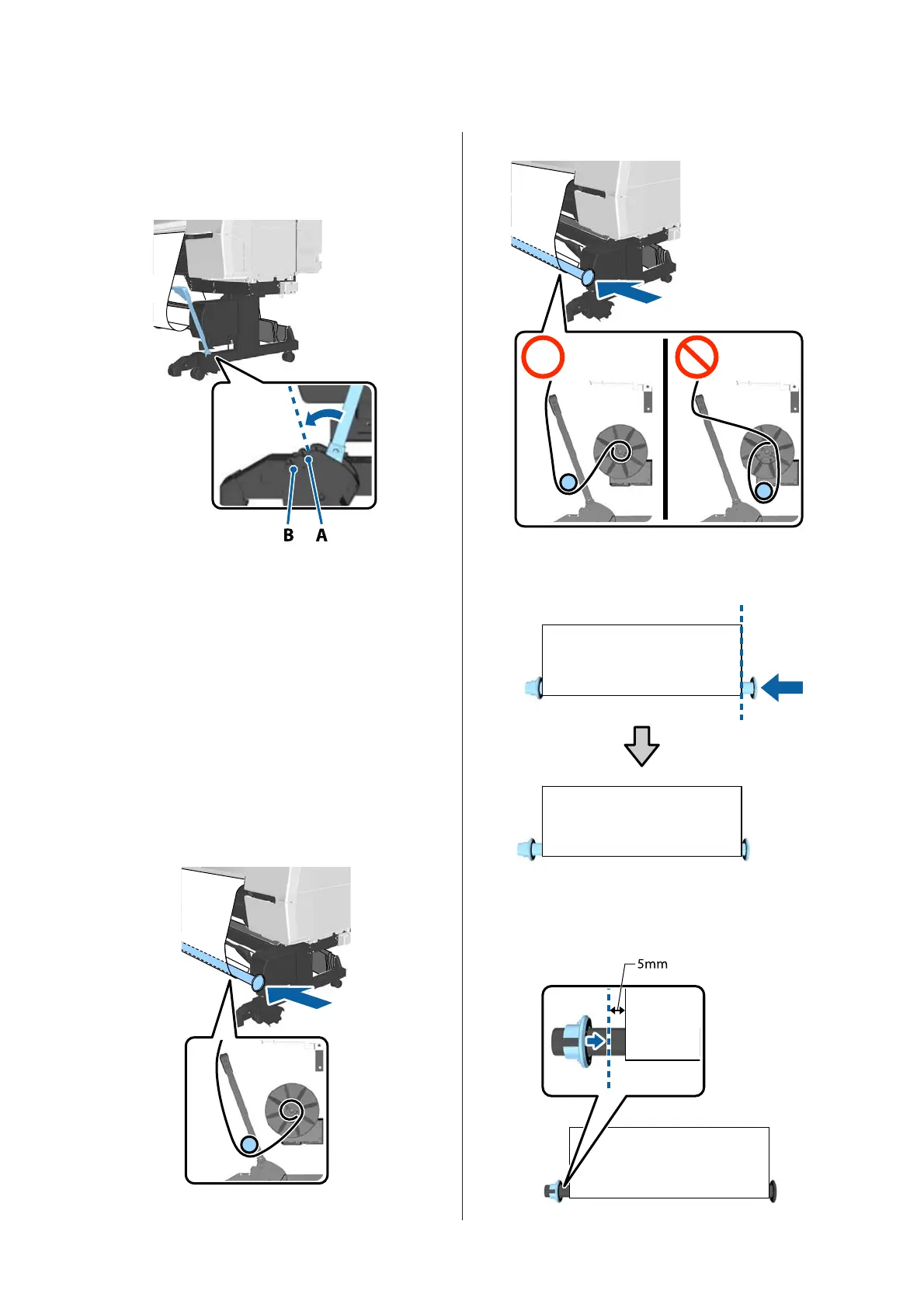G
Move the support bar to position A.
For the A position, see the label attached to the
stand section.
H
Press the r button after moving the support bar.
I
Match the tensioner to the width of the wound
paper.
U “Using the Tensioner” on page 53
J
Place the tensioner in the slack part of the roll
paper.
See the following section for information on
paper that requires the tensioner.
U “Epson Special Media” on page 179
Printed side out
Printed side in
K
Align flange R for the tensioner with the right
end of the paper.
L
Move flange L for the tensioner to create a gap
of approximately 5 mm from the left end of the
paper.
SC-P20000 Series/SC-P10000 Series User's Guide
Basic Operations
52
