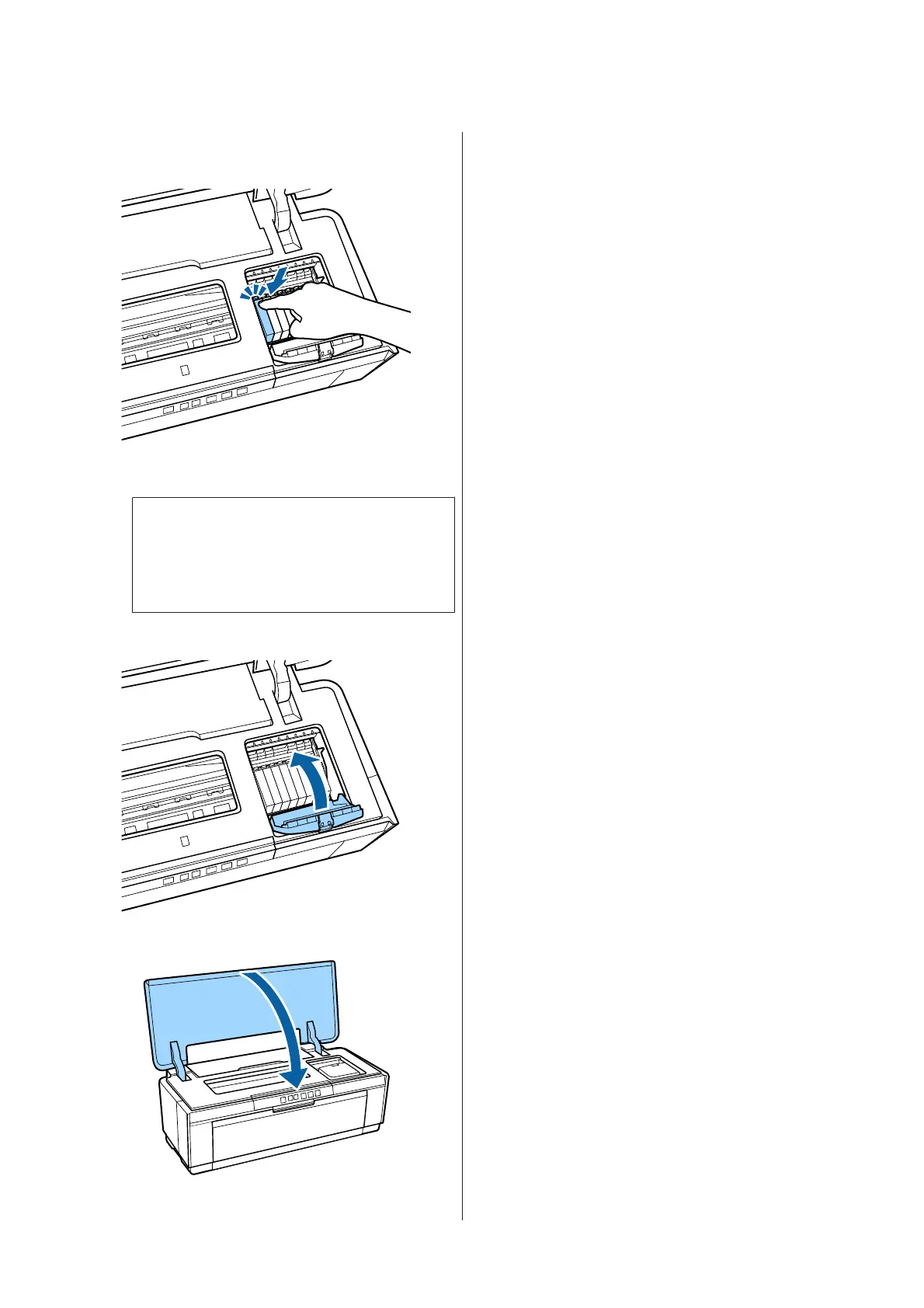G
Insert the new ink cartridge.
Push the cartridge in until it clicks into place.
Repeat steps 5 to 7 to replace other ink cartridges.
c
Important:
Install ink cartridges in all slots. You will not
be able to print if ink cartridges are not
installed in all slots.
H
Close the cartridge cover.
I
Close the printer cover.
J
Press the H button.
Ink charging starts. Charging takes about three
minutes.
Charging is complete when the P light stops
flashing and remains on.
SC-P400 Series User's Guide
Maintenance
83
