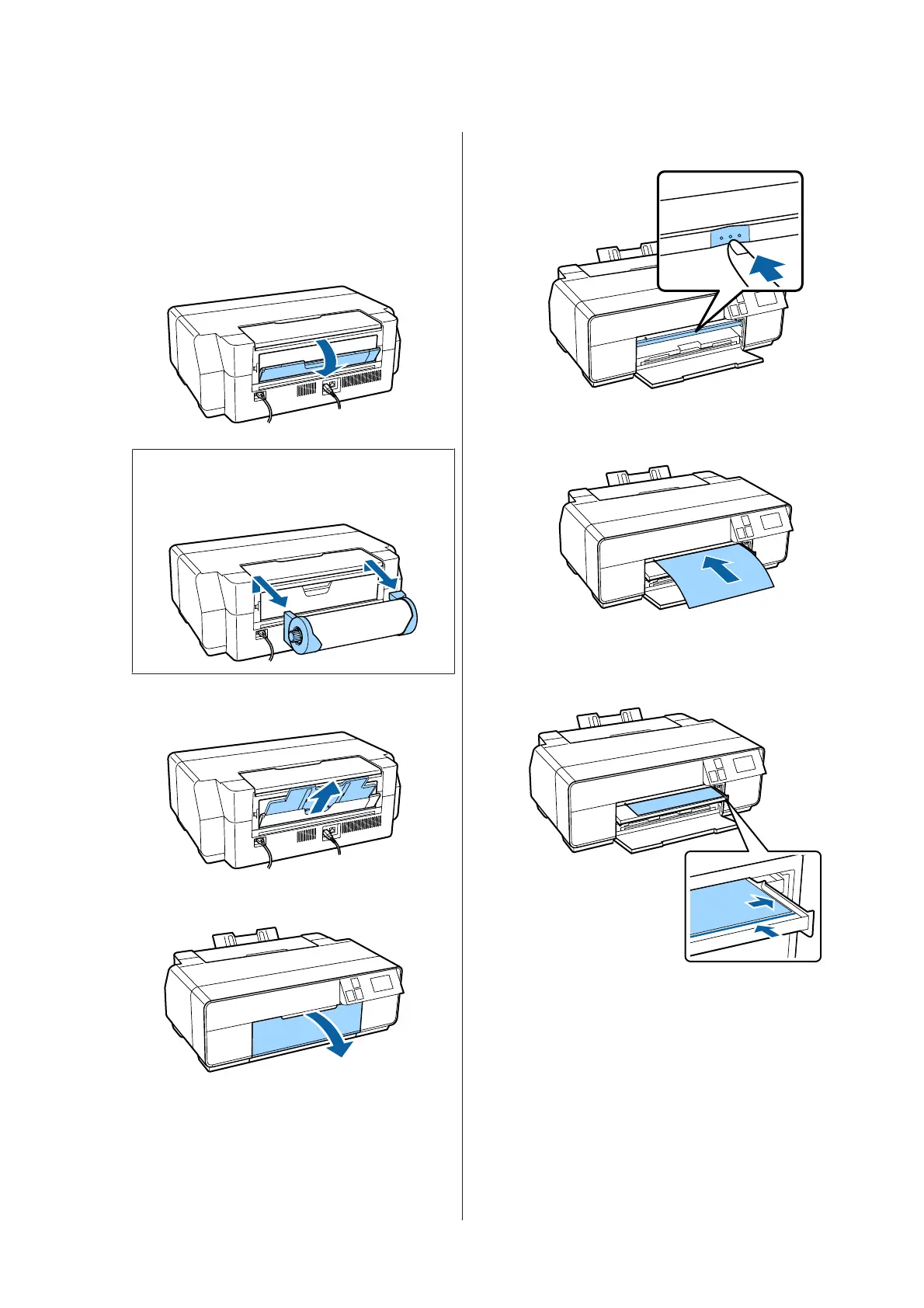You can load fine art media with a thickness of 0.3 to 0.7
mm.
A
Turn on the printer.
B
Open the rear support.
Note:
If the roll paper holder is currently in place at the
rear of the printer, remove it before proceeding.
C
Fully extend the rear support.
D
Open the front cover.
E
Push the center of the front manual feed tray.
F
Load the paper vertically with the printable side
face up.
G
Align the right edge of the paper with the right
edge of the tray and the trailing edge with the line
on the tray.
H
Press Load on the control panel screen.
The paper will be fed into the printer.
SC-P600 Series User’s Guide
Basic Operations
24
