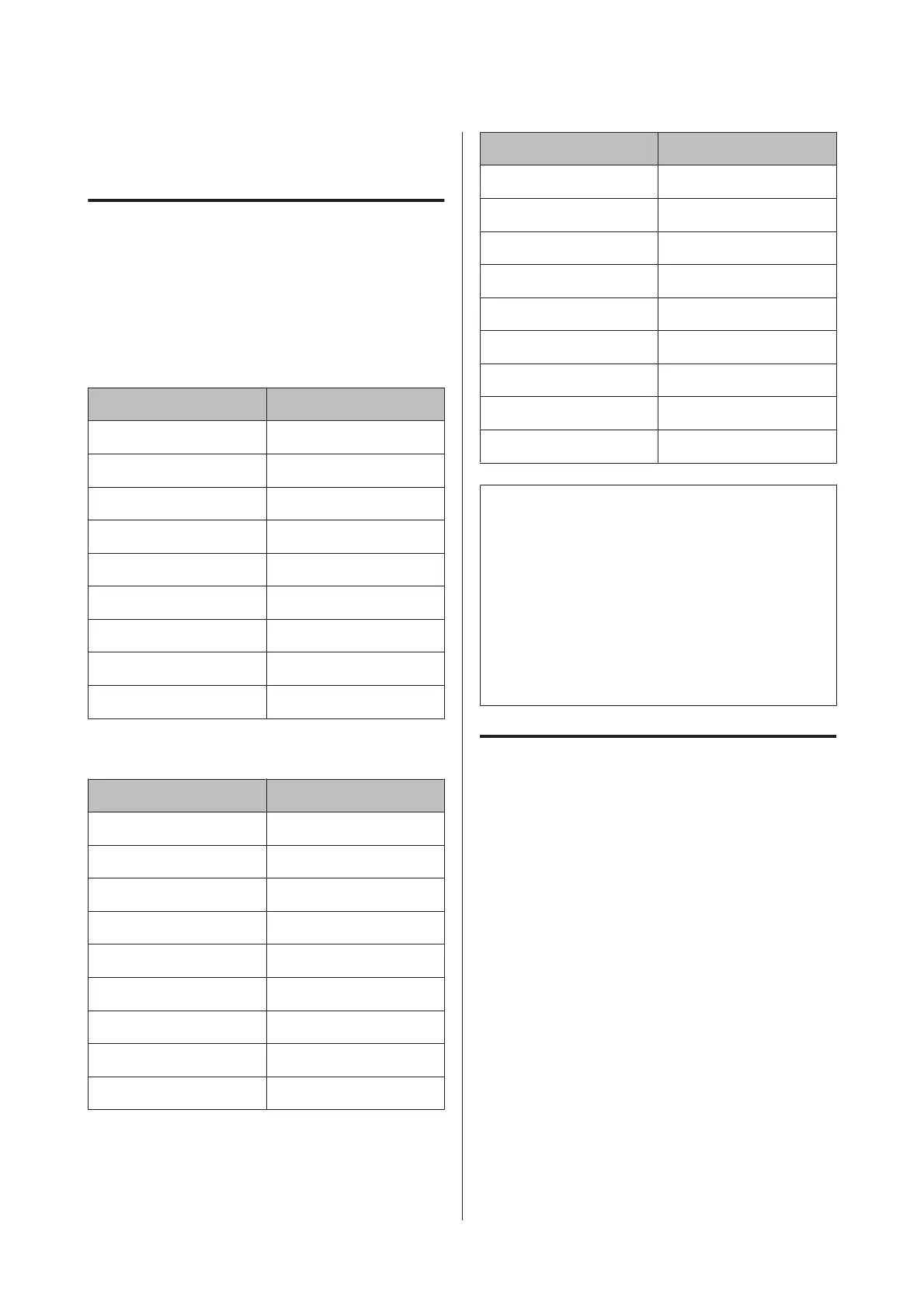Replacing Ink Cartridges
Ink Cartridge Product Numbers
The following ink cartridges can be used with this
printer. (Current as of June, 2014)
For the latest information, see the Epson Web site.
SC-P600
Ink color Product number
Photo Black T7601
Cyan T7602
Vivid Magenta T7603
Yellow T7604
Light Cyan T7605
Vivid Light Magenta T7606
Light Black T7607
Matte Black T7608
Light Light Black T7609
SC-P607
Ink color Product number
Photo Black T7631
Cyan T7632
Vivid Magenta T7633
Yellow T7634
Light Cyan T7635
Vivid Light Magenta T7636
Light Black T7637
Matte Black T7638
Light Light Black T7639
SC-P608
Ink color Product number
Photo Black T7611
Cyan T7612
Vivid Magenta T7613
Yellow T7614
Light Cyan T7615
Vivid Light Magenta T7616
Light Black T7617
Matte Black T7618
Light Light Black T7619
c
Important:
Epson recommends the use of genuine Epson ink
cartridges. Epson cannot guarantee the quality or
reliability of non-genuine ink. The use of
non-genuine ink may cause damage that is not
covered by Epson’s warranties, and under certain
circumstances may cause erratic printer behavior.
Information about non-genuine ink levels may not
be displayed, and use of non-genuine ink is recorded
for possible use in service support.
How to replace
If one of the installed ink cartridges is expended,
printing cannot be performed. If an ink low warning is
displayed, we recommend replacing the ink cartridge(s)
as soon as possible.
If an ink cartridge runs out while printing, you can
continue printing after replacing the ink cartridge.
However, when replacing ink during a print job, you
may see a difference in color depending on the drying
conditions.
Supported ink cartridges U “Ink Cartridge Product
Numbers” on page 97
The following procedure uses Yellow ink as an example.
You can use the same procedure to replace all ink
cartridges.
A
Make sure the printer is on.
SC-P600 Series User’s Guide
Maintenance
97
