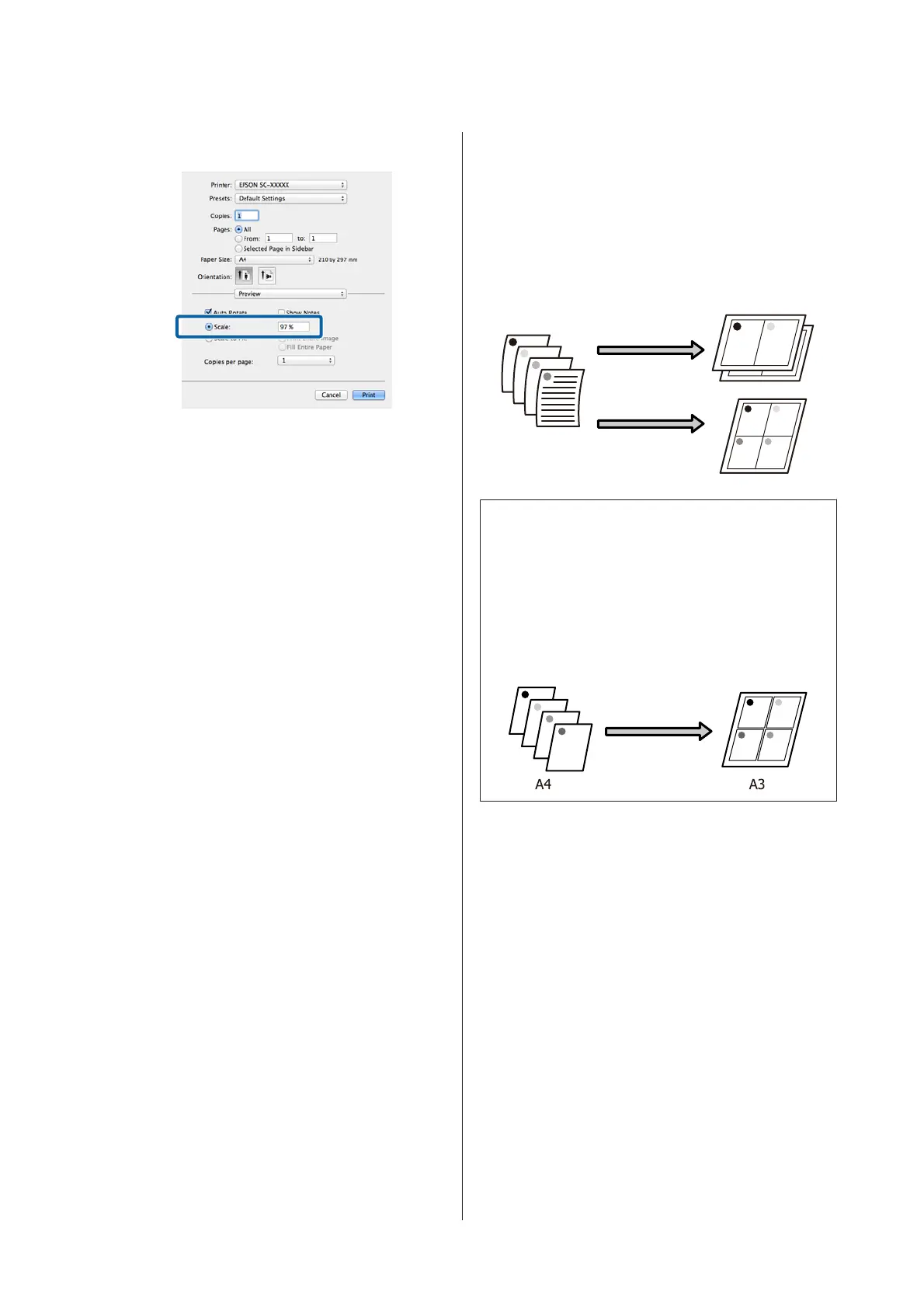B
Enter the scale.
Multi-Page Printing
You can print multiple pages of your document on one
sheet of paper.
If you print continuous data prepared at A4 size, it is
printed as shown below.
Note:
❏ In Windows, you cannot use the Multi-Page
printing function when performing borderless
printing.
❏ In Windows, you can use the reduce/enlarge
function (Fit to Page) to print the data on different
sizes of paper.
U “Enlarged/Reduced Printing” on page 63
SC-P600 Series User’s Guide
Printing Varieties
66
