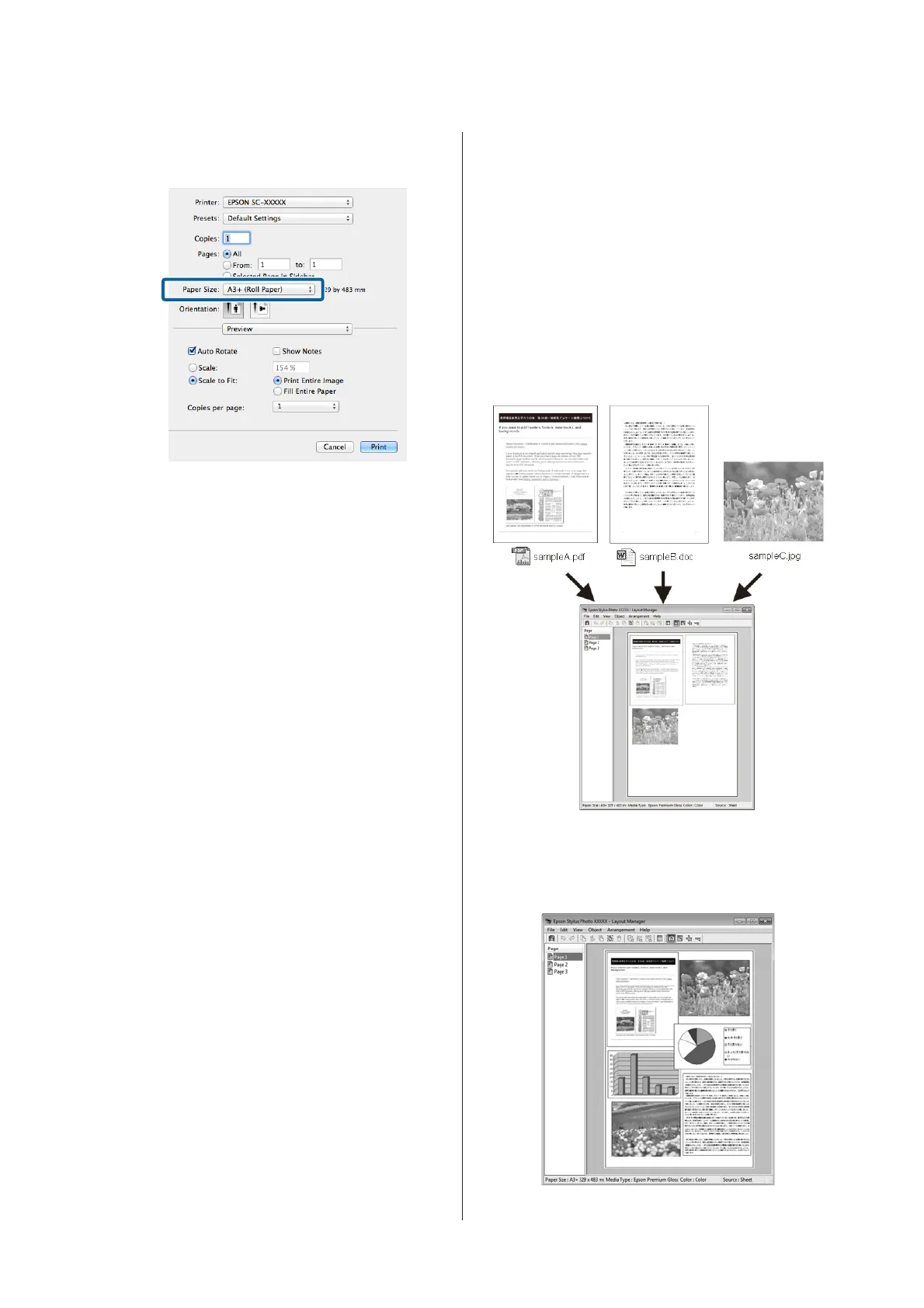U “Basic Printing Methods(Mac OS X)” on
page 33
B
Check other settings, and then start printing.
Layout Manager
(Windows only)
The Layout Manager function allows you to place
multiple pieces of print data created in different
applications on the paper freely and print them at once.
You can create a poster or display material by placing
multiple pieces of print data where you like. Also,
Layout Manager allows you to use paper effectively.
The following is a layout example.
Placing multiple data items
SC-P600 Series User’s Guide
Printing Varieties
77
