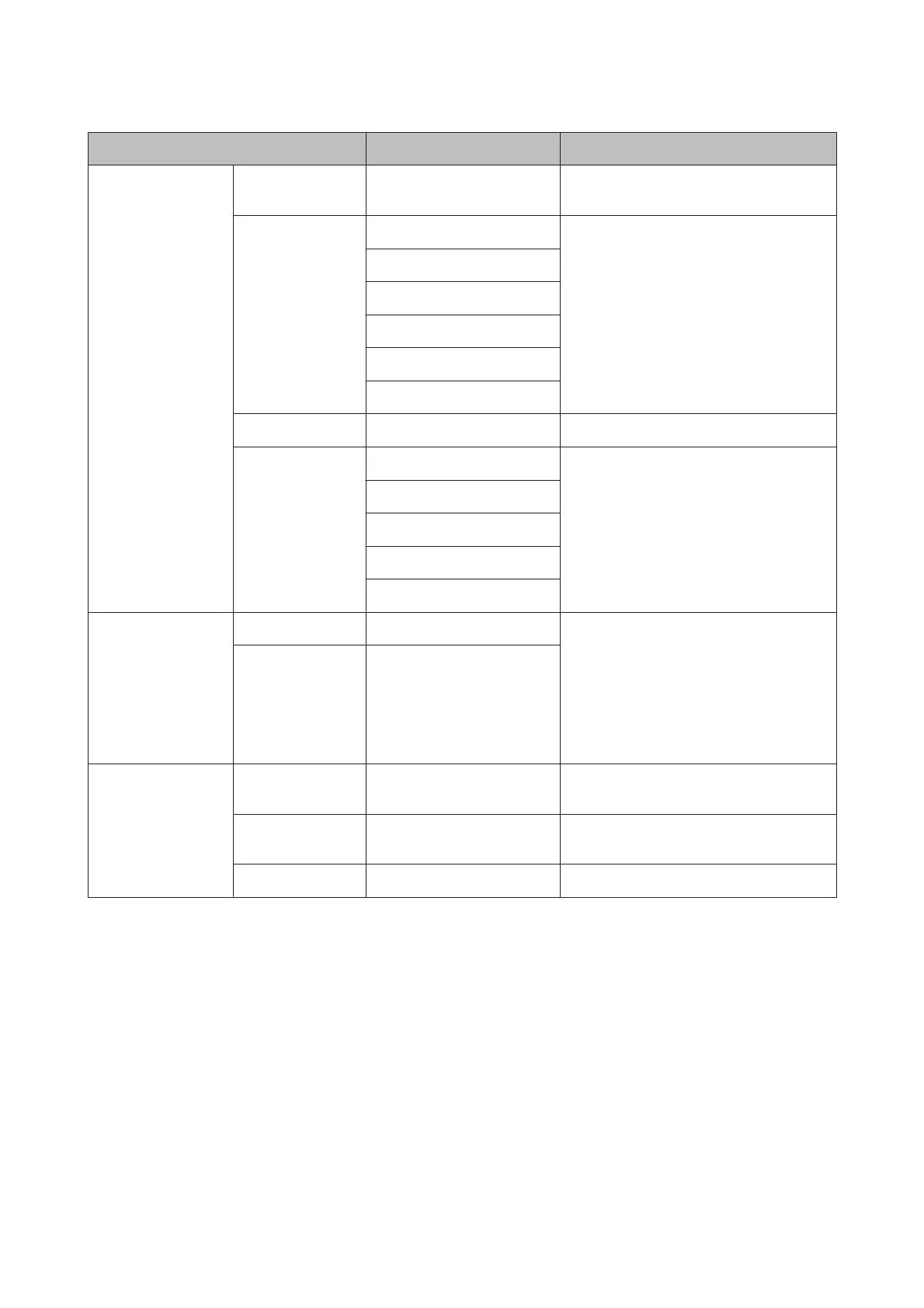Item Parameter Content
Wi-Fi/Network
Settings
Wi-Fi/Network
Status
- Print a network status sheet. View network
settings and connection status.
Wi-Fi Setup Manual
See the Network Guide (PDF).
Push Button Setup (WPS)
PIN Code Setup (WPS)
Wi-Fi Auto Connect
Disable Wi-Fi
Wi-Fi Direct Setup
Connection Check - See the Network Guide (PDF).
Advanced Setup Printer Name See the Network Guide (PDF).
TCP/IP Address
DNS Server
Proxy Server
Wi-Fi Direct
Google Cloud Print
Services
How to -
Select How to to display an explanation of
the function.
Visit the portal for more information on
registering and usage.
You can stop/restart service usage and
restore content to the default settings from
Settings.
Settings -
Restore Default
Settings
Network Settings - Restore network settings to the default
settings.
All except Network
Settings
- Restore all control panel settings except
network settings to the default settings.
All Settings - Restore all settings to the default settings.
SC-P600 Series User’s Guide
Using the Control Panel
93
