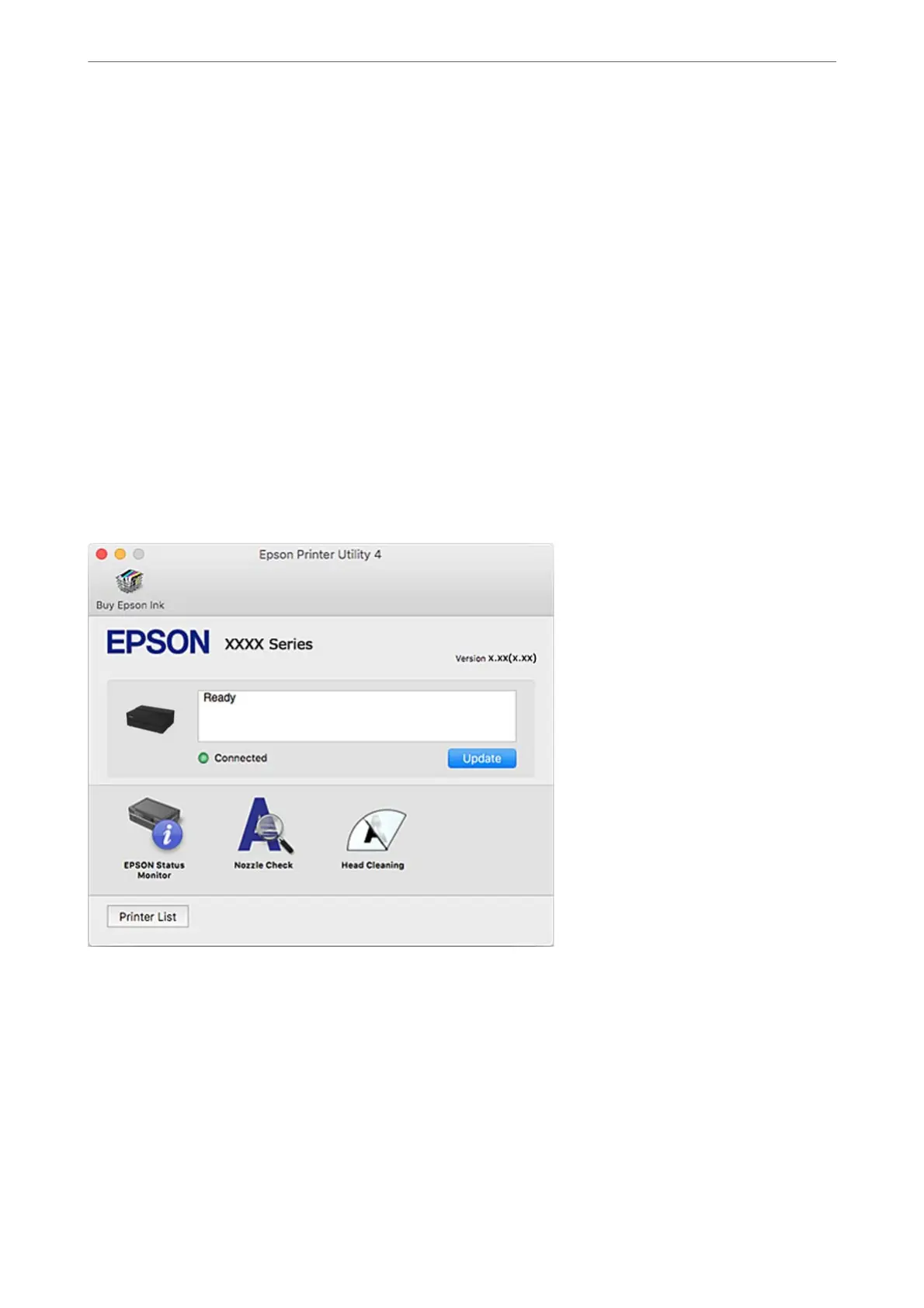Note:
Depending on the application being used, Page Setup may not be displayed in the File menu, and the operations for
displaying the print screen may dier.See the application's help for details.
Starting the utility
Select System Preferences from the Apple menu > Printers & Scanners (or Print & Scan, Print & Fax), and then
select the printer. Click Options & Supplies > Utility > Open Printer Utility.
Related Information
& “Menu Options for the Printer Driver” on page 89
Guide to Mac OS Printer Driver
Epson Printer Utility
You can run a maintenance feature such as nozzle check and print head cleaning, and by starting EPSON Status
Monitor, you can check printer status and error information.
Application for Printing to Easily Layout and Print Photos (Epson Print
Layout)
Epson Print Layout is an application that allows you to print retouched and processed photos using a simple
procedure. It can also be used as plug-in
soware
for Adobe Photoshop, Adobe Lightroom, Nikon ViewNX-i, and
SILKYPIX. For details on supported applications and supported data formats, see the manual that supplied with
Epson Print Layout.
You can download Epson Print Layout from the Epson website.
http://www.epson.com
Product Information
>
Software Information
>
Software for Printing
201
