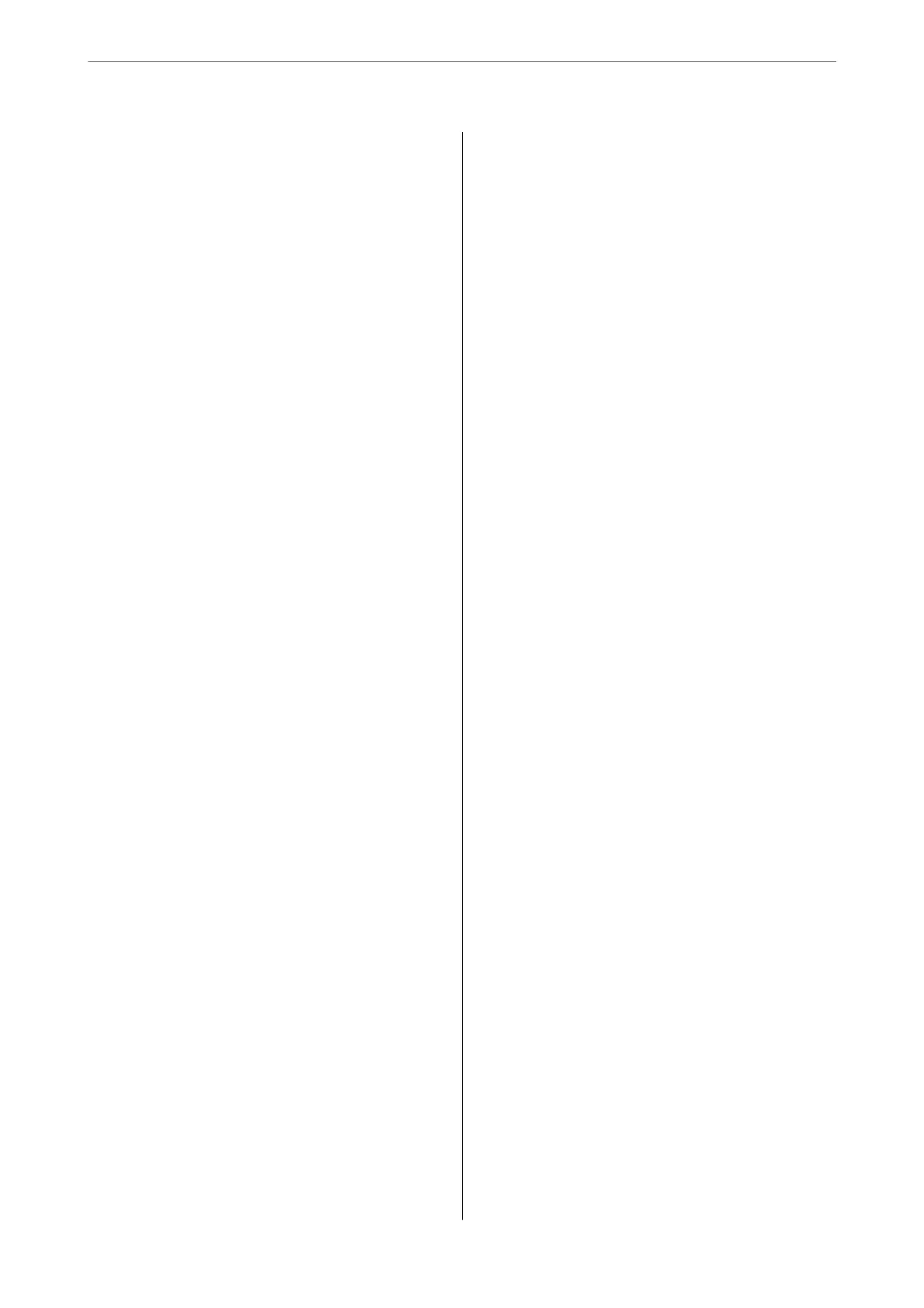Installing or Uninstalling Applications Separately. 107
Installing the Applications Separately........ 107
Adding the Printer (for Mac OS Only)........109
Uninstalling Applications.................109
Updating Applications and Firmware. . . . . . . . 111
Transporting and Storing the Printer...........112
Solving Problems
e
Printer Does Not Work as Expected........116
e Printer Does Not Turn On or O........116
Paper Does Not Feed Properly. . . . . . . . . . . . . 116
Cannot Print..........................120
Cannot Operate the Printer as Expected. . . . . . 137
A Message is Displayed on the LCD Screen. . . . . . 139
Paper Gets Jammed.......................140
Preventing Paper Jams...................141
It is Time to Replace the Ink Cartridges.........141
Ink Cartridge Handling Precautions.........141
Replacing Ink Cartridge..................143
It is Time to Replace the Maintenance Box. . . . . . .143
Maintenance Box Handling Precautions. . . . . . 143
Replacing a Maintenance Box..............143
Print Quality is Poor.......................144
Color Missing, Banding, or Unexpected
Colors Appear in Printout.................144
Blurry Prints, Vertical Banding, or
Misalignment..........................145
Printout Comes Out as a Blank Sheet. . . . . . . . 146
Paper Is Smeared or
Scued
...............146
Printed Photos are Sticky.................147
Images or Photos are Printed in Unexpected
Colors...............................148
Colors in the Printout Dier from ose on
the Display............................148
Cannot Print Without Margins.............149
Edges of the Image are Cropped During
Borderless Printing......................150
e Position, Size, or Margins of the Printout
Are Incorrect..........................150
Printed Characters Are Incorrect or Garbled. . . 151
e Printed Image Is Inverted..............151
Mosaic-Like Patterns in the Prints...........152
Vertical lines Appears on Roll Paper.........152
Cannot Solve Problem.....................152
Cannot Solve Printing Problems............153
Adding or Replacing the Computer or
Devices
Connecting to a Printer that has been
Connected to the Network..................156
Using a Network Printer from a Second
Computer............................156
Using a Network Printer from a Smart Device. . 157
Re-setting the Network Connection........... 157
When Replacing the Wireless Router.........157
When Changing the Computer.............158
Changing the Connection Method to the
Computer............................159
Making Wi-Fi Settings from the Control Panel. .161
Connecting a Smart Device and Printer Directly
(Wi-Fi Direct)...........................164
About Wi-Fi Direct..................... 164
Connecting to an iPhone, iPad or iPod touch
using Wi-Fi Direct......................165
Connecting to Android Devices using Wi-Fi
Direct...............................167
Connecting to Devices other than iOS and
Android using Wi-Fi Direct...............169
Disconnecting Wi-Fi Direct (Simple AP)
Connection...........................172
Changing the Wi-Fi Direct (Simple AP)
Settings Such as the SSID.................172
Checking the Network Connection Status.......173
Checking the Network Connection Status
from the Control Panel...................174
Printing a Network Connection Report. . . . . . . 174
Printing a Network Status Sheet............ 180
Product Information
Paper Information........................182
Available Paper and Capacities.............182
Unavailable Paper Types..................190
Printing to Paper Types Other than Genuine
Paper................................191
Consumable Products Information............196
Ink Cartridge Codes for SC-P900 Series. . . . . . 196
Ink Cartridge Codes for SC-P700 Series. . . . . . 197
Maintenance Box Code...................199
Soware Information......................199
Soware for Printing.................... 199
Soware for Making Settings or Managing
Devices..............................204
Soware
for Updating................... 205
Settings Menu List........................206
Screen Customization....................206
3
