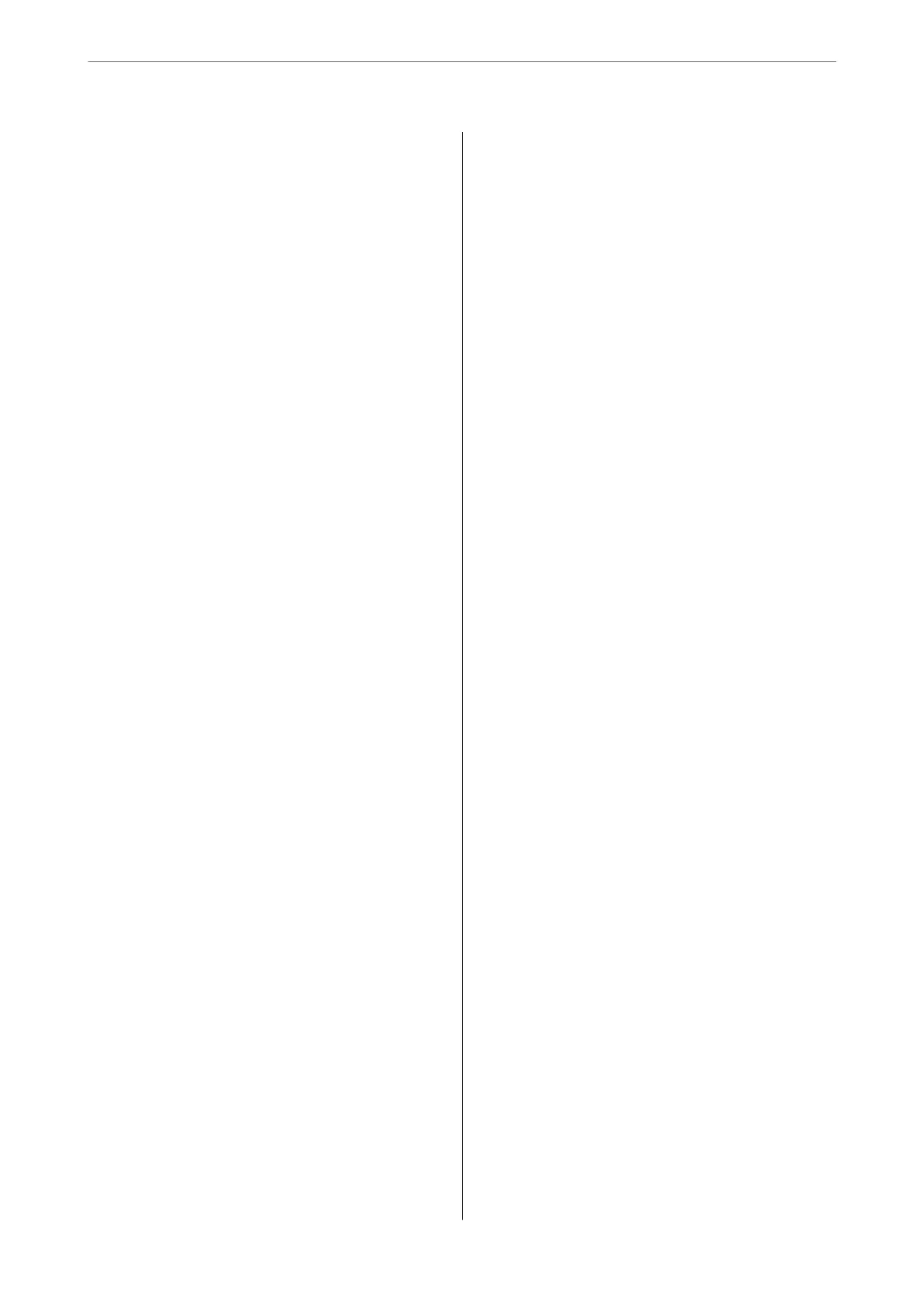Printer Settings........................ 206
Basic Settings..........................207
Network Settings.......................208
Web Service Settings.................... 209
Customer Research..................... 210
Restore Default Settings..................210
Printer Status/Print..................... 210
Firmware Update.......................211
Product
Specications
..................... 211
Printer Specications....................211
Interface Specications...................214
Network Specications...................214
Supported ird Party Services.............216
Dimensions...........................217
Electrical Specications.................. 217
Environmental Specications..............218
Installation Location and Space.............219
System Requirements....................220
Regulatory Information....................220
Standards and Approvals................. 220
Restrictions on Copying..................221
Where to Get Help
Technical Support Web Site..................224
Contacting Epson Support..................224
Before Contacting Epson................. 224
Help for Users in Europe..................224
Help for Users in Taiwan..................224
Help for Users in Australia................225
Help for Users in New Zealand.............225
Help for Users in Singapore............... 226
Help for Users in ailand................ 226
Help for Users in Vietnam................ 227
Help for Users in Indonesia................227
Help for Users in Hong Kong..............229
Help for Users in Malaysia................ 229
Help for Users in India...................229
Help for Users in the Philippines............230
4
