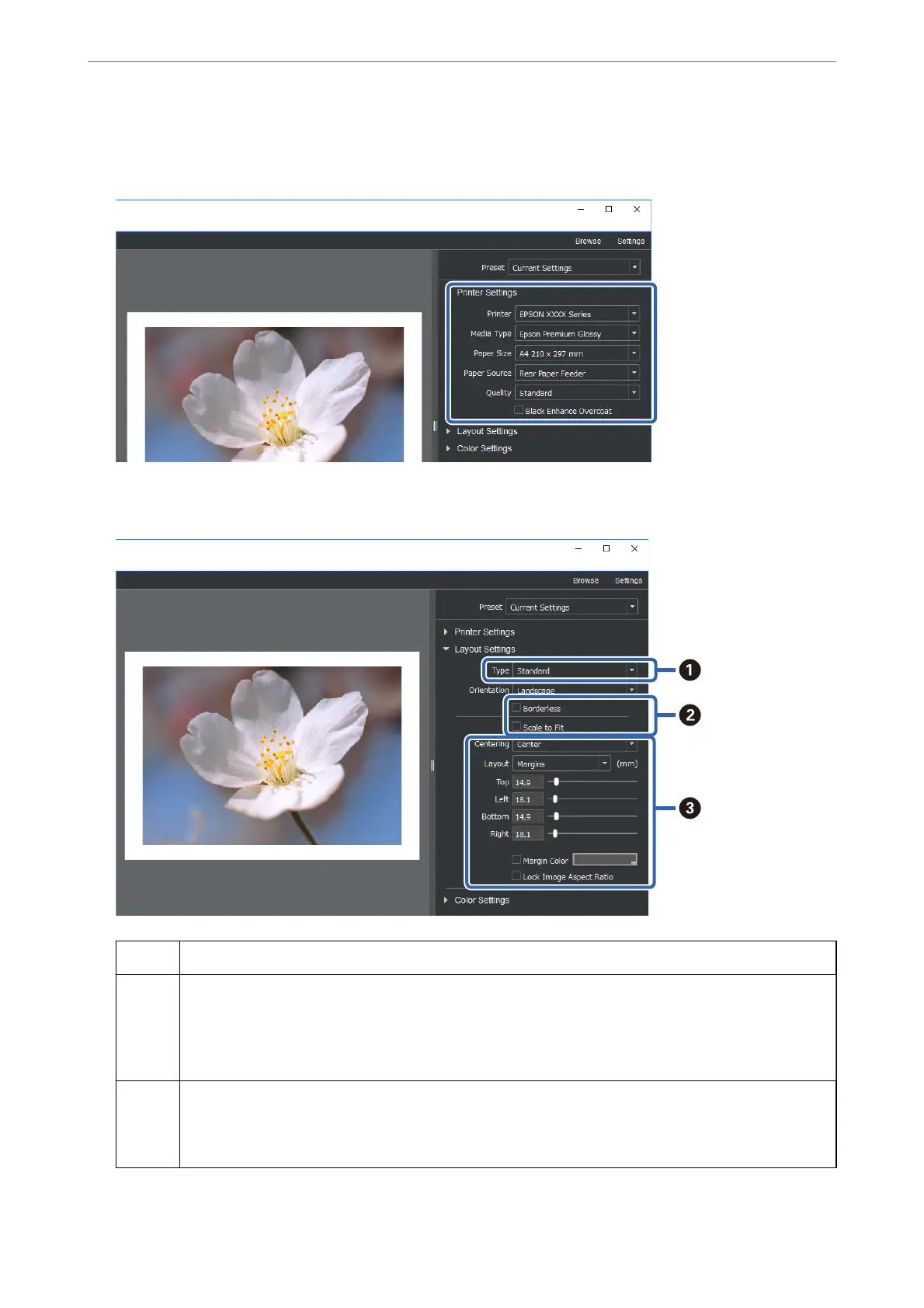Select Standard as the print quality. Standard is the mode with the best balance between image quality and
speed.
3.
Set the print layout in Layout Settings.
A
Select Standard.
B
❏ When performing borderless printing
Select Borderless and Scale to Fit.
❏ When adding a margin
Clear both checkboxes, and then set the following margin.
C
❏ Select Center.
❏ Select Image Size or Margins and adjust the margin size.
❏ Select Margin Color to change the color of the margins.
Printing
>
Printing Photos
>
Printing with Epson Print Layout
45
